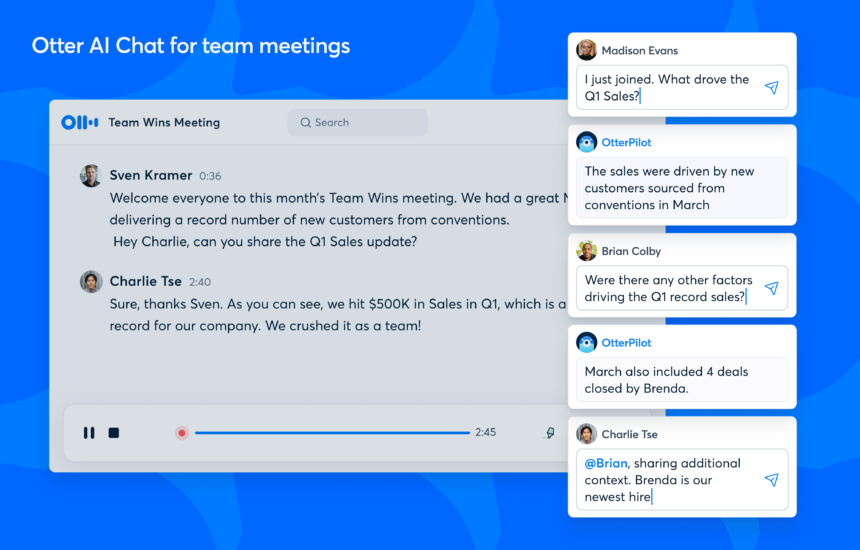The Future of Note-Taking and Meeting Summaries is Here
In this comprehensive guide, we’ll delve into the nuts and bolts of Otter.ai, exploring its groundbreaking features, seamless integrations, and how it stands head and shoulders above traditional methods. So, if you’re looking to elevate your note-taking game, you’re in the right place. Let’s dive in.
The Need for Efficient Note-Taking and Meeting Summaries
In an era where information is king, the ability to capture and organize it effectively is a skill that can’t be overlooked. Traditional note-taking methods, whether pen and paper or basic digital tools, often fall short when it comes to efficiency and accuracy. They require manual effort, are prone to errors, and let’s face it, can be dreadfully slow.
Did You Know?: According to a study by the University of California, Irvine, professionals spend an average of 11 minutes on a project before being interrupted. Efficient note-taking can help you get back on track faster after each interruption.
Introduction to Otter.ai and Its 30x Faster Capabilities
Otter.ai is not just another note-taking app; it’s a game-changer. Utilizing advanced AI algorithms, it automates the process of capturing meeting minutes, transcribing voice notes, and even summarizing lengthy discussions—all in real-time. The result? A staggering 30x speed increase in note-taking and summarization.
🌟Key Features:
- Automated Meeting Notes: No more manual jotting down of points.
- Real-Time Transcription: Capture every word as it’s spoken.
- Live Summary: Get an instant summary of ongoing meetings.
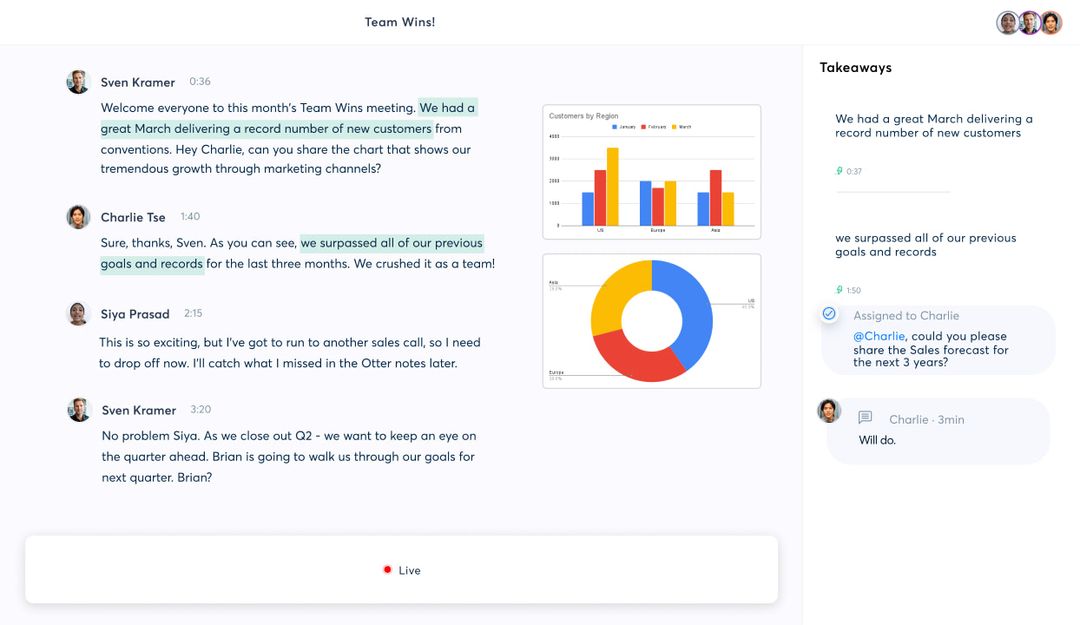
What This Article Will Cover
In the following sections, we’ll take a deep dive into Otter.ai’s various features, focusing on its applications in different sectors like business and education. We’ll also look at how it integrates with popular meeting platforms like Zoom, Microsoft Teams, and Google Meet. Additionally, we’ll explore advanced features like Automated Slide Capture and Live Summary, and see how Otter.ai fits into the broader landscape of AI tools.
The Power of Automated Meeting Notes
The Technology Behind Otter.ai’s Automated Notes
In today’s fast-paced digital landscape, the need for efficient and accurate note-taking has never been more critical. Enter Otter.ai, a revolutionary tool that leverages cutting-edge AI technology to automate the process of capturing meeting notes. But how does it work?
Otter.ai employs Natural Language Processing (NLP) algorithms to transcribe spoken words into text. This isn’t your run-of-the-mill voice-to-text technology; it’s a sophisticated system capable of understanding context, differentiating speakers, and even capturing non-verbal cues like pauses and intonation.
🎯Key Takeaway: Otter.ai’s technology goes beyond basic transcription, offering a nuanced understanding of meetings that traditional methods can’t match.
Integration with Zoom, Microsoft Teams, and Google Meet
One of the standout features of Otter.ai is its seamless integration with popular video conferencing platforms like Zoom, Microsoft Teams, and Google Meet. This isn’t merely a plug-and-play operation; Otter.ai has built-in functionalities tailored for each platform.
- Zoom: Otter.ai can automatically join Zoom meetings and start transcribing in real-time. It even offers a live summary feature, providing key points as the meeting progresses.
- Microsoft Teams: The integration here is more than skin-deep. Otter.ai can capture slides, annotate discussions, and even summarize action items, all within the Teams environment.
- Google Meet: Google’s native transcription service is good, but Otter.ai takes it to another level. It offers automated slide capture and can even transcribe meetings in multiple languages.
🎯Key Takeaway: The tool’s integration with these platforms isn’t just an afterthought; it’s a well-thought-out feature that enhances the user experience significantly.

Live Summary: A Game-Changer
Imagine having a concise summary of your meeting generated in real-time. That’s precisely what Otter.ai’s Live Summary feature offers. It uses AI algorithms to identify the most important points discussed during the meeting and presents them in an easy-to-read format. This is particularly useful for those who may join the meeting late or need a quick refresher on what was discussed.
🎯Key Takeaway: Live Summary is not just a feature; it’s a productivity hack that can change the way you conduct meetings.
Stay tuned for the next section where we’ll dive into the various plans Otter.ai offers and how they can fit into your workflow.
Capturing Every Detail with Automated Slide Capture
How Otter.ai Captures Slides Automatically
In today’s fast-paced business environment, missing out on crucial information during presentations can be detrimental. Enter Otter.ai’s Automated Slide Capture feature, a game-changer in the realm of AI tools. This feature uses advanced algorithms to automatically capture slides during a presentation, ensuring you never miss a beat.
Here’s how it works:
- Integration with Popular Platforms: Otter.ai seamlessly integrates with Zoom, Microsoft Teams, and Google Meet, making it versatile for various meeting setups.
- Real-Time Capture: As slides change during a presentation, Otter.ai instantly captures them. This is particularly useful for Live Summary during the meeting.
- Cloud Storage: All captured slides are securely stored in the cloud, allowing for easy access and sharing post-meeting.
Real-world Applications and Benefits
- Notes and Summarize Meetings: Automated slide capture can be a lifesaver for minute-takers or anyone responsible for summarizing meetings.
- Educational Settings: In educational webinars or lectures, this feature ensures that no critical information is lost, making it a valuable asset for both teachers and students.
- Corporate Presentations: For business meetings where every detail counts, automated slide capture ensures that all data and talking points are well-documented.
- Media and PR Teams: In fast-paced environments where information is currency, having an automated system to capture slides can be invaluable.
- Sales Pitches: For sales teams, missing out on a single slide could mean losing out on crucial data that could make or break a deal.
By leveraging Otter.ai’s Automated Slide Capture, you’re not just staying ahead; you’re setting a new standard in how meetings and presentations are conducted.
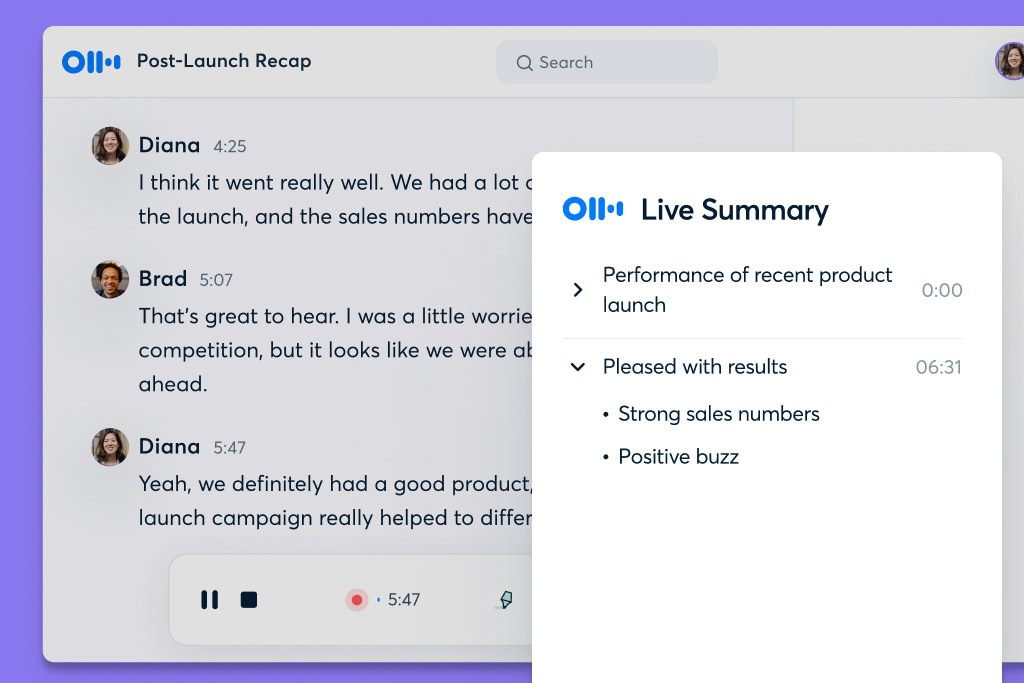
Live Summary – The Game Changer
Introduction to the Live Summary Feature
Live Summary is not just a feature; it’s a game-changer in the realm of real-time collaboration and decision-making. Imagine being in a meeting and having a tool that provides you with a concise summary of key points and important information as they unfold. That’s exactly what Live Summary does. It’s like having a personal assistant that understands the context and importance of each discussion point, presenting it in a digestible format.
How it Helps in Real-Time Collaboration and Decision-Making
- Immediate Context: No need to wait until the end of the meeting to understand what was discussed. Live Summary provides real-time insights, allowing team members to make informed decisions on the spot[1].
- Enhanced Engagement: With Live Summary, participants can focus on the discussion rather than taking notes. This leads to better engagement and more meaningful interactions.
- Actionable Insights: The feature doesn’t just summarize; it categorizes information into topics, meeting slides, and action items. This makes it easier to follow up post-meeting.
- Integration with Popular Platforms: Live Summary is compatible with Zoom, Microsoft Teams, and Google Meet, making it a versatile tool for various virtual meeting environments.
- Automated Slide Capture: Imagine having your meeting’s key slides captured automatically. With Live Summary, that’s a reality. It’s like having a photographer documenting the most crucial moments of your discussion.
- AI-Driven: The feature uses advanced AI algorithms to understand the context and importance of the discussion, ensuring that the summary is not just a random collection of sentences but a coherent narrative.
🔍Research Insights:
[1]: Source: Otter.ai Help Center – Automated Live Summary Overview
[2]: Source: TechCrunch – Otter.ai rolls out new features
Summary is revolutionizing the way we conduct meetings. It’s not just a tool; it’s a productivity partner that ensures everyone is aligned and informed.
Sam Liang, CEO of Otter.ai
Otter.ai in the Landscape of AI Tools
How Otter.ai Compares with Other AI Tools in the Market
In a world saturated with AI tools, Otter.ai stands out like a beacon. While most tools focus on singular functionalities like transcription or meeting scheduling, Otter.ai offers a comprehensive suite that caters to various needs. It’s not just a transcription service; it’s a collaboration powerhouse.
For instance, while Google’s AutoML Natural Language can analyze text, it doesn’t offer real-time transcription integrated with your meetings on Zoom, Microsoft Teams, or Google Meet. Similarly, IBM’s Watson can perform sentiment analysis but lacks the Automated Slide Capture feature that Otter.ai brings to the table.
Unique Features That Set It Apart
- Automated Meeting Notes: Otter.ai not only transcribes but also summarizes your meetings, making it easier to review and action items.
- Automated Slide Capture: Imagine not having to manually screenshot slides during a presentation. Otter.ai does that for you.
- Live Summary: This feature provides real-time summaries, enabling immediate decision-making and collaboration.
- Multi-Platform Integration: Whether you’re using Zoom, Microsoft Teams, or Google Meet, Otter.ai seamlessly integrates, making it a universal tool for virtual communication.
- Affordable Pricing: Unlike other AI tools that come with hefty price tags, Otter.ai offers a range of pricing options suitable for individuals, businesses, and educational institutions.
- User-Friendly Interface: With its intuitive design, even those who aren’t tech-savvy can navigate through the platform with ease.
- Data Security: In an age where data breaches are rampant, Otter.ai prioritizes user security, ensuring that your data remains confidential and secure.
- Community and Support: A robust help center and community provide you with all the resources you need to make the most out of Otter.ai.
- Browser Extension: For those who live on the web, Otter.ai’s Chrome extension allows you to transcribe directly from your browser.
- Customization: From custom vocabularies to voice identification, Otter.ai offers features that can be tailored to your specific needs.
In summary, Otter.ai isn’t just another tool in your tech stack; it’s a game-changer in the landscape of AI tools. Its unique features not only set it apart but also make it an indispensable asset for anyone looking to streamline their workflow and enhance productivity.
👇Your Turn: How do you think Otter.ai stacks up against other AI tools you’ve used? Share your thoughts in the comments below!
Conclusion: The Future of Note-Taking is Here, and It’s Called Otter.ai
As we navigate the labyrinth of digital transformation, Otter.ai emerges as a revolutionary force in the realm of note-taking and meeting summaries. It’s not just an app; it’s a full-fledged ecosystem designed to make your professional life more efficient and streamlined.
Summary of How Otter.ai is Changing the Game
- Automated Meeting Notes: Gone are the days of scribbling down notes or assigning a team member to do so. Otter.ai’s Automated Meeting Notes feature ensures that every word is captured, transcribed, and summarized for you.
- Multi-Platform Integration: Whether you’re a Zoom aficionado, a Microsoft Teams enthusiast, or a Google Meet regular, Otter.ai has you covered. This universal compatibility is a game-changer in the realm of virtual meetings.
- Automated Slide Capture: This feature is a boon for anyone who’s ever struggled with keeping track of slides during a presentation. Otter.ai automatically captures them, allowing you to focus on the content rather than the mechanics.
- Live Summary: Real-time collaboration and decision-making are no longer a pipe dream. The Live Summary feature provides instantaneous summaries, enabling teams to make informed decisions on the fly.
- Affordable and Scalable: From freelancers to Fortune 500 companies, Otter.ai offers a range of pricing options that make it accessible to all.
Final Thoughts and Recommendations
If you’re still relying on traditional methods for note-taking and meeting summaries, it’s time to step into the future with Otter.ai. The platform’s robust features and seamless integrations make it an indispensable tool in today’s fast-paced work environment.