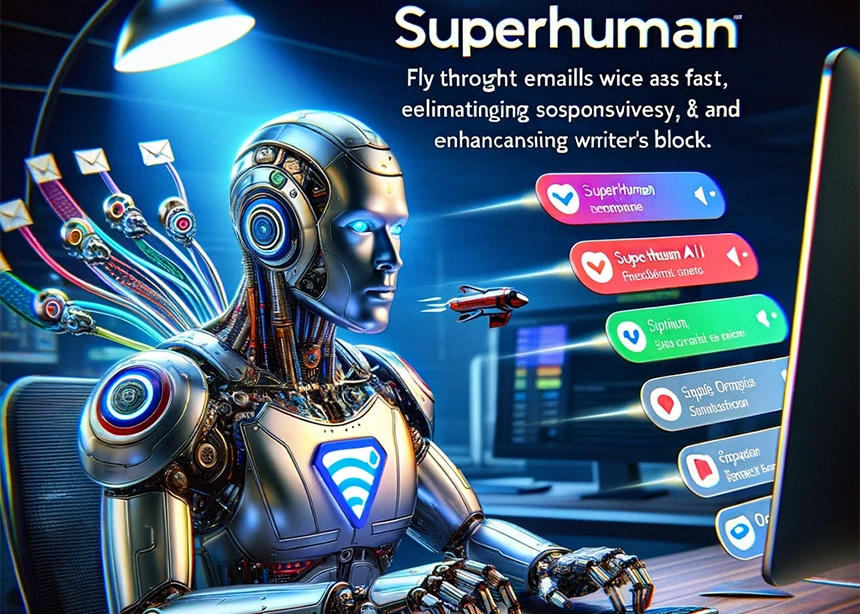Introduction to Superhuman
In the fast-paced world of digital communication, where every second counts, a revolutionary player has emerged to redefine the landscape of email productivity. Enter Superhuman, the AI-powered email platform designed with high-performing teams in mind. This blog post delves into the essence of Superhuman, exploring its vision, innovations, and the profound impact it has on team efficiency and email management.
What is Superhuman? An Overview
Superhuman is not just another email client; it’s the fastest email experience ever crafted, boasting AI-driven capabilities that promise to transform the way teams interact with their inboxes. By offering a solution that cuts through the clutter, Superhuman enables users to fly through their emails at unprecedented speeds. The platform pledges to give users back four hours every week, a significant reclaiming of time in today’s busy world.
🔥 Pro Tip: Superhuman is built for those who use Gmail or Outlook, ensuring a smooth integration for a vast majority of professional teams.
👇 Engage with Us: Have you and your team been struggling with managing your inboxes efficiently? Share your challenges in the comments below!
The Vision Behind Superhuman: Revolutionizing Email Communication
The inception of Superhuman was driven by a clear and compelling vision: to revolutionize email communication for teams. Recognizing the critical role that email plays in professional collaboration, Superhuman set out to address the common pain points: slow processing times, overwhelming volumes, and the resultant email anxiety that plagues many professionals. By harnessing the power of AI, Superhuman aims to not just alleviate these issues but to create an email experience that enhances productivity, responsiveness, and overall team performance.
🚀 Take Action: Imagine regaining 4 hours every week. How would you and your team utilize that extra time? Discuss potential strategies with your team to maximize the benefits of Superhuman.
How Superhuman is Redefining Email Productivity for Teams
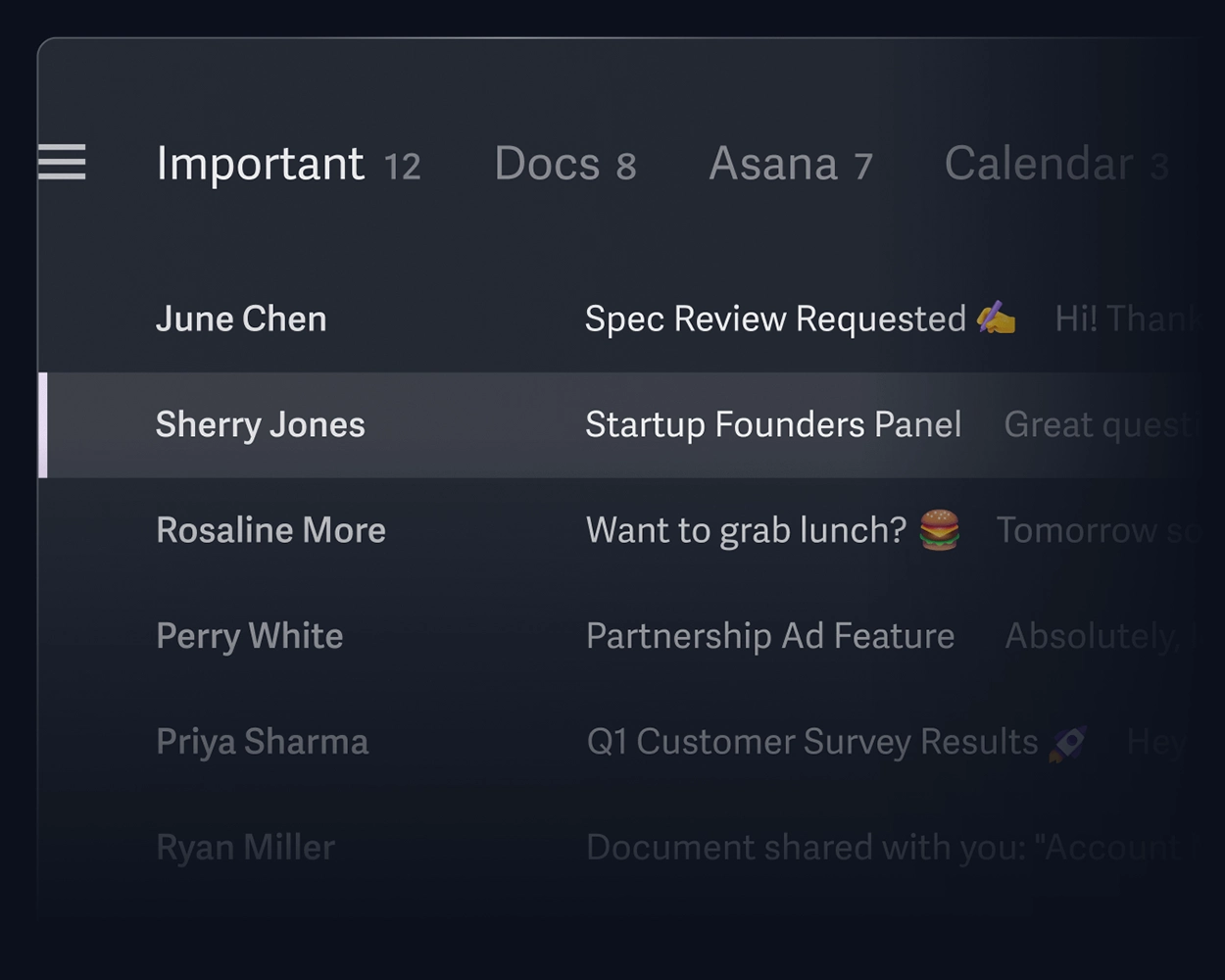
- AI-Powered Email Composition: Superhuman AI empowers users to write complete emails with just a few lines of text, adapting to the user’s voice and tone for personalized communication. This innovation not only combats writer’s block but significantly speeds up the email drafting process.
- Intelligent Email Triage: The platform’s Split Inbox feature automatically sorts incoming emails, prioritizing messages from key team members, VIPs, and essential tools. This ensures that urgent matters receive timely attention, enhancing responsiveness and decision-making speed.
- Automated Follow-ups: With Superhuman, users can set reminders to follow up on emails, ensuring that nothing falls through the cracks. This feature is invaluable for maintaining momentum on projects and closing deals efficiently.
- Snippets and Automation: By allowing users to automate phrases and entire emails, Superhuman drastically reduces typing time. Shared Snippets among team members ensure consistent, effective communication across the board.
- Insightful Read Statuses and Collision Avoidance: Superhuman provides real-time insights into who has read your emails and when, facilitating timely follow-ups. Additionally, the platform alerts team members when someone else is replying to the same email, preventing overlap and ensuring a unified team response.
🔥 Pro Tip: Utilize Superhuman’s calendar integration to schedule meetings and appointments without breaking your email workflow. This feature keeps you focused and efficient, eliminating the need to switch between applications.
👇 How has email inefficiency impacted your team’s productivity? Share your experiences and how you think Superhuman could change the game for you.
Superhuman’s AI-powered email platform is not just a tool; it’s a paradigm shift in how teams manage their communication workflows. By prioritizing speed, efficiency, and intelligent automation, Superhuman is setting a new standard for what’s possible in email productivity. As we continue to navigate the complexities of digital communication, embracing such innovations could very well be the key to unlocking peak productivity and transforming the email experience for teams worldwide.
Key Features of Superhuman
Superhuman is setting the stage for a new era in email management with its AI-powered platform, designed to elevate productivity levels to unprecedented heights. This section of our deep dive explores the key features that stand Superhuman apart from the crowd, highlighting its innovative use of AI, unparalleled speed, customization capabilities, and user-friendly design. These features not only make Superhuman a powerhouse for professional teams but also redefine the standards of efficient email communication.
The Fastest Email Experience: What Makes Superhuman Different?
At the heart of Superhuman’s appeal is its claim to be the fastest email experience ever made. This is not just a bold assertion but a reality backed by AI-powered tools and a meticulously designed user interface that promotes speed and efficiency. Here’s how Superhuman achieves this:
- Speedy Navigation: Superhuman’s interface is optimized for rapid email processing, allowing users to navigate their inboxes and manage emails at a pace that’s twice as fast as traditional email clients.
- Autocorrect and Typing Acceleration: By leveraging advanced autocorrect features, Superhuman increases typing speed by 30-50%, correcting errors on the fly and ensuring seamless communication.
- Instantaneous Actions: With keyboard shortcuts and AI-powered automation, actions like archiving, replying, and forwarding emails become instantaneous, significantly cutting down on the time spent managing emails.
🔥 Pro Tip: Mastering Superhuman’s keyboard shortcuts can dramatically reduce the time you spend on email management, freeing up more hours for your core activities.
👇 Have you ever calculated how much time you spend on emails daily? Share your estimates and how Superhuman could impact your workflow.
AI Integration: How Superhuman Uses AI to Boost Productivity
Superhuman’s integration of AI is a game-changer, offering features that streamline email management and enhance productivity:
- AI-Powered Email Drafting: Superhuman AI assists in drafting emails by expanding brief inputs into full-fledged messages, mirroring the user’s personal tone and style. This drastically reduces the time and effort required to compose emails.
- Intelligent Email Sorting: The platform’s AI algorithms automatically categorize emails, ensuring that important messages are prioritized and less critical ones are dealt with later, thus optimizing workflow.
- Automated Follow-up Reminders: Leveraging AI, Superhuman sets follow-up reminders, ensuring that no communication or task falls through the cracks.
🚀 Take Action: Reflect on the average time you dedicate to drafting emails. Consider how AI-powered drafting could streamline your process and try Superhuman to experience the difference.
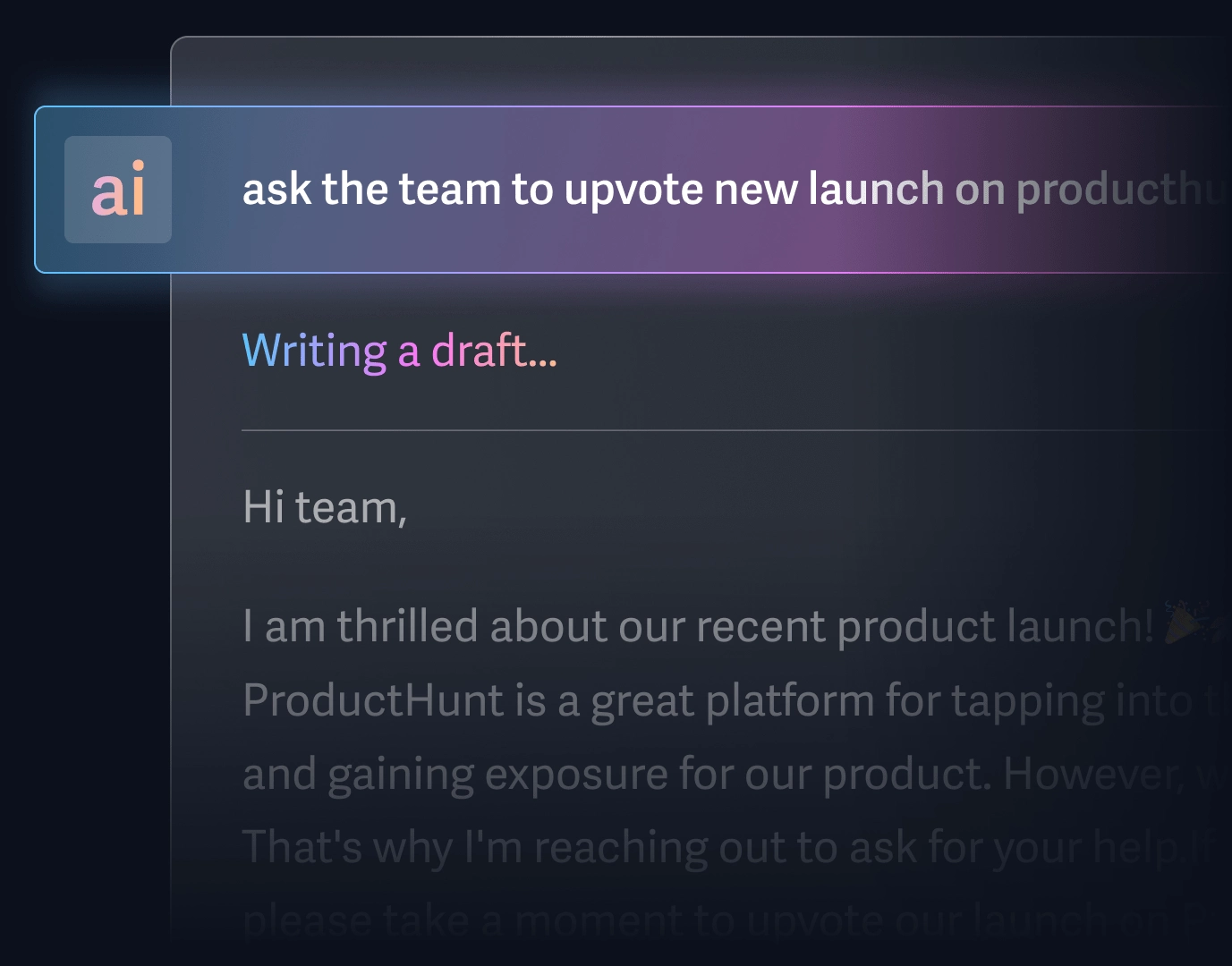
Write entire emails with just one line
Customization and Usability: Tailoring Superhuman for Your Needs
Understanding that no two teams are alike, Superhuman offers extensive customization options to tailor the platform to meet specific needs:
- Customizable Split Inboxes: Users can create personalized inboxes based on priority, project, or team, ensuring a focused and organized email management system.
- Shared Snippets: Superhuman enables the sharing of Snippets within teams, facilitating consistent and quick responses across different users.
- Adaptable AI Voice and Tone: The AI learns from your writing style, ensuring that all automated communications feel personal and authentic to you.
🔥 Pro Tip: Take full advantage of Superhuman’s customization features to adapt the platform to your team’s unique workflow, maximizing productivity and efficiency.
👇 Engage with Us: How do customization options in your current email client meet your needs? Discuss how Superhuman’s features could provide a more personalized and efficient email experience for you and your team.
Superhuman’s blend of speed, AI integration, and customization options presents a compelling solution for professionals and teams looking to conquer their email inboxes. By leveraging these powerful features, users can not only manage their communications more effectively but also reclaim valuable time, reducing stress and enhancing overall productivity. As email remains a critical tool in the professional world, embracing innovations like Superhuman could be the key to unlocking peak productivity and revolutionizing the way we handle our digital correspondence.
Superhuman for Different Teams
Superhuman’s AI-powered email platform is revolutionizing the way teams across various sectors manage their communications, promising enhanced productivity, faster response times, and a more efficient workflow. This section explores how Superhuman tailors its revolutionary email solution to meet the unique needs of sales professionals, enterprises, and high-performing teams across the board, ensuring that every team member can unlock peak productivity.
Superhuman for Sales Professionals: A Game Changer
Sales teams operate in a high-stakes environment where the speed and quality of communication can make or break a deal. Superhuman offers a suite of features designed to supercharge sales workflows:
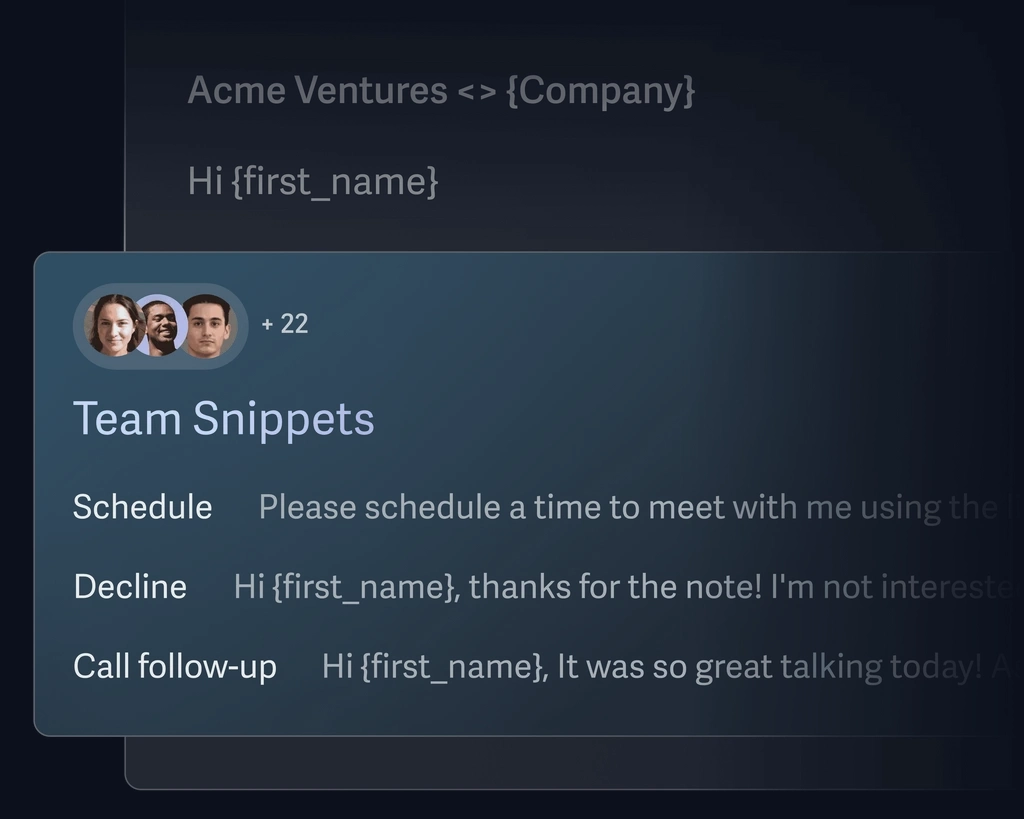
Respond faster and smarter
- Faster Response Times: With Superhuman, sales professionals can respond to emails twice as fast, ensuring that potential leads receive timely attention.
- Increased Email Productivity: The platform enables sales teams to handle 2.35x more emails, facilitating more opportunities to engage with prospects and close deals.
- Time-Saving Tools: Features like Split Inbox and Snippets allow salespeople to spend less time managing their inboxes and more time focusing on high-value activities, such as finding and closing deals.
- Follow-up Reminders and Real-Time Email Tracking: These tools help sales professionals stay on top of their communications, ensuring no opportunity slips through the cracks due to missed follow-ups or overlooked emails.
🔥 Pro Tip: Use Superhuman’s integration with Salesforce to reduce context switching. Accessing and updating Salesforce data directly from your email saves precious time and keeps customer information up to date.
👇 Sales professionals, how do you currently manage your email workflow? Share how Superhuman could transform your sales process.
Superhuman for Enterprises: Enhancing Organizational Efficiency
For larger organizations, managing email communications effectively across departments is crucial for maintaining operational efficiency. Superhuman offers enterprise-grade features that cater to the needs of large teams:
- Dedicated Support and Concierge Onboarding: Enterprises receive premium support and customized training, ensuring that all team members are equipped to maximize their productivity with Superhuman.
- Enhanced Data Protection: With SOC 2 compliance and tools like Google Advanced Protection, Superhuman ensures that all data remains secure, providing peace of mind for organizations handling sensitive information.
- Centralized Account Management: Managing user accounts and subscriptions is streamlined, simplifying administrative tasks and allowing for easier scalability within the organization.
- Priority Access to New Features: Enterprises get first dibs on testing new features and product betas, keeping them ahead of the curve in email management technologies.
🚀 Take Action: Consider the potential impact of integrating Superhuman into your enterprise’s workflow. Explore the platform’s features and how they can enhance your team’s productivity.
How High-Performing Teams Leverage Superhuman for Success
High-performing teams, regardless of their industry, share a common goal: to work efficiently and effectively. Superhuman’s features are designed to support this goal:
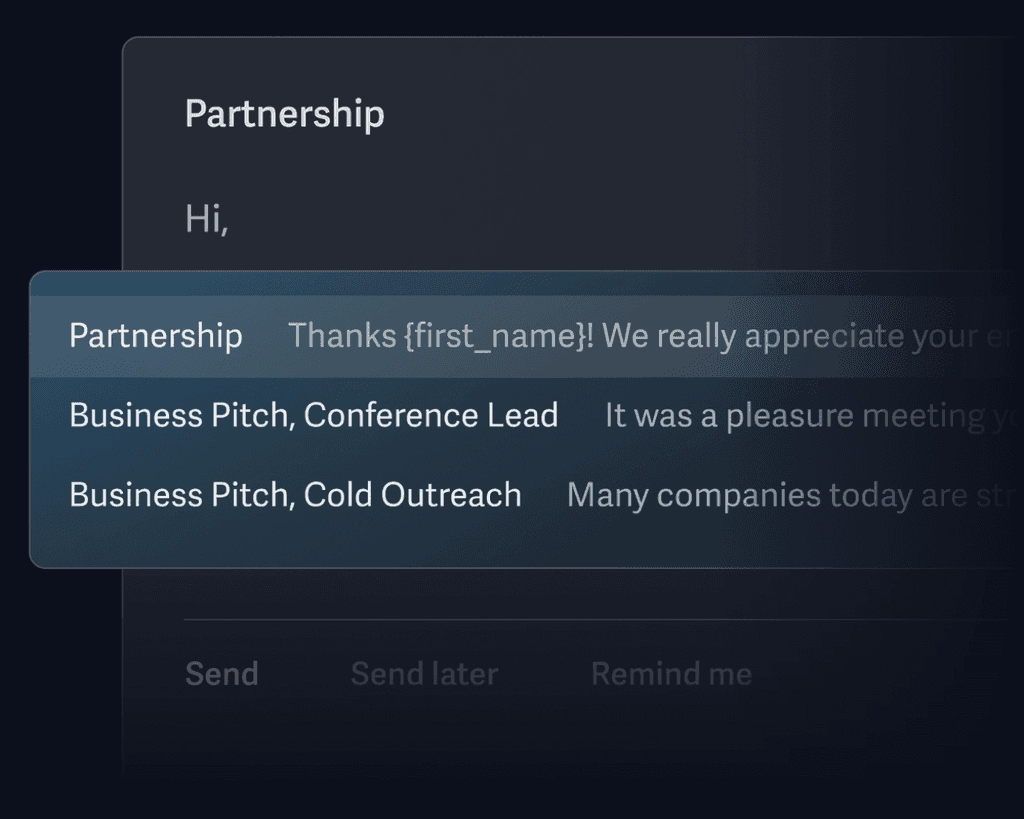
- Tailored Email Management: Whether it’s leadership and management, customer success, or product and engineering teams, Superhuman’s customizable tools like Snippets, Follow-up Reminders, and Split Inbox ensure that each team member can manage their inbox with unprecedented efficiency.
- Time Savings: Superhuman saves over 4 hours per week for each user, translating into significant gains in productivity and focus time for high-priority projects.
- Collaboration and Coordination: Features like shared Snippets and read statuses improve team communication and collaboration, ensuring that everyone is aligned and moving forward together.
🔥 Pro Tip: High-performing teams should leverage Superhuman’s AI to automate routine email tasks, freeing up more time for strategic planning and execution.
👇 Engage with Us: How does your team tackle email management? Share your strategies and consider how Superhuman could elevate your team’s productivity and success.
By catering to the specific needs of sales professionals, enterprises, and high-performing teams, Superhuman is not just enhancing email productivity; it’s setting a new standard for how teams communicate and collaborate in the digital age. With its powerful AI integration, customizable features, and user-centric design, Superhuman is truly unlocking peak productivity for teams across the spectrum.
Superhuman for Outlook
In today’s fast-paced work environment, managing your inbox efficiently is more critical than ever. Superhuman’s integration with Outlook not only promises but delivers a transformative approach to email management. By enhancing Outlook with its groundbreaking features, Superhuman offers an unparalleled email experience that boosts productivity, reduces stress, and frees up to 4 hours every week. This section explores how Superhuman elevates the Outlook experience, highlighting key advantages and innovative functionalities that redefine what’s possible in email management.
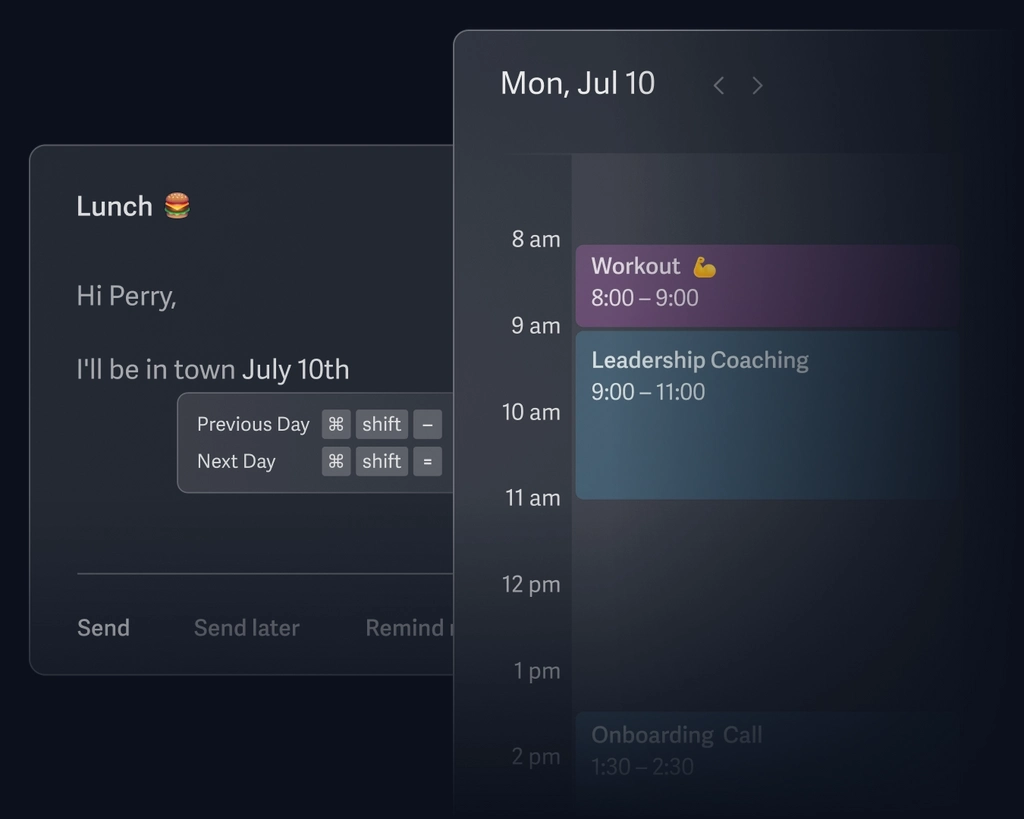
Do more by clicking less
Keyboard Shortcuts: Efficiency at Your Fingertips
One of Superhuman’s standout features is its comprehensive set of keyboard shortcuts designed to make navigating your inbox as efficient as possible. Unlike Outlook’s limited shortcuts, Superhuman enables users to fly through their inbox at twice the speed, performing actions like archiving, replying, and composing without lifting their fingers off the keyboard. This not only speeds up email management but also significantly reduces the physical strain associated with excessive mouse use.
🔥 Pro Tip: Dedicate some time to memorize Superhuman’s keyboard shortcuts. This small investment will pay off immensely in terms of productivity gains.
Customizable Split Inbox: Prioritizing What Matters
Superhuman reimagines email organization with its customizable Split Inbox feature, which allows users to segregate their emails into distinct tabs based on priority, project, or team. This is a significant leap from Outlook’s Focused Inbox, which offers limited customization and often fails to accurately prioritize emails. With Superhuman, users gain control over their inbox, ensuring they can focus on what needs their attention without distractions.
🚀 Take Action: Assess your current email organization strategy. Could a customizable Split Inbox help you stay more focused? Consider giving Superhuman a try.
Superhuman AI: Transforming Thoughts into Emails
Perhaps the most groundbreaking of Superhuman’s offerings is its AI capabilities. Superhuman AI takes your brief notes or phrases and crafts them into full-fledged, personalized emails that sound like you. This feature stands in stark contrast to Outlook, where no similar AI-driven writing, editing, or summarizing tools exist. Superhuman’s AI not only accelerates the email composition process but also ensures that each message retains a personal touch, enhancing the quality of communication.
🔥 Pro Tip: Use Superhuman AI to maintain your unique voice in emails while drastically cutting down on drafting time. It’s like having a personal assistant who knows exactly how you write.
👇 Engage with Us: Have you ever felt overwhelmed by the time it takes to draft emails? Discuss how AI-driven email composition could benefit your daily routine.
| Feature | Superhuman | Outlook |
|---|---|---|
| Keyboard Shortcuts | ✅ Twice as fast | ❌ Limited |
| Customizable Split Inbox | ✅ Prioritizes importance | ❌ Focused inbox lacks customization |
| AI for Writing, Editing, Summarizing | ✅ Sounds like you | ❌ Not available |
| Customizable Snippets | ✅ Links, attachments, more | ❌ Templates lack support for links/attachments |
| Typing Indicators and Read Status | ✅ Keeps team in sync | ❌ Can’t see team activity |
| One-Click Unsubscribe | ✅ Simplifies email management | ❌ Not as user-friendly |
Turning Your Outlook Inbox into a Top Productivity Tool with Superhuman
Superhuman’s integration with Outlook transforms the traditional email experience into something extraordinary. By leveraging intuitive keyboard shortcuts, a customizable Split Inbox, advanced AI, and other productivity-enhancing features, Superhuman sets a new standard for what professionals can expect from their email client. It’s not just about managing emails anymore; it’s about optimizing your most valuable asset—time.
🔥 Pro Tip: Explore all the features Superhuman has to offer and customize them to fit your workflow. The more you tailor the experience to your needs, the greater the productivity gains you’ll see.
👇 Are you using Superhuman with Outlook? Share how it has changed your email management and the impact on your daily productivity.
User Experiences and Case Studies
The transformative power of Superhuman’s AI-powered email platform is vividly illustrated through the stories and experiences of its users. From achieving the elusive inbox zero to drastically cutting down email management time, Superhuman is changing lives across various industries and roles. This section delves into success stories, testimonials, and forward-looking expectations from those who’ve made Superhuman an integral part of their daily routine.
Success Stories: How Superhuman is Changing Lives
Users like Ross C. and Mark T. have shared compelling narratives of how Superhuman has revolutionized their approach to email management. Ross C. describes achieving and maintaining a zero inbox, a feat that has allowed him to focus more on the emails that matter most. Mark T. highlights the significant time savings Superhuman has afforded him, to the point where the need for an assistant solely for email management was eliminated. These success stories are a testament to Superhuman’s ability to streamline workflows and enhance productivity, freeing up valuable time for users to focus on what’s truly important.
🔥 Pro Tip: Adopt Ross C.’s strategy to focus on important emails by leveraging Superhuman’s “Important” section to prioritize your follow-ups.
👇 Have you achieved inbox zero with Superhuman? Share your story and how it has impacted your productivity.
From Skepticism to Advocacy: Real User Reviews
Kevin Henderson’s journey from skepticism to becoming a committed Superhuman user underscores a common initial doubt: the value of paying for an email app. Yet, his experience of flying through his inbox at unprecedented speeds echoes the sentiments of many who have discovered the platform’s unmatched efficiency. Yana Welinder’s enthusiasm for Superhuman’s AI-written email responses highlights how the platform consistently delivers personalized and relevant suggestions, transforming email management from a chore into a delight.
🚀 Take Action: If you’re hesitant about trying Superhuman, consider the transformative experiences of users like Kevin and Yana. Sometimes, taking the plunge can lead to discovering essential tools for your productivity toolkit.
The Future of Email: Expectations and Predictions from Superhuman Users
Users are not only praising Superhuman’s current features but are also looking forward to the platform’s evolution. The anticipation for new features and integrations, such as the mentioned custom Superhuman <> Asana integration by Bryan Bennett, reflects a community eager to see how Superhuman will continue to innovate in the realm of email productivity. This forward-looking enthusiasm is shared by many users who see Superhuman not just as an email client but as a critical component of their productivity infrastructure, suggesting a bright future for email management technologies.
🔥 Pro Tip: Like Bryan, integrate Superhuman with your task management tools to transform emails into actionable tasks, streamlining your workflow and ensuring nothing falls through the cracks.
👇 Engage with Us: What future features or integrations would you like to see in Superhuman? Share your ideas and how they would enhance your email productivity.
The narratives and testimonials from Superhuman users offer a glimpse into the platform’s profound impact on email management and productivity. By turning skeptics into advocates and transforming dreaded tasks into sources of efficiency and satisfaction, Superhuman is not just redefining email; it’s reshaping how professionals across various fields manage their time and workload. With an eye toward the future, the Superhuman community is poised for even greater innovations and enhancements, continuing to push the boundaries of what’s possible in email productivity.
Getting Started with Superhuman
Embarking on the Superhuman journey promises to transform your email management experience, offering tools and features designed to enhance productivity and efficiency. Whether you’re new to Superhuman or looking to optimize your usage, this guide covers essential steps for onboarding, practical tips for maximizing productivity, and solutions for common issues to ensure you make the most of Superhuman’s powerful capabilities.
Step-by-Step Guide to Onboarding with Superhuman
Getting started with Superhuman is straightforward, ensuring you can quickly dive into a more productive email experience. Follow these steps to begin:
- Download Superhuman: Visit the Superhuman website to download the native app for your device, whether it’s for macOS, Windows, iOS, or Android. If you’re a Chrome user, don’t forget to add the Superhuman Chrome Extension for an enhanced browsing experience.
- Add Your Email Accounts: Superhuman supports both Gmail and Outlook accounts. On desktop, press Cmd+K (Mac) or Ctrl+K (Windows) and select “Add Account” to integrate your email accounts seamlessly. Mobile users can add accounts by pressing and holding the account icon in the bottom right corner, then tapping “Add Account.”
- Familiarize Yourself with Keyboard Shortcuts: One of Superhuman’s strengths is its efficient keyboard shortcuts. Spend some time learning these to navigate your inbox swiftly and manage your emails like a pro.
- Customize Your Experience: Explore Superhuman’s customizable features like the Split Inbox to prioritize and organize your emails effectively. Personalize your settings to suit your workflow and preferences.
🔥 Pro Tip: Early in your Superhuman journey, experiment with different features and settings. Customization is key to unlocking your most productive self.
👇 Community Engagement: As you get started with Superhuman, what feature are you most excited to use? Share your thoughts and first impressions.
Tips and Tricks for Maximizing Productivity with Superhuman
- Utilize AI for Email Drafting: Let Superhuman’s AI assist in drafting emails. Start with a simple outline, and let the AI expand it into a complete, polished email.
- Master the Mass Archive Feature: Don’t let clutter overwhelm your inbox. Use the Mass Archive feature to clean up efficiently, maintaining focus on the emails that matter.
- Integrate with Task Management Tools: If you use task management tools like Asana, explore integrating them with Superhuman for seamless productivity across platforms.
- Regularly Review Your Split Inboxes: Ensure your Split Inboxes are configured to reflect your current priorities and projects for optimal email management.
🚀 Take Action: Challenge yourself to use one new Superhuman feature each week. This will help you discover productivity hacks and integrate them into your routine.
Troubleshooting Common Issues and Making the Most of Superhuman Support
- Slow Mass Archive Processing: Remember, Superhuman batches actions to avoid API limits. Patience is key, and your inbox will be organized shortly.
- Adding Accounts on Android: If you’re awaiting the Select All feature on Android, stay tuned for updates and share your interest with the Superhuman team for early access.
- Receipts and Invoices Management: For easy access to financial documents, Superhuman offers a straightforward process to view and download receipts directly from the desktop app or through the admin portal.
If issues persist or you need personalized assistance, Superhuman’s dedicated support team is just a command away. Use Cmd+K or Ctrl+K to access support options, ensuring you can quickly return to peak productivity.
🔥 Pro Tip: Regularly check Superhuman’s updates and new feature releases. Staying informed helps you make the most of your email experience and ensures you’re using the platform to its fullest potential.
👇 Engage with Us: Have you encountered any hurdles while using Superhuman? Share your experience and how you overcame them. Let’s learn from each other and navigate the path to supercharged productivity together.
Starting with Superhuman is not just about adopting a new email client; it’s about embracing a philosophy of efficiency, focus, and innovation in how you manage communication. By following this guide, you’re not only setting yourself up for success but also joining a community of forward-thinkers revolutionizing the way we interact with our inboxes.
The Future of Email with Superhuman
As we navigate through the digital age, the evolution of email stands at the forefront of productivity and communication advancements. Superhuman, with its AI-powered email platform, is not only redefining the present landscape but is also shaping the future of email. This section explores the trajectory of email innovation, offering insights into emerging trends and Superhuman’s pivotal role in sculpting the future of work.
The Evolution of Email: Predictions and Trends
The future of email is set to be driven by several key trends and predictions, reflecting the changing dynamics of work, communication, and technology. Here’s what to anticipate:
- AI and Machine Learning Integration: AI will continue to deepen its integration within email platforms, offering more personalized, efficient, and context-aware services. Expect AI to not just draft and reply to emails but also to anticipate needs, suggest actions, and manage schedules.
- Enhanced Security and Privacy: As cyber threats evolve, so too will email security. Future email platforms will incorporate advanced encryption, user authentication, and privacy controls, ensuring secure communication channels.
- Seamless Integration with Other Tools: Email will no longer function in isolation but as part of an interconnected ecosystem of productivity tools. Integration with project management, CRM, and collaboration tools will be standard, creating a unified workspace.
- Interactive and Dynamic Content: The nature of email content will evolve to be more interactive, with dynamic elements such as polls, forms, and real-time updates becoming embedded within emails, enhancing engagement and efficiency.
- Prioritization and Personalization: Future email platforms will leverage AI to prioritize emails more effectively, filtering and presenting content based on individual preferences, work habits, and importance, thus minimizing information overload.
🔥 Pro Tip: Stay ahead of the curve by embracing email platforms that invest in AI, security, and integration capabilities. Being an early adopter can significantly enhance your productivity and safeguard your communication.
👇 Community Engagement: Which future email trend excites you the most? Share your thoughts and how you envision these innovations impacting your daily email use.
How Superhuman is Contributing to the Future of Work
Superhuman is at the forefront of the email revolution, driving innovations that align with the future of work. Here’s how Superhuman is contributing:
- AI-Powered Efficiency: By leveraging AI to draft emails, summarize content, and prioritize inboxes, Superhuman is setting the standard for what intelligent email management should look like, freeing up time for more meaningful work.
- Robust Integrations: Recognizing the importance of a connected workflow, Superhuman offers seamless integrations with various productivity tools, ensuring email is a pivotal part of the broader digital workspace.
- User-Centric Design: Superhuman places a strong emphasis on user experience, from its intuitive interface to customizable features, ensuring that email management is not just efficient but also enjoyable.
- Data Security and Privacy: With a commitment to security, Superhuman incorporates advanced protection measures, ensuring users’ data and communication are secure, addressing the growing concern for digital privacy.
- Adapting to New Work Norms: As remote and hybrid work models become the norm, Superhuman’s focus on speed, efficiency, and collaboration supports the evolving needs of modern teams, making it an indispensable tool for the future of work.
🚀 Take Action: Reflect on how your current email habits align with the future of work. Consider adopting tools like Superhuman to enhance your productivity and adapt to the changing landscape of digital communication.
Superhuman’s contributions to the future of work extend beyond mere email management. It’s about empowering users with tools that are intelligent, intuitive, and integrated into the fabric of daily tasks and collaborations. As we look forward to the future of email, it’s clear that platforms like Superhuman are not just participating in the evolution; they are actively shaping it, offering a glimpse into a world where email becomes a catalyst for productivity, rather than a chore.
Conclusion: Embracing the Future of Email: How Superhuman Redefines Efficiency
As we conclude our deep dive into Superhuman’s AI-powered email revolution, it’s evident that this platform is not just a tool but a transformative force in the realm of digital communication. Superhuman stands as a beacon of innovation, heralding a new era where email becomes a source of power, not a pitfall of productivity. This journey through Superhuman’s features, user experiences, and visionary outlook demonstrates how it is redefining efficiency and shaping the future of work.
Superhuman’s marriage of speed, AI, and user-centric design has set a new benchmark for what we can expect from email platforms. Its emphasis on AI-driven assistance, customizable workflows, and seamless integration with other tools underlines a commitment to not just keeping pace with the evolving digital landscape but leading it. For professionals and teams looking to reclaim their time and elevate their productivity, Superhuman offers more than just an email client—it provides a pathway to achieving peak efficiency.
As we embrace the future of email, the role of platforms like Superhuman becomes increasingly critical. They offer a glimpse into a world where managing our inboxes is no longer a dreaded task but a streamlined, satisfying part of our daily routine. With Superhuman, email management becomes less about sorting through clutter and more about focusing on what truly matters—connecting, collaborating, and creating.
🔥 Pro Tip: To fully leverage the potential of Superhuman, engage with its community. Sharing insights, tips, and feedback can enhance your experience and contribute to the platform’s evolution.
👇How has your perspective on email changed after learning about Superhuman? Are you ready to embrace this new era of efficiency? Share your thoughts and plans for integrating Superhuman into your workflow.
In embracing the future of email with Superhuman, we’re not just adopting a new tool; we’re stepping into a realm of unparalleled productivity. Superhuman’s contribution to the digital workspace goes beyond mere email management—it’s about setting a new standard for how we communicate, collaborate, and conquer our daily tasks. As we look forward to this bright future, Superhuman stands ready to lead the charge, transforming our email inboxes from time sinks into treasure troves of efficiency and effectiveness.