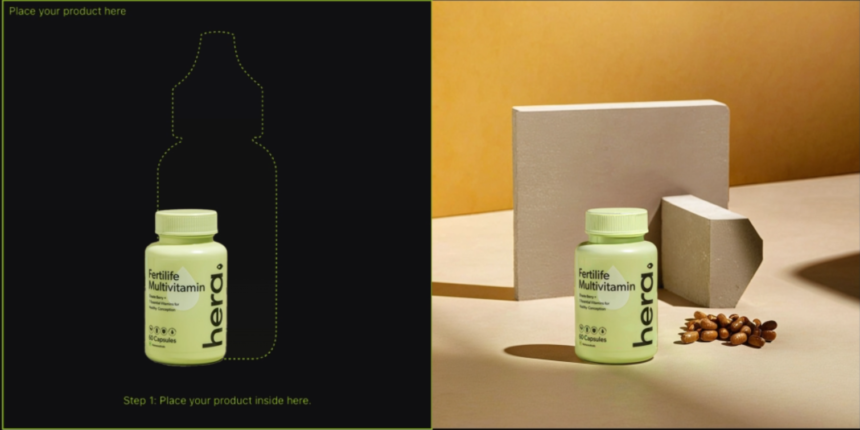Introduction to Flair AI
Overview of Flair AI
What is Flair AI? At its core, Flair AI represents a transformative shift in product photography, leveraging artificial intelligence to redefine how businesses craft marketing visuals. Born from a mission to streamline and simplify the photography process, Flair AI has quickly emerged as an essential tool for modern marketing teams and photographers.
The Inception and Mission of Flair AI
Flair AI was developed to address a common challenge in product photography: the time-consuming nature of traditional photoshoots. Its core mission is to enable businesses to generate high-quality visuals efficiently, reducing dependency on physical setups and manual adjustments. By automating the design process, Flair AI allows users to focus more on creativity and less on the logistics of photo composition.
🔥 Pro Tip: Embrace Flair AI’s template-driven approach to quickly test different visual arrangements, ensuring that your product images are not only beautiful but also conversion-optimized.
Key Functionalities and User Interface
Flair AI’s interface is designed with user-friendliness in mind, making it accessible even to those with minimal technical skills. Users can start projects with ease, thanks to a simple drag-and-drop system that allows for quick placement of objects and adjustment of settings like lighting and camera angles.
The platform offers a range of functionalities, including background removal, image upscaling, and product variation creation. These tools are designed to enhance productivity and creativity, enabling users to execute multiple design iterations swiftly.
Drag & drop to generate stunning product shoots in seconds.
How Flair AI Simplifies Product Photography
- Efficiency in Design: By automating design elements, Flair AI significantly cuts down the time required to create professional photoshoots.
- Cost-Effectiveness: It reduces the need for expensive photography equipment and professional photo editing services.
- Consistency and Quality: With standardized templates and editing tools, Flair AI ensures that all visuals maintain a consistent quality and branding.
- Scalability: Whether you’re shooting ten products or ten thousand, Flair AI scales with your needs without additional cost.
🔥 Pro Tip: Utilize Flair AI’s advanced editing features, like Magic Erase and Upscale Image, to fine-tune your product images for an ultra-polished look.
👇 How have Flair AI’s features like AI-generated models and real-time collaboration tools impacted your workflow? Share your experiences and any creative tips you’ve discovered!
Key Features of Flair AI
Automation & Templates
Flair AI features and templates stand at the forefront of its innovative design, providing users with tools that enhance both productivity and creativity. The integration of AI-Powered Workflow Automation and a robust library of Custom Templates transforms the conventional approach to product photography, offering a streamlined and highly efficient process.
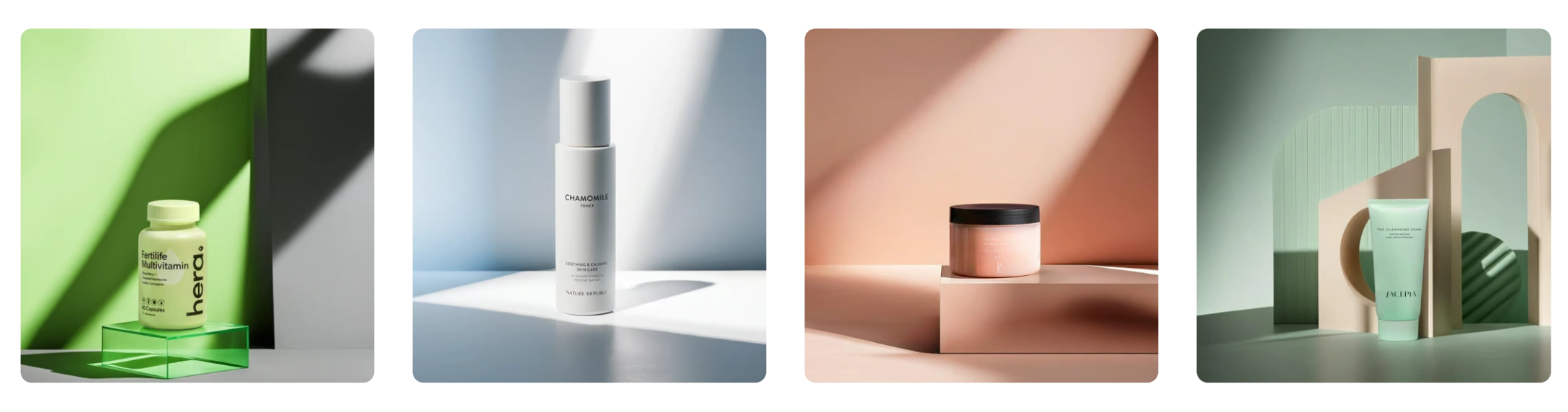
AI-Powered Workflow Automation
This feature is the cornerstone of Flair AI’s capability to simplify the design process. By automating routine tasks such as background removal and image adjustments, Flair AI enables designers and marketers to focus on higher-level creative decisions. This automation extends to real-time editing, where AI algorithms predict and execute design needs instantly, significantly reducing the turnaround time for projects.
🔥 Pro Tip: Leverage the AI’s ability to automatically adjust lighting and shadows to match different environments. This not only ensures high-quality images but also maintains consistency across various product shots.
👇 Engage with Us: How has the AI-Powered Workflow Automation changed the way you handle product photography? Do you find it saves you time? Let’s discuss your experiences in the comments!
Versatility of Custom Templates
Flair AI’s Custom Templates are a game-changer for businesses seeking to maintain brand consistency while scaling their production. With templates tailored to specific product lines or marketing campaigns, users can quickly deploy new visuals without starting from scratch each time. This capability is particularly beneficial for brands with extensive product catalogs or those frequently updating their marketing content.
The templates not only offer aesthetic customization but also include pre-set configurations for camera angles, lighting settings, and placement of text or graphical elements, making them versatile tools that adapt to various marketing needs.
Enhancing Productivity and Creativity
The combination of automation and customizable templates not only accelerates the production process but also empowers users to explore creative avenues with less risk and effort. The quick iteration and testing of different designs lead to more innovative outcomes and a better alignment with market trends and consumer preferences.
🔥 Pro Tip: Use the prototype tools within Flair AI to test different designs before finalizing them. This allows you to gather feedback and make informed adjustments, ensuring that your final product is both creative and market-ready.
👇 What creative projects have you tackled using Flair AI’s features? Share your most innovative uses of automation and templates, and let’s inspire each other with our creativity!
Who Benefits from Flair AI?
Who was Flair AI created for?
Who uses Flair AI? This innovative tool is not just a technological advancement; it’s a versatile asset across various sectors. Primarily, its benefits are maximized by e-commerce businesses, digital marketers, and freelance photographers, who utilize Flair AI to revolutionize how they create and manage product visuals.
E-commerce Businesses
For e-commerce platforms, where visuals directly influence consumer decisions, Flair AI offers a powerful tool to enhance online product presentations. By using AI to generate and edit images, e-commerce businesses can ensure their product photos are appealing and uniform, which is crucial for maintaining brand consistency and trust with customers.
🔥 Pro Tip: E-commerce businesses should integrate Flair AI’s API with their product management systems to automate the creation of new product images as soon as listings are updated or added.
Digital Marketers
Digital marketers leverage Flair AI to create visually compelling campaigns that attract and engage audiences. The tool’s ability to quickly adapt and iterate on visual assets allows marketers to respond swiftly to market trends and consumer feedback, optimizing their campaigns in real time for better engagement and conversion rates.
Freelance Photographers
Freelance photographers find Flair AI particularly useful for expanding their service offerings. By incorporating AI into their workflow, they can provide clients with a broader range of options, from traditional photography to innovative AI-enhanced visuals, thus opening new revenue streams and client engagement opportunities.
Illustrating Success Through Case Studies
- An e-commerce retailer reported a 50% reduction in time spent on creating product listings after integrating Flair AI into their workflow.
- A digital marketing firm used Flair AI to design an ad campaign that saw a 30% higher engagement rate compared to previous efforts.
- A freelance photographer expanded their business by offering rapid prototyping of marketing materials, doubling their client base within six months.
🔥 Pro Tip: Utilize Flair AI’s collaborative features to work with your team or clients in real-time, making instant adjustments to visuals based on live feedback.
👇 Have you experienced a breakthrough with Flair AI in your projects? Whether it’s a surge in sales, enhanced campaign engagement, or streamlined production processes, share your story to inspire others!
Transforming Product Photoshoots with AI
Replacing Traditional Studios
How Flair AI replaces photo studios becomes apparent when examining its ability to streamline the entire photography process. By digitizing what traditionally required extensive physical setups, Flair AI offers significant cost and time savings, while often enhancing the final image quality.
Drag & drop to generate stunning product shoots in seconds.
Comprehensive Cost and Time Savings
The integration of Flair AI into product photography eliminates several cost factors associated with traditional studios, including rental fees, photographer wages, and the expense of props and setups. With Flair AI, all these elements are digitally rendered, slashing overhead costs dramatically. Time efficiency is another major benefit, as digital setups can be modified and replicated instantly without the need to manually adjust physical elements. This allows for rapid iteration and scaling of photo projects that would otherwise take days or weeks.
🔥 Pro Tip: To maximize cost efficiency with Flair AI, use its library of digital assets to replace the need for physical props and backdrops, which are often costly and time-consuming to arrange.
Examples of Enhanced Efficiency and Quality
Flair AI shines in scenarios where high-volume product imaging is required. Consider an online retailer that needs to update its catalog with hundreds of new product photos each season. Traditionally, this would involve multiple photoshoots with varying setups. With Flair AI, the retailer can design and execute these shoots digitally in a fraction of the time, ensuring a faster turnaround and consistent visual quality across all images.
Another scenario involves customizing product visuals for different markets. Flair AI allows marketers to easily adjust images to reflect regional preferences or seasonal themes without redoing photoshoots, thereby maintaining brand consistency and relevance across demographics.
Practical Applications in Various Industries
From fashion to furniture, Flair AI’s potential applications are vast. Fashion retailers, for example, can use AI to place their clothing on virtual models of various body types, offering a more inclusive shopping experience. Furniture stores can create lifelike room setups that allow potential buyers to visualize products in different interior designs.
🔥 Pro Tip: Use Flair AI’s customization features to tailor product visuals to specific customer segments, enhancing engagement and perceived value.
👇 If you’ve utilized Flair AI in an innovative way within your industry, what changes have you noticed? Share your unique experiences and let’s learn from each other’s creative applications!
Creating Engaging E-Commerce Visuals
E-commerce and Amazon Listings
Flair AI for e-commerce visuals has revolutionized the way businesses create and manage their online product images. By automating the creation of high-quality visuals, Flair AI seamlessly integrates with e-commerce systems, enhancing the visual appeal of online listings and significantly impacting sales and customer engagement.
Streamlining Visual Production
The process of creating engaging visuals with Flair AI begins with its seamless integration into existing e-commerce platforms. Users can directly upload product images into the Flair AI system, where AI algorithms automatically enhance these images by correcting lighting, adjusting alignment, and adding dynamic backgrounds. This integration facilitates a smooth workflow, enabling businesses to rapidly produce and update their product listings with minimal effort.
For platforms like Amazon, where visual standards are high and competition is fierce, Flair AI provides a competitive edge by ensuring that all product images are not only visually appealing but also optimized for viewer engagement. The ability to quickly test and modify images based on real-time data further allows sellers to optimize their listings to meet specific customer preferences and seasonal trends.
🔥 Pro Tip: Take advantage of Flair AI’s ability to generate diverse visual representations of products to cater to different customer segments on platforms like Amazon, which can lead to increased click-through rates and sales.
Impact on Sales and Customer Engagement
High-quality, AI-generated images directly influence consumer behavior by enhancing product attractiveness and trustworthiness. Studies show that products with superior images see higher engagement rates and increased sales. Flair AI’s impact is particularly notable in how it allows for the creation of consistent, high-quality images across entire product lines, which is crucial for maintaining brand identity and consumer trust.
In addition, Flair AI enables the creation of interactive 3D product models, which have been shown to further engage customers by allowing them to view products in a more comprehensive and interactive manner. This not only enhances the shopping experience but also reduces the likelihood of returns, as customers have a better understanding of the product before purchase.
Drag and drop images, props, and 3D assets. Adjust the lighting and camera angle to compose the perfect scene.
Enhancing E-Commerce Efficiency and Appeal
The automation and advanced editing tools provided by Flair AI not only save time and costs but also allow e-commerce businesses to maintain a high standard of visual quality with less manual effort. The flexibility to quickly adapt visuals to market changes or consumer feedback is invaluable in the fast-paced world of online retail.
🔥 Pro Tip: Regularly update your product visuals with Flair AI to keep your listings fresh and appealing, which can help in maintaining a strong presence in competitive e-commerce marketplaces.
👇 What innovative ways have you used Flair AI to boost your online presence? Share your experiences and let’s explore new possibilities together!
User Experience and Workflow
Step-by-Step Guide
How to use Flair AI effectively begins with understanding its streamlined, user-friendly workflow. This section will guide you through each step of starting a project on Flair AI, from initial image upload to the final export, highlighting how each feature contributes to a seamless design experience.
Initiating a Project with Image Upload
- Log In and Navigate: Start by logging into your Flair AI account. On the dashboard, select ‘New Project’ to begin.
- Upload Images: Click on ‘Upload Images’ to bring your product photos into the Flair AI environment. You can upload images individually or in batches, depending on your project size.
- Automated Enhancements: Once uploaded, Flair AI automatically analyzes your images for quality and composition. It will suggest enhancements like brightness correction, color adjustments, and shadow reduction, which you can apply with a single click.
🔥 Pro Tip: For best results, use high-resolution images where your product is clearly visible against a contrasting background. This ensures that Flair AI’s algorithms accurately apply enhancements.
Designing with Templates and Customization Tools
- Choose a Template: Flair AI offers a range of pre-designed templates tailored to different product types and marketing needs. Select one that fits your product or campaign style.
- Customization: Drag and drop different elements into your design, such as text, icons, or additional images. Customize these elements with scalable options to fit your brand’s aesthetics.
- Real-Time Preview: As you adjust your design, use the real-time preview feature to see your changes immediately. This helps in making quick decisions and iterations without waiting for render times.
Finalizing and Exporting Your Design
- Final Adjustments: Check your design for any final tweaks in text placement, color schemes, or overall layout. Flair AI’s intuitive interface allows for easy adjustments with immediate visual feedback.
- Export Options: Once satisfied with your design, choose the appropriate file format and resolution for export. Flair AI supports multiple formats, ensuring compatibility with different platforms and devices.
- Download and Deploy: Download your finalized design and deploy it across your marketing channels—be it online stores, social media, or digital advertisements.
Flair AI’s user interface is crafted to support both novice and professional designers by providing tools that are accessible yet powerful. The platform’s emphasis on drag-and-drop functionality, coupled with advanced AI features, ensures that users can achieve professional-quality results without extensive training in design software.
🔥 Pro Tip: Utilize Flair AI’s collaboration features to work with team members in real-time. This can significantly enhance the creative process and streamline feedback loops.
👇 Share your first project experience with Flair AI. What did you create, and how did the platform’s user-friendly features assist in your creative process?
Real-Time Prototyping and Iteration
Prototyping Tools and Collaboration
Flair AI real-time design prototyping provides a dynamic environment where teams can see and modify their creations instantaneously. This section delves into the sophisticated prototyping and collaboration tools offered by Flair AI, demonstrating how they streamline the design process from initial concept to market-ready product.
Having full creative control over your AI product photos is difficult with text-to-image prompting.
— Mickey Friedman (@mickeyxfriedman) April 24, 2024
Tools like Midjourney and Dalle also often mess up on labels and text.
You can re-build the set design for a Gucci Bloom ad on @flairAI_ in 6 steps: pic.twitter.com/vJvXHIDi2q
Real-Time Adjustments and Feedback
- Instant Prototyping: Immediately upon making changes, the updated visual is available, eliminating the need for prolonged rendering times. This capability allows designers to experiment with different configurations without delay.
- Live Feedback Tools: Team members can provide feedback directly on the design interface, making it easier to gather and incorporate input seamlessly. This ensures that all perspectives are considered in the design phase, enhancing the final product’s effectiveness.
🔥 Pro Tip: Use the live feedback feature during team meetings to make collaborative adjustments in real time, speeding up the consensus process and reducing the iteration cycles.
Collaboration Across Teams
- Shared Workspaces: Teams can work within a shared digital workspace that tracks changes and contributions, maintaining an organized flow of ideas and edits.
- Role-Specific Access: Adjust access permissions according to team roles, allowing controlled inputs that align with each member’s expertise and responsibilities.
Accelerating Market Readiness
- Reduced Development Time: By facilitating quicker iterations and immediate problem-solving, Flair AI cuts down the development cycle dramatically.
- Enhanced Product Quality: Continuous refinement leads to a higher quality product that is well-tuned to market demands and customer expectations.
🔥 Pro Tip: Regularly utilize the prototyping tools to simulate different market scenarios and refine your product designs accordingly before finalizing them for production.
👇 Have you experienced improvements in project timelines using Flair AI? Discuss how quicker iterations have helped your team achieve faster market readiness.
Pricing Plan Comparison
Comparing Flair AI with Competitors
Flair AI pricing vs other AI design tools showcases how Flair AI stands out not only in terms of technology and ease of use but also in its competitive pricing structure. Below is a detailed comparison of Flair AI’s pricing tiers and features against its key competitors in the AI-driven design tool space. This comparison will also highlight the potential savings and value businesses can achieve by choosing Flair AI over traditional methods or competing software.
Flair AI’s Pricing Structure
| Feature | Flair AI Free | Flair AI Pro | Flair AI Pro+ |
|---|---|---|---|
| Monthly Fee | $0 | $10 | $35 |
| Image Limit | 30 images | Unlimited | Unlimited |
| Projects Limit | 5 projects | Unlimited | Unlimited |
| Real-time Images | – | ~5,500 | ~18,000 |
| Rendering Speed | Standard | Faster | First Priority |
| Image Upscale & Variations | – | ✅ | ✅ |
| AI Tools and Features | Basic | Advanced | Premium |
| API Access | ❌ | ❌ | Early Access |
| Commercial License | – | Personal | Company |
| Custom Model Training | ❌ | ❌ | ✅ |
| Support | Community | Standard | Dedicated |
Competitive Pricing Comparison
When comparing Flair AI to other AI design tools like Canva Pro and Adobe Spark, it is evident that Flair AI offers more specialized services for product photography with a focus on real-time prototyping and AI-enhanced editing at a competitive price point. For instance, Canva Pro and Adobe Spark offer broader design functionalities but at higher subscription costs without the specialized focus on real-time image generation and customization.
Financial Benefits and ROI from Using Flair AI
Businesses switching to Flair AI from more traditional methods such as manual photography or generalist design tools report significant savings. The automation of image editing and creation reduces the need for expensive photo shoots and professional photography services. Long-term, Flair AI users benefit from:
- Reduced operational costs due to less reliance on physical resources
- Increased productivity with faster turnaround times for marketing campaigns
- Enhanced sales conversions through higher-quality visual content
Customer testimonials highlight that using Flair AI has led to a reduction in project completion times by up to 70%, with a noticeable improvement in sales due to better-quality images.
🔥 Pro Tip: Consider the long-term savings of Flair AI’s Enterprise plan if your business requires high-volume, high-quality product visuals on a regular basis.
👇 Have you experienced improvements in project timelines using Flair AI? Discuss how quicker iterations have helped your team achieve faster market readiness.
Conclusion
Future of Product Photography with AI
Future of AI in product photography promises a transformative trajectory as technological advancements continue to evolve. The potential of AI to further revolutionize this field is vast, ranging from automated creative processes to hyper-personalized content generation. Let’s explore the anticipated innovations and the impact they might have on the industry.
Innovations and Predictions in AI-Driven Design Tools
- Enhanced Realism: Future AI tools could generate even more realistic and detailed images, reducing the gap between AI-generated visuals and traditional photography.
- Intuitive AI Assistants: Imagine AI that not only performs tasks but also suggests creative directions based on current market trends and past performance data.
- Augmented Reality Integration: Combining AI with AR could allow businesses to offer interactive and immersive visual experiences directly from their online platforms.
These innovations aim to streamline the design process further, making it faster and more cost-effective while also opening up new possibilities for customization and creativity.
🔥 Pro Tip: Stay updated with the latest AI advancements to ensure that your business can adapt and leverage new tools as they become available.
Upcoming Features in Flair AI
- 3D Model Integration: Upcoming updates include more sophisticated 3D modeling capabilities, allowing users to create lifelike and rotatable images of their products.
- AI-Powered Style Transfer: This feature will enable users to apply different aesthetic styles to their product images automatically, adapting to various cultural or seasonal themes effortlessly.
- Predictive Analytics: Flair AI plans to incorporate analytics that predict the best visual styles for given products based on user engagement data, helping businesses optimize their visual marketing strategies.
These features are not just enhancements; they represent a shift towards more dynamic and responsive product visualization tools that can adapt to user preferences and industry trends.
Embracing the AI Revolution in Product Photography
The integration of AI into product photography is not just about keeping up with technology—it’s about setting the pace in a competitive market. By anticipating changes and adapting quickly, businesses can use AI not only to improve efficiency but also to enhance creativity and personalization in their product presentations.
👇 What future AI features are you most excited about, and how do you plan to integrate them into your business strategy? Share your thoughts and let’s discuss the limitless possibilities of AI in product photography!