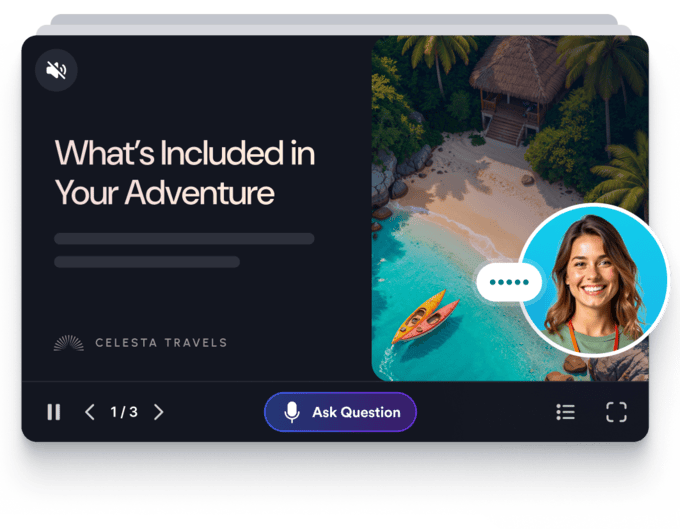Introduction: Why Static Slides Are Killing Your Audience Engagement
Let’s be honest—most PowerPoint presentations are painfully boring. You’ve sat through them, and so has your audience. Static slides, robotic delivery, and zero interaction make even the most exciting topics feel like a chore.
But what if your slides could talk back? What if they could answer questions in real time, guide your audience through key points, and even collect leads—all without you lifting a finger?
That’s exactly what Jotform Presentation Agents promises—an AI-powered tool that transforms dull slide decks into dynamic, interactive experiences.
In this deep dive, we’ll explore:
- How Jotform Presentation Agents works (and why it’s different from other AI presentation tools)
- Step-by-step breakdown of its key features
- Pricing and use cases for professionals
- Jotform vs. Gamma.app: Which AI presentation tool is right for you?
By the end, you’ll know whether this tool is the game-changer your next pitch, training, or webinar needs.
What Are Jotform Presentation Agents? AI That Presents, Listens, and Engages
The Problem With Traditional Presentations
Most slide decks are one-way communication. You speak, the audience listens (or zones out). There’s no interaction, no real-time Q&A, and certainly no AI-powered guide to keep things engaging.
The Solution: AI-Powered Interactive Presentations
Jotform Presentation Agents flips the script by turning your slides into conversational AI experiences. Instead of just clicking through slides, your audience can:
- Ask questions and get instant AI-generated answers
- Navigate dynamically based on their interests
- Fill out forms (lead capture, surveys, quizzes) without leaving the presentation
- Receive AI narration in multiple languages and tones
Think of it as ChatGPT meets PowerPoint—but built specifically for professionals who need scalable, engaging presentations without hours of manual work.
How Jotform Presentation Agents Works: A Step-by-Step Breakdown
Step 1: Upload or Generate Your Slides
You have three options to create your AI-powered presentation:
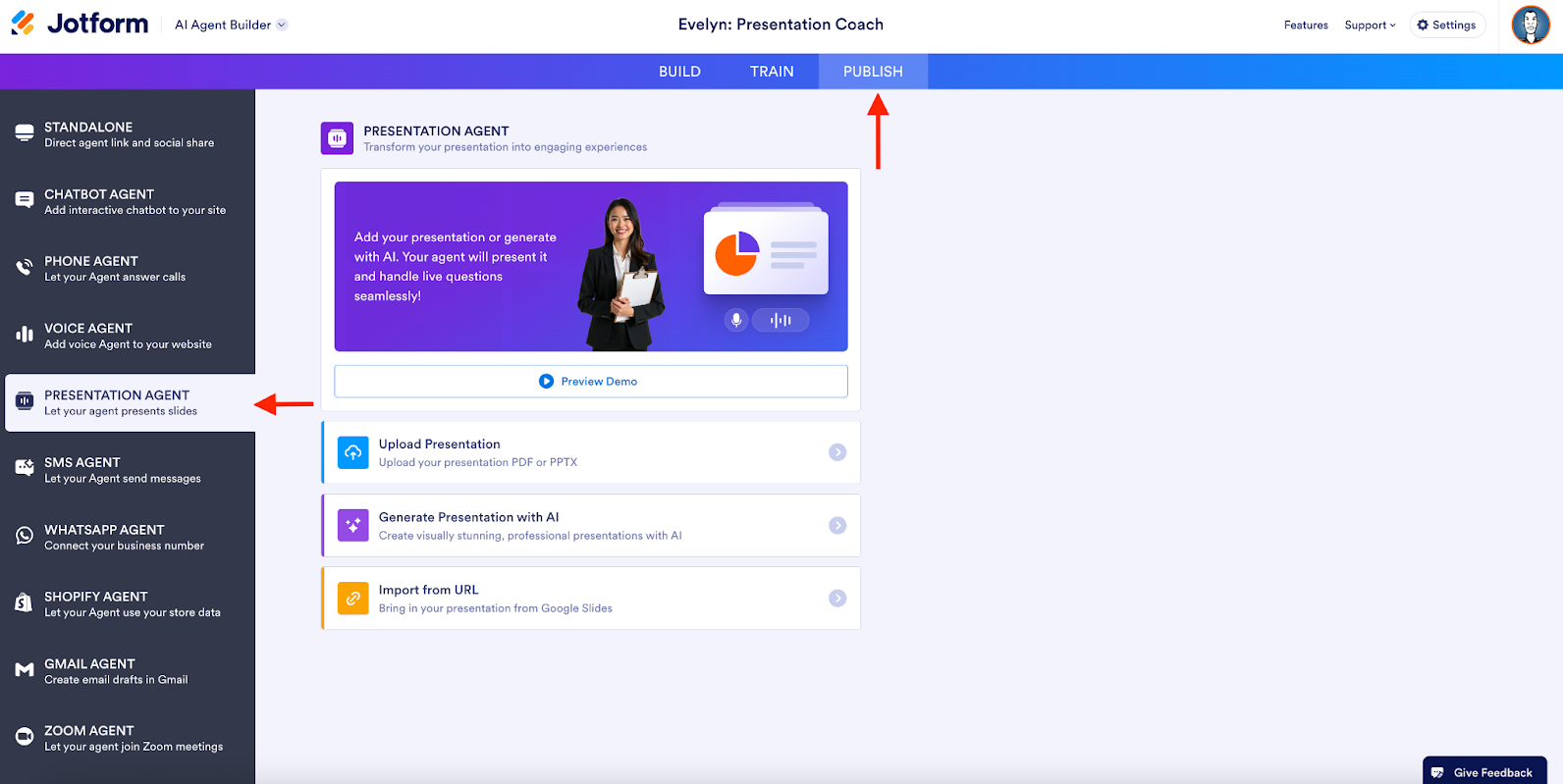
- Upload Existing Files (PPTX, PDF, Google Slides)
– Drag and drop your slides, and Jotform’s AI automatically generates narration - Generate with AI
– Type a prompt (e.g., “Create a sales deck for a SaaS product”) and let AI build slides from scratch - Import from Google Slides
– Paste a link, and Jotform converts it into an interactive experience
Step 2: Customize AI Narration & Voice
Once your slides are ready, you can:
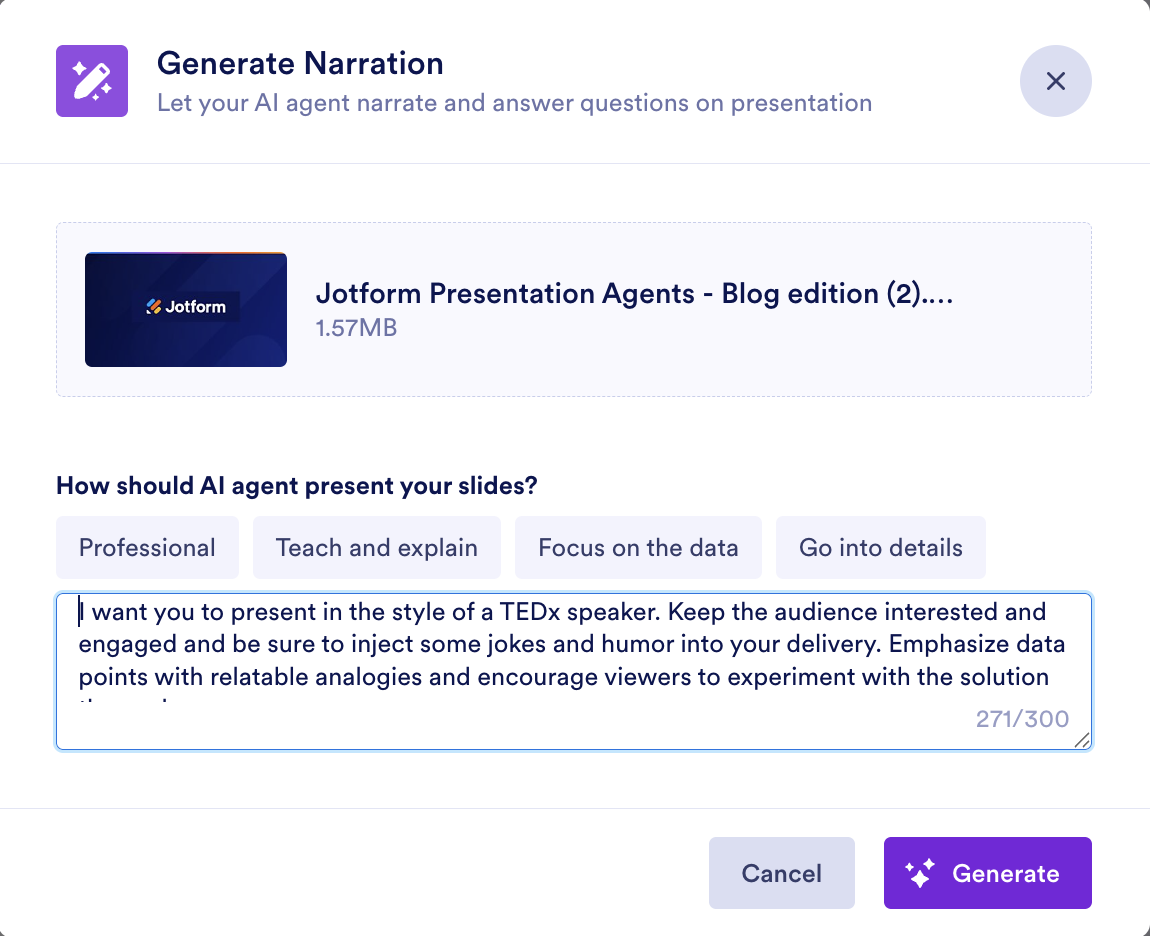
- Edit AI-generated scripts (tweak the tone, add humor, emphasize key points)
- Choose voice styles (professional, friendly, authoritative)
- Set up multilingual support (perfect for global teams)
Step 3: Enable Real-Time Q&A & Forms
This is where Jotform stands out:
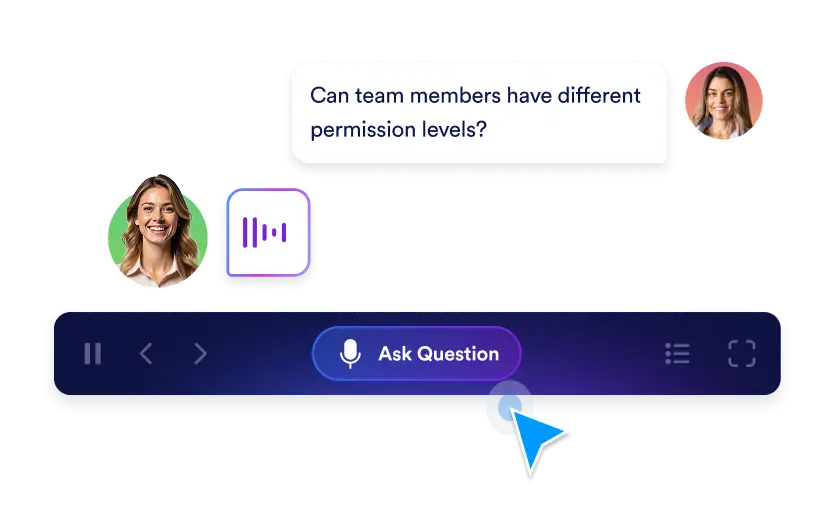
- Live Q&A: Audience members can ask questions mid-presentation, and the AI answers based on slide content
- Embedded Forms: Add lead capture forms, surveys, or quizzes directly into the flow
Step 4: Share & Track Engagement
Instead of sending a static PDF, you can:
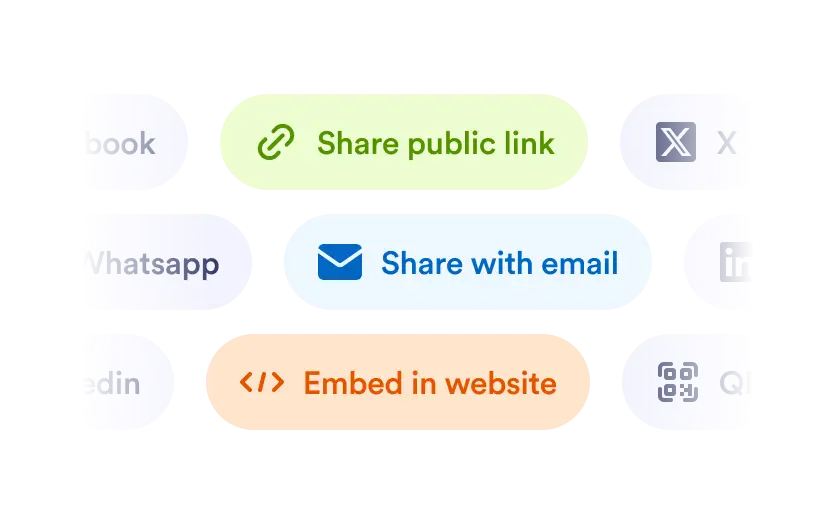
- Share a live link (works 24/7)
- Embed on your website
- Track analytics (time spent per slide, questions asked, form responses)
Jotform Presentation Agents vs. Gamma.app: Which AI Tool Wins?
Both tools use AI to speed up presentation creation, but they serve different purposes.
| Feature | Jotform Presentation Agents | Gamma.app |
|---|---|---|
| Core Focus | Interactive, AI-driven presentations with Q&A, forms, and narration | Fast, visually appealing slide generation (more design-focused) |
| AI Interaction | Real-time Q&A, dynamic navigation | No live Q&A, static presentations |
| Forms & Lead Capture | ✅ Built-in forms (quizzes, sign-ups, payments) | ❌ No native form integration |
| Export Options | Web-based, embeddable links | PDF, PPTX (limited in free version) |
| Best For | Sales pitches, training, webinars (needing engagement) | Pitch decks, internal reports (needing speed & aesthetics) |
Key Takeaway:
– Choose Jotform if you need interactivity, live Q&A, and lead capture.
– Choose Gamma if you want fast, beautiful slides but don’t need audience interaction.
Pricing: Is Jotform Presentation Agents Worth the Cost?
Jotform hasn’t released official pricing yet, but based on their model:
- Free tier expected (with limitations like watermarked exports)
- Paid plans likely starting at $10–$20/month (similar to Gamma’s Pro tier)
Gamma’s pricing for comparison:
- Free plan (limited exports)
- Pro: $10/month (unlimited AI credits, no branding)
- Team: $20/month (collaboration features)
Verdict: If Jotform’s pricing aligns with Gamma, it’s a no-brainer for professionals needing engagement tools.
Final Verdict: Should You Switch to Jotform Presentation Agents?
Who It’s Perfect For:
- ✔ Sales teams needing interactive demos
- ✔ Trainers & educators who want self-guided lessons
- ✔ Marketers looking for lead-generating presentations
Who Should Stick to Gamma (or PowerPoint):
- ❌ Design-heavy presentations needing complex animations
- ❌ Teams requiring offline PPTX files (Jotform is web-first)
The Bottom Line
Jotform Presentation Agents isn’t just another AI slide maker—it’s a fundamental shift in how presentations work. If you’re tired of talking at your audience instead of engaging with them, this tool might be your next secret weapon.
Ready to try it?
👉 Get started with Jotform Presentation Agents
👉 Explore Gamma.app for design-focused slides
What do you think? Would you use an AI tool that lets your slides talk back? Let me know in the comments! 🚀