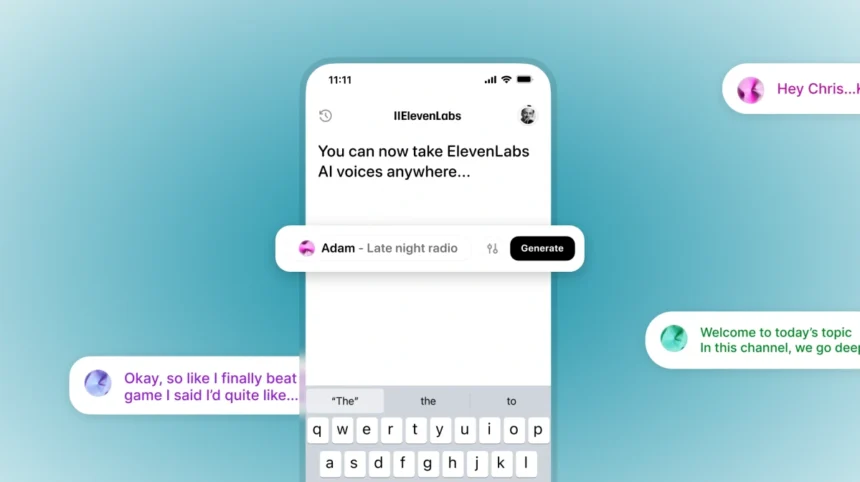ElevenLabs débarque enfin sur mobile avec une application native disponible sur iOS et Android. Alimentée par le puissant modèle vocal Eleven v3 (en alpha), cette application vous permet de générer des voix humaines ultra-réalistes, où que vous soyez. Conçue pour les créateurs de contenu, les formateurs et les professionnels, elle transforme du simple texte en clips audio expressifs, directement depuis votre smartphone.
Pourquoi l’application mobile ElevenLabs est une petite révolution
Créez des voix, n’importe où, n’importe quand
Fini les sessions devant l’ordi. Avec l’appli, vous écrivez un texte et générez une voix en quelques secondes. Une interface fluide et pensée pour le mobile vous permet de travailler à la volée, dans le métro, entre deux rendez-vous ou en vacances.
Le moteur vocal v3 – au cœur de l’application
Le modèle Eleven v3 (alpha) permet une expressivité vocale inégalée : intonations, émotions, accents, et même des effets comme des chuchotements ou des soupirs. Vous avez le contrôle complet sur la vitesse, la tonalité, la stabilité et plus encore.
Fonctions clés de l’appli mobile ElevenLabs
Une synthèse vocale avancée, dans votre main
- Plus de 19 voix intégrées, aux styles variés (masculin, féminin, jeune, mature…)
- Accès à vos voix personnalisées créées depuis le site ElevenLabs
- Contrôle précis de la tonalité, vitesse, émotion, et des balises vocales
Les balises expressives du modèle v3
Ajoutez directement dans votre texte des balises comme [joyful], [sad], [whispers], pour un rendu naturel et sur-mesure. Exemples :
"[whispers] Tu l’as entendu ? [excited] C’est parti !"Idéal pour les storytimes, les vidéos pédagogiques, ou les narrations immersives.
Support multilingue & export rapide
Disponible dans plus de 70 langues, l’application est prête pour un usage global. Vous pouvez exporter vos audios dans vos apps préférées comme CapCut, InShot, ou directement sur TikTok, Instagram ou WhatsApp.
Un seul compte, un seul quota
- Les 10 000 caractères gratuits/mois sont disponibles aussi sur l’appli
- Vos crédits payants sont partagés entre le web et le mobile
- Vos projets, voix et historiques sont synchronisés
Exemples concrets d’utilisation
Créateurs de contenu & réseaux sociaux
Besoin de faire un reel accrocheur ? D’une voix off pour une vidéo TikTok ? Lancez l’appli, ajoutez du texte, ajustez le ton et exportez. Gagnez un temps fou pour produire du contenu de qualité sans micro, sans montage compliqué.
Enseignants & formateurs
Créez rapidement des capsules audio pour vos cours, en modulant la voix selon l’intention pédagogique :
[calm]pour les introductions[serious]pour les rappels importants[friendly]pour les quiz ou les encouragements
« Les créateurs, formateurs et marketeurs nous ont demandé une expérience plus rapide, intuitive et mobile. Voilà, c’est fait. » – L’équipe ElevenLabs
→ Lire l’annonce officielle
Professionnels & freelances
Proposez des démos clients avec voix off, enregistrez vos pitchs ou préparez des scripts pour des campagnes marketing… le tout depuis votre smartphone, avec un rendu studio.
Comment démarrer avec l’application mobile ElevenLabs
Étape 1 – Télécharger & se connecter
📥 Téléchargez l’application sur iOS ou Android
👤 Connectez-vous avec votre compte ElevenLabs (ou créez-en un)
Étape 2 – Générer votre premier audio
- Choisissez le modèle v3 alpha
- Tapez ou collez votre texte
- Ajoutez (si vous le souhaitez) des balises expressives comme
[excited],[sad], etc. - Appuyez sur Générer
Étape 3 – Exporter ou partager
🔊 Une fois satisfait du rendu, exportez le fichier audio ou envoyez-le vers votre éditeur vidéo préféré.
Astuces et conseils pour en tirer le meilleur
- Alternez les styles dans un même texte pour simuler des dialogues naturels
- Variez la vitesse selon les sections pour garder l’attention
- En formation : utilisez
[pause]ou[emphasis]pour marquer les temps forts - Associez l’application à la clonage vocal pour produire avec votre propre voix
Et ensuite ?
ElevenLabs prévoit déjà d’autres améliorations :
- Mode hors-ligne
- Nouvelles langues
- Voix encore plus personnalisables
- Intégration API renforcée
🎯 Objectif : studio vocal IA complet, dans votre poche.
Conclusion – L’audio IA devient nomade
L’appli mobile ElevenLabs est bien plus qu’un gadget. C’est un outil puissant qui démocratise la voix synthétique pro, directement accessible depuis votre smartphone. Que ce soit pour créer, enseigner ou vendre, cette appli vous fait gagner du temps, de la qualité, et de l’impact.
Et toi, comment vas-tu utiliser cette appli ? 🎤 Dis-le-moi en commentaire ou sur les réseaux !