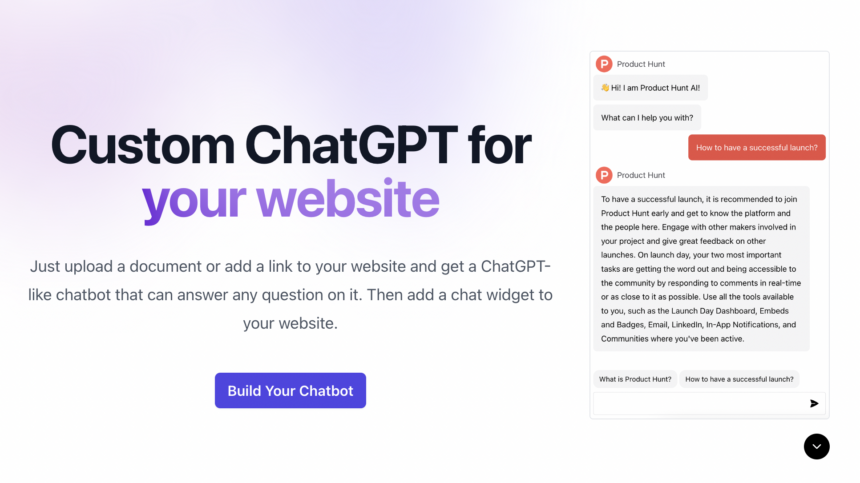How to Use AI Chatbots in Customer Relations in 2024
The future is now, and it’s automated. As businesses strive for efficiency and enhanced customer experience, AI chatbots have become an indispensable tool. But not all chatbots are created equal. Enter Chatbase, a platform that offers custom ChatGPT for your data, transforming how your AI chatbot interacts with customers. In this article, we’ll delve into the unique selling points of Chatbase and how you can optimize it for maximum impact.
Chatbase elevates your AI chatbot from a simple platform to a supercharged customer interaction engine.
Refine the Base Prompt for Targeted Responses
The base prompt is the backbone of your Chatbase chatbot. It shapes how your bot interacts with customers and the kind of responses it generates. For example, you can specify that your bot should only answer questions based on a particular document or data source. This ensures that the chatbot stays within the scope of your business and doesn’t wander off into irrelevant topics.
🔥Pro Tip: The default base prompt in Chatbase is highly customizable. Make it specific to your business needs to get the most out of your chatbot.
Ensure Readability of Uploaded Data Sources
The quality of your chatbot’s responses is directly proportional to the quality of the data you feed it. Chatbase relies on readable text to generate its responses. So, if you’re using websites or PDFs as your data sources, make sure they contain readable text. If your website isn’t scraper-friendly, you can work around this by uploading the information as a PDF.
Utilize the “Revise” Feature for Continuous Improvement
Chatbase offers a “revise” feature that allows you to tweak your chatbot’s responses. If you’re not satisfied with how your chatbot answered a query, you can use this feature to alter the response for future interactions. This is particularly useful for businesses that have a set of frequently asked questions.
Continuous improvement is better than delayed perfection. The ‘Revise’ feature in Chatbase is your tool for perfection.
Leverage the Power of GPT-4 for Nuanced Responses
If you’re looking for more sophisticated and contextually aware responses, consider upgrading to the GPT-4 model. While it does cost more in terms of message credits, the investment is worth it for the level of accuracy and nuance it brings to your chatbot’s interactions.
Next Steps: By implementing these strategies, you can significantly enhance your Chatbase chatbot’s ability to provide useful responses, leading to more successful interactions with your customers.
👇What’s your experience with Chatbase? Have you tried any of these optimization techniques? Share your thoughts in the comments below.
The Power of ChatGPT with Your Data
How ChatGPT Enhances Chatbase’s Capabilities
ChatGPT, when integrated with Chatbase, takes your customer interactions to a whole new level. Chatbase already offers robust AI-powered chatbots that automate customer interactions. However, the platform operates within the limitations of current AI technology. For instance, chatbots may sometimes produce responses that are inaccurate or outside the scope of the provided documents, referred to as “hallucinations” in AI.
With ChatGPT, you can fine-tune your chatbot’s behavior and responses. The base prompt shapes your chatbot’s behavior. For example, you can specify that the bot should only answer questions based on a particular document. This ensures that your chatbot remains focused and accurate in its interactions.
🔥Pro Tip: Use the “Revise” feature in Chatbase to tweak your chatbot’s responses. This feature allows you to alter the response to fix it for the future.
Real Applications and Case Studies
- E-commerce: ChatGPT can handle pre-sale questions, post-sale support, and even technical queries, making it a one-stop solution for all customer interaction needs.
- Healthcare: Hospitals and clinics can use ChatGPT to answer frequently asked questions, schedule appointments, and provide general information, reducing the workload on human staff.
- Finance: Banks can deploy ChatGPT to handle queries about account balances, transaction history, and even complex issues like loan eligibility.
- Education: Educational institutions can use ChatGPT to answer questions about courses, admissions, and scholarships, providing a seamless experience for prospective students.
👇What are your thoughts on integrating ChatGPT with Chatbase? Have you tried it yet? Share your experiences in the comments below!
Your AI Chatbot – More Than Just a Virtual Assistant
Elevating Customer Service with Chatbase
Chatbase is a game-changer in the realm of AI chatbots. While traditional chatbots serve as basic customer service tools, Chatbase takes it several notches higher. It employs advanced AI algorithms to transform your regular chatbot into a powerhouse of customer engagement and service. But how does it achieve this feat? Let’s delve into the details.
The Base Prompt: Your Chatbot’s Guiding Principle
The base prompt is the cornerstone of your Chatbase chatbot’s behavior. It’s the set of instructions that guide how your chatbot interacts with users. For example, you can specify that your chatbot should only provide answers based on a particular document or data source. This ensures that the bot stays within the boundaries of the information you’ve provided, making it a more reliable customer service tool.
🔥Pro Tip: Refining your base prompt is crucial for ensuring that your chatbot provides accurate and relevant responses. For more on this, check out Chatbase’s Getting Started With Your Chatbot Settings.
Quality Over Quantity: Data Sources Matter
The effectiveness of your Chatbase chatbot is directly proportional to the quality of the data sources you provide. Chatbase relies on readable text to generate responses. Therefore, make sure that the websites or PDFs you upload contain clear and readable text. If your chatbot isn’t performing as expected, it might be due to poor-quality data sources.
🔥Pro Tip: If your website isn’t scraper-friendly, consider uploading the information as a PDF instead.
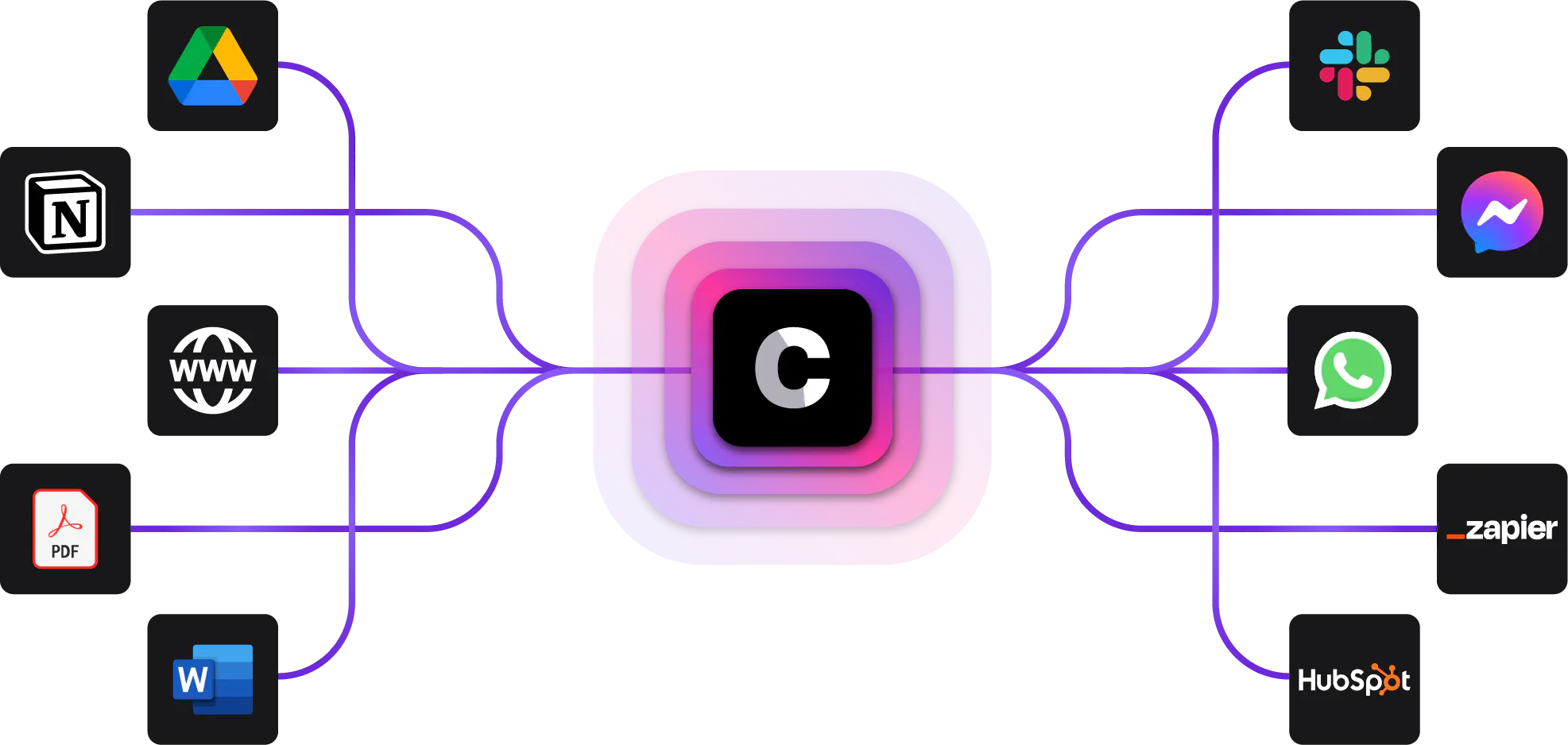
The “Revise” Feature: Fine-Tuning Your Chatbot’s Responses
Chatbase offers a “revise” feature that allows you to tweak your chatbot’s responses. If you’re not satisfied with how your chatbot answered a particular query, you can use this feature to alter the response for future interactions. This ensures that your chatbot is continually learning and improving, making it a dynamic tool for customer engagement.
🔥Pro Tip: Use the Q&A data type to pre-set questions and answers, which can help your chatbot generate even better responses.
GPT-4: The Engine Behind Sophisticated Responses
For those looking to take their chatbot’s capabilities to the next level, Chatbase offers integration with the GPT-4 model. While this comes at a higher cost in terms of message credits, the payoff is a chatbot that produces more nuanced and contextually aware responses.
🔥Pro Tip: If you’re aiming for more sophisticated interactions, consider upgrading to the GPT-4 model.
👇Your Turn: Have you tried optimizing your Chatbase chatbot? What strategies worked for you? Share your experiences in the comments below!
Making Your Website a Customer Service Hub with Chatbase
Practical Steps for Integrating Chatbase into Your Website
- Refine the Base Prompt: The first step in integrating Chatbase is to set up your base prompt. This is the initial instruction that shapes your chatbot’s behavior. For example, you can specify, “You will only provide answers based on the information in [document name].” This ensures that your bot stays within the scope of the provided data.
- Ensure Readability of Uploaded Data Sources: Chatbase relies on the quality of the data you provide. Make sure to upload readable text documents, as the platform can’t process images, videos, or non-textual elements. If your website isn’t scraper-friendly, you can manually input the data as text or upload it as a PDF.
- Utilize the “Revise” Feature: Chatbase offers a “revise” feature that allows you to tweak your chatbot’s responses. This is particularly useful for refining answers to frequently asked questions.
- Leverage Advanced AI Models: If you’re looking for more nuanced and contextually aware responses, consider upgrading to the GPT-4 model. While it does consume more message credits, the quality of the responses is significantly better.
- Create a Document Mapping Website URLs to Page Names: If your chatbot operates on a website with multiple pages, create a PDF document that maps all the correct URLs with the page names. This enhances the chatbot’s understanding of user queries related to different pages.
Benefits and Outcomes of This Integration
- Enhanced Customer Interactions: With Chatbase, you can automate a wide range of customer interactions, from pre-sale questions to after-sale support. This not only improves efficiency but also enhances the customer experience.
- Data-Driven Insights: Chatbase provides you with valuable data that can be used to further refine your chatbot’s responses and overall strategy.
- Reduced Operational Costs: Automating customer service through Chatbase can significantly reduce the costs associated with maintaining a full-time customer service team.
- Scalability: As your business grows, Chatbase scales with you, allowing you to handle an increasing number of customer interactions without compromising on quality.
🔥 Pro Tip: Use the “revise” feature to continuously improve your chatbot’s performance. The more you refine, the better it gets.
👇 Let us know in the comments how Chatbase has transformed your customer interactions. Have questions? Drop them below!
👇 Would you like to know more about how to make the most out of AI tools like Chatbase? Subscribe now to stay updated!
Answer Any Question – The Versatility of Chatbase
Exploration of the “Answer Any Question” Feature
The “Answer Any Question” feature in Chatbase is a game-changer for businesses. It’s designed to handle a wide array of queries, from simple pre-sale questions like “What are the dimensions of this product?” to more complex technical issues such as “How do I integrate this API?”.
Refine the Base Prompt: One of the ways to optimize this feature is by refining the base prompt. The base prompt shapes your chatbot’s behavior and responses. For instance, you can specify, “You will only provide answers based on the information in [document name].” This ensures that your bot remains within the scope of the provided documents, reducing the chances of “hallucinations” or inaccurate responses.
How it Handles Pre-sale Questions
When it comes to pre-sale questions, Chatbase excels in providing quick and accurate information. The AI is trained to understand the nuances of customer queries, offering responses that not only answer the question but also guide the customer towards making a purchase. For example, if a customer asks, “Is this product available in blue?”, the chatbot could respond, “Yes, it’s available in blue and also in three other exciting colors. Would you like to see them?”
Utilize the “Revise” Feature: If you find that the chatbot’s response could be improved, Chatbase offers a “revise” feature. This allows you to tweak the chatbot’s answers for future interactions, ensuring that it becomes more accurate over time.
After-sale Issues and Technical Queries
Post-sale, the chatbot continues to be an asset. Whether it’s helping with setup, troubleshooting issues, or handling returns, Chatbase is equipped to manage it all. The AI uses readable text from the data sources you provide to generate these responses, ensuring they are as accurate as possible.
Leverage the Power of GPT-4: For even more nuanced and sophisticated responses, you can opt for the GPT-4 model. While it does cost more in terms of message credits, the increase in accuracy and contextual awareness is often worth the investment.
👇 Have you tried implementing Chatbase’s “Answer Any Question” feature in your business? Share your experiences in the comments below!
Chatbase serves as your 24/7 customer service representative, sales agent, and technical support, all rolled into one dynamic package.
Note:
The information in this article is based on Chatbase’s guide on optimizing chatbot responses.
Would you like to know more about how to supercharge your AI chatbot with Chatbase? Stay tuned for our next article where we’ll explore more advanced features.
Beyond Customer Service – Pre-Sale and After-Sale Interactions
How Chatbase Can Be Used for Both Pre-Sale and After-Sale Interactions
Chatbase isn’t confined to a single phase of the customer journey. It’s a versatile tool that can be deployed at various touchpoints, from pre-sale inquiries to after-sale support. Let’s delve into how this works:
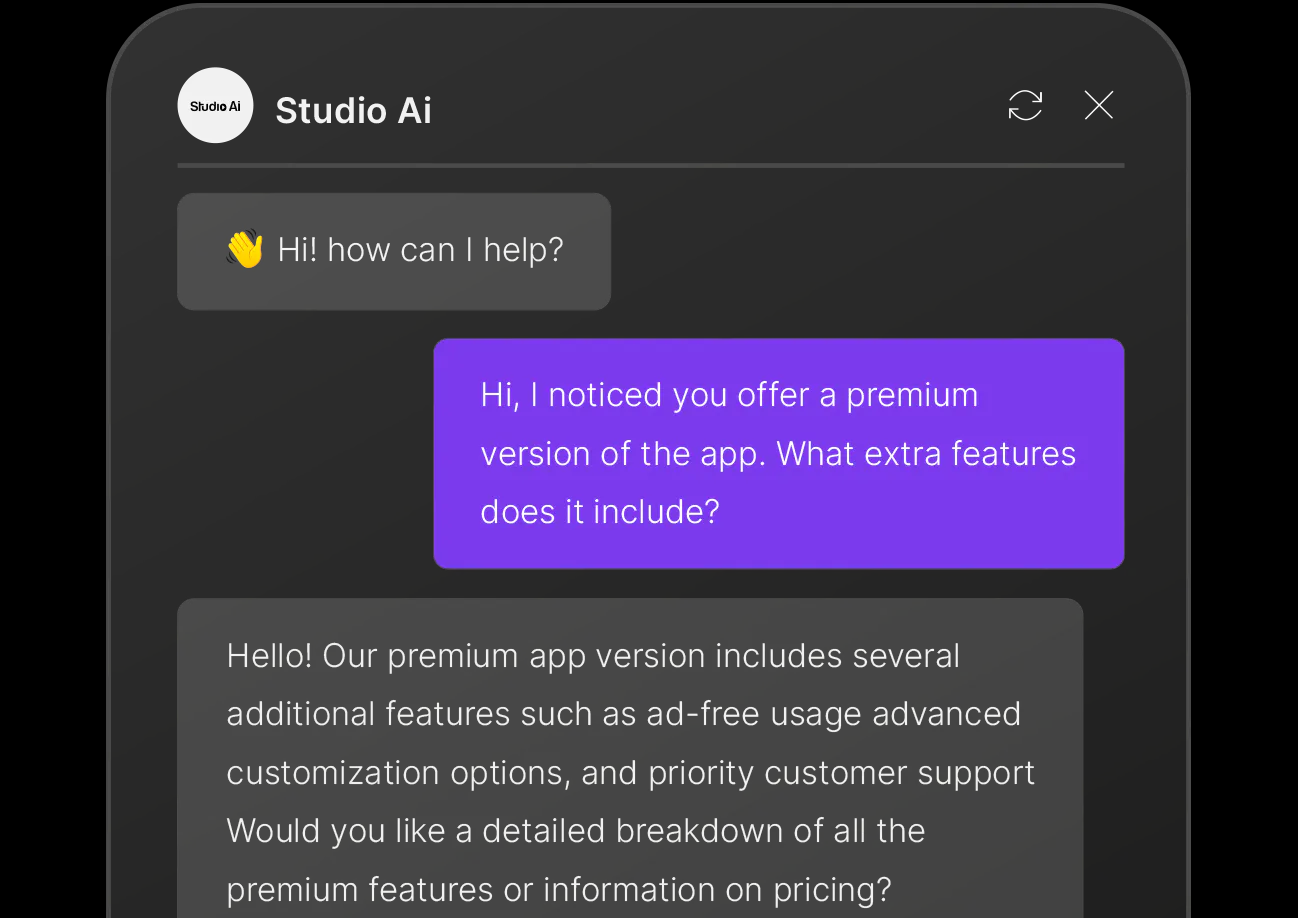
Pre-Sale Interactions:
- Product Inquiries: Chatbase can be programmed to answer questions about product features, availability, and pricing. This reduces the need for human intervention and speeds up the decision-making process for potential customers.
- Personalized Recommendations: Utilizing data analytics, Chatbase can offer personalized product or service recommendations based on user behavior and preferences.
- Lead Qualification: By asking a series of questions, Chatbase can qualify leads automatically, ensuring that only high-quality prospects are passed on to the sales team.
After-Sale Interactions:
- Technical Support: Post-purchase, customers often have questions about product setup or troubleshooting. Chatbase can provide instant solutions, reducing the workload on your customer service team.
- Feedback Collection: Chatbase can solicit customer feedback post-purchase, which can be invaluable for product development and quality assurance.
- Upselling and Cross-Selling: Based on purchase history and customer behavior, Chatbase can suggest additional products or services, thereby increasing the lifetime value of each customer.
Real-World Examples and Success Stories
While I couldn’t find specific real-world examples of Chatbase being used for both pre-sale and after-sale interactions, the tool’s flexibility and robust feature set make it ideal for such applications. Companies in various sectors, from retail to healthcare, could benefit from integrating Chatbase into their customer service operations.
Chatbase serves as a comprehensive solution, guiding customers through their entire journey from initial inquiry to post-purchase support.
By understanding the full range of Chatbase’s capabilities, you can leverage this tool to enhance both pre-sale and after-sale interactions, thereby elevating the entire customer experience.
👇Your Next Move: How are you currently handling pre-sale and after-sale interactions? Could Chatbase be the tool that takes your customer service to the next level? Share your thoughts in the comments below.
Tackling Technical Questions and Product Specifics with Chatbase
The Challenge of Technical Queries in Customer Service
In the realm of customer service, handling technical questions and product-specific queries is a complex task. The challenge is twofold: accuracy and speed. Customers expect precise answers to their questions, whether it’s about the intricacies of a software feature or the specifications of a product. At the same time, they want these answers swiftly. Enter Chatbase, an AI-powered chatbot solution that excels in this domain.
How Chatbase Manages Technical Queries
Chatbase employs a multi-layered approach to tackle technical questions. One of the key features is the “Base Prompt,” which shapes the chatbot’s behavior and responses. For instance, you can specify that the bot should only answer questions based on a particular document or data source. This ensures that the bot stays within the boundaries of the information you’ve provided, thereby increasing the accuracy of its responses.
🔥Pro Tip: To set this up, navigate to your Chatbase dashboard and look for the “Base Prompt” settings. Here, you can customize the bot’s behavior to align with your specific needs.
Quality of Data Sources
The quality of your chatbot’s responses is directly proportional to the quality of the data sources you provide. Chatbase uses readable text to generate responses. Therefore, ensure that the websites or PDFs you upload contain readable and accurate text. If your website is not scraper-friendly, you can work around this by uploading the information as a PDF.
The “Revise” Feature and Q&A Data Type
Chatbase offers a “Revise” feature, accessible from your dashboard’s conversation history. This tool allows you to tweak the bot’s responses for future interactions. Additionally, using the Q&A data type can help your chatbot generate better answers by referring to pre-set questions and answers.
🔥Pro Tip: Use the “Revise” feature to continually improve your chatbot’s performance. The changes you make will appear in the Q&A tab under “Manage Sources.”
Leverage Advanced AI Models
For those looking to take their customer service to the next level, Chatbase offers the option to leverage the power of GPT-4. While this comes at a higher cost in terms of message credits, the payoff is more nuanced and contextually aware responses.
Final Thoughts
By implementing these strategies, you can significantly enhance your Chatbase chatbot’s ability to provide useful responses, leading to more successful customer interactions.
Chatbase transforms the way you handle technical questions, making your customer service more efficient and accurate.
👇So, have you tried optimizing your Chatbase chatbot for technical queries yet? Share your experiences in the comments below!
Conclusion: Elevating Customer Interactions to the Next Level
Summary of Key Takeaways
- Refine the Base Prompt: Chatbase allows you to tailor your chatbot’s behavior by refining the base prompt. This ensures that the chatbot only provides answers based on the specific document or data you’ve provided.
- Quality Data Sources: The effectiveness of your chatbot is directly proportional to the quality of the data sources you provide. Chatbase can process readable text from websites or PDFs, making it versatile and adaptable.
- Revise Feature and Q&A Data Type: Chatbase offers a “revise” feature that lets you tweak chatbot responses. This is particularly useful for ensuring that the chatbot provides the most accurate and helpful answers.
- Leverage GPT-4: For more nuanced and contextually aware responses, Chatbase allows the integration of the GPT-4 model. While this comes at a higher cost, the benefits in terms of accuracy and contextual understanding are unparalleled.
- Document Mapping: If your chatbot operates on a website with multiple pages, Chatbase allows you to create a document that maps URLs to page names, enhancing the chatbot’s understanding of user queries related to different pages.
Final Thoughts on Why Chatbase is a Game-Changer
Chatbase is not just another chatbot tool; it’s a comprehensive solution that brings a new level of sophistication to customer interactions on your website. With features like the “revise” option and the ability to integrate GPT-4, Chatbase offers unparalleled customization and effectiveness. By implementing these strategies, you can significantly enhance your chatbot’s ability to provide useful responses, leading to more successful interactions and, ultimately, happier customers.
In the realm of AI chatbots, Chatbase stands as a beacon of innovation, offering features that are not merely add-ons but essential tools for customer engagement.
👇What are your thoughts on using Chatbase for optimizing customer interactions on your website? Share your experiences and questions in the comments below!