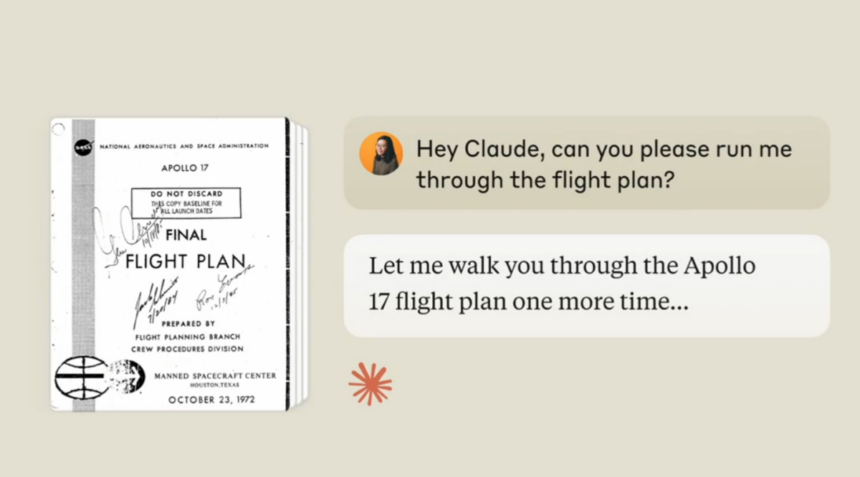In the realm of AI generative technology, Anthropic has taken a major leap with Claude 3.5 Sonnet’s latest update. As of November 1, 2024, Claude can not only process text but can also interpret images embedded within PDFs. This is a game-changer for users analyzing complex documents with charts, graphs, or illustrations. This expanded functionality will redefine how businesses, researchers, and legal experts use AI for document analysis. Claude becomes a versatile tool for tackling visually rich information.
In this post, we’ll explore Claude 3.5 Sonnet’s PDF processing capabilities. We’ll discuss practical applications for various sectors and best practices to maximize the tool’s potential.
Claude can now view images within a PDF, in addition to text.
— Anthropic (@AnthropicAI) November 1, 2024
This helps Claude 3.5 Sonnet more accurately understand complex documents, such as those laden with charts or graphics.
Enable the feature preview: https://t.co/bJ8BjBT6zG. pic.twitter.com/VNSf547ptT
What Makes Claude 3.5 Sonnet’s PDF Processing So Unique?
Claude can now view images within a PDF, in addition to text, allowing it to interpret information on a deeper level. Traditionally, AI tools that work with documents often focus solely on text, lacking the capability to understand visual data. This limitation challenges users dealing with visually rich documents. Examples include financial reports with graphs, legal contracts with annotated images, or research articles with diagrams.
Why Is Image Interpretation Important in PDF Analysis?
Images, charts, and graphs convey critical data that can be lost in text-only analysis. By being able to view and process images:
- Enhanced Contextual Understanding: Claude can provide more accurate insights by considering both textual and visual elements. For example, it can interpret a bar chart to identify trends, adding valuable context to surrounding text.
- Comprehensive Data Extraction: This means users can gather structured information from tables and charts. This is especially helpful in fields like finance and legal analysis.
- Improved Efficiency: Claude AI PDF analysis eliminates the need for manual data extraction from images, reducing human error and saving significant time.
Real-World Applications of Claude AI’s PDF Image Analysis
The ability to view and interpret images in PDFs opens many applications for Claude 3.5 Sonnet. This enhances the tool’s relevance across various industries.
Financial Analysis: Interpreting Visual Data in Reports
Financial documents are often dense with tables, charts, and complex visuals. Claude’s image-processing capabilities allow users to:
- Analyze Trends in Financial Reports: By interpreting charts, Claude helps users understand trends, identify outliers, and spot patterns quickly.
- Extract Key Metrics from Tables: Claude can read and analyze tables in PDFs, making it easier to pull important figures from lengthy reports.
This makes AI analysis of financial reports more efficient, enabling finance professionals to focus on decision-making rather than data gathering.
Legal Sector: Streamlining Complex Document Review
Legal documents often include annotated images, such as diagrams in patents or property maps in real estate transactions. Claude’s ability to process these images brings new functionality for legal professionals by enabling:
- Visual Analysis of Evidence: For legal cases involving visual evidence, Claude processes these elements alongside text. This makes it easier to connect evidence with case narratives.
- Contract and Diagram Interpretation: Claude helps extract details from contract diagrams and blueprints, reducing manual workload.
Academic Research: Analyzing Visual Data in Scholarly Papers
In fields like science and engineering, research papers often feature complex diagrams, graphs, and illustrations. Claude’s AI-powered PDF translation assistance enables researchers to:
- Extract Data from Experimental Graphs: By viewing images, Claude can interpret graph data and assist in comparing experimental results.
- Summarize Complex Diagrams: Researchers can use Claude to summarize diagrams concisely, helping them gather insights quickly without examining each figure manually.
This functionality makes Claude AI vision capabilities for PDFs invaluable in academic settings. Researchers can conduct literature reviews faster and more accurately.
How to Use Claude AI for Comprehensive PDF Analysis
1. Ensure Image Quality and Document Size
Claude’s accuracy in image interpretation improves with high-quality images. For best results:
- Use Clear, High-Resolution Images: Low-quality images can affect Claude’s interpretation accuracy. Where possible, ensure the visuals are clear and readable.
- Observe File and Page Limits: Claude works optimally with documents up to 100 pages. If your document is longer, consider splitting it into sections.
2. Structuring Prompts for Effective Analysis
When uploading a PDF for analysis, use a well-structured prompt. This guides Claude’s PDF processing and ensures that the most relevant information is extracted.
- Be Specific in Instructions: For example, specify sections like “Revenue Analysis” or “Cost Breakdown.” Claude will prioritize these areas for a targeted approach.
- Request Detailed Summaries: Claude can summarize specific visual elements, like “Summarize the bar chart on page 10.” This is ideal for quickly understanding key points.
Technical Specifications and Token Usage in PDF Processing
Token Usage Calculation
Since PDF analysis involves text and visual processing, token usage can increase with document complexity. Tokens are a key part of managing costs on AI platforms, so keeping track of usage ensures budget efficiency.
- Token Usage for Images: Claude allocates tokens for both text and visual data processing. Monitor token consumption for documents heavy on images or tables to avoid overuse.
- Batch Processing Capabilities: For high-volume users, Anthropic’s Claude Messages API with PDFs allows batch processing. This is ideal for organizations managing multiple documents daily.
Maximum File Size and Page Limit
To ensure optimal performance, adhere to the file and page limits set by Anthropic:
- Maximum File Size: Claude currently supports PDFs up to 25MB. Exceeding this may lead to processing errors or longer wait times.
- Page Limit Considerations: For comprehensive analysis, keep PDFs under 100 pages. Extensive documents may strain processing and lead to less accurate insights.
Tips for Leveraging Claude 3.5 Sonnet’s PDF Analysis in Your Workflow
To get the most out of Claude’s capabilities, consider these best practices for AI PDF analysis:
- Use Claude for Visual and Text-Based Summaries: Summarize key sections by requesting both text and image interpretations, enabling a complete overview of complex documents.
- Optimize Document Structure: Well-organized documents with clear headings and quality visuals enable Claude to deliver more precise insights, especially for frequently used documents.
- Experiment with Different Use Cases: Claude’s visual capabilities are versatile. Use it for AI-assisted document translation or extracting information from legal documents using AI. The more varied the applications, the more value Claude adds to your work.
Conclusion: The Future of Document Analysis with Claude 3.5 Sonnet
Anthropic’s decision to enable Claude AI PDF analysis with text and image capabilities transforms how we interact with complex documents. By bridging the gap between text and visual data, Claude empowers users to extract richer insights. This leads to more informed decisions and streamlined workflows.
Whether you’re in finance, law, or academia, Claude 3.5 Sonnet’s new functionality is set to redefine your AI document analysis experience. Are you ready to unlock the full potential of AI-powered PDF analysis? Share your thoughts, questions, and use cases in the comments!
With this update, Claude AI is not just another text-based tool. It is a dynamic assistant that truly understands both words and visuals in your documents.