Day 1: An Update on OpenAI o1, ChatGPT Pro Pricing, and the Future of AI
The 12 Days of OpenAI have just begun, and the first day’s announcements can shift the way we think about and work with AI. If you’ve been following the openai news, you know there’s been buzz about a more capable model—OpenAI o1—and new tiers of service like ChatGPT Pro. In the first of these daily reveals—Day 1: An update on OpenAI o1—we now have concrete details on how OpenAI plans to expand its ecosystem: from unveiling the openai o1 model, its o1 System Card, to introducing a professional-grade tier known as ChatGPT Pro, priced at $200/month.
Whether you’re a researcher pushing the boundaries of generative AI, a developer integrating advanced models into your apps, or a content creator striving to produce higher-quality, context-rich content, Day 1’s updates set the stage for a more transparent, reliable, and powerful AI landscape. Let’s break down what’s new, why it matters, and how you can make the most of it.
What Are the “12 Days of OpenAI”?
Think of the “12 Days of OpenAI” as a continuous stream of updates designed to introduce features, tools, and best practices for the OpenAI community. Each day shines a light on a new aspect, whether it’s a model upgrade, improved documentation, enhanced tooling, or fresh tiers of access like ChatGPT Pro. By the end of these 12 days, you’ll likely have an entirely new toolkit at your disposal.
For Day 1: An update on OpenAI o1, the focus is on two pillars:
- The OpenAI o1 model and o1 System Card: A more advanced generation of AI designed to tackle more complex reasoning tasks, coupled with transparent documentation on how it works.
- ChatGPT Pro: A top-tier subscription providing unlimited access to OpenAI o1, including a special “pro mode” that unlocks even more compute power and reliability.
Day 1: An Update on OpenAI o1
OpenAI o1: The Next Generation of AI Reasoning
The newly introduced OpenAI o1 model is built to handle more complex and context-rich queries. Whether you’re asking intricate questions about science, digging into challenging coding tasks, or seeking nuanced legal interpretations, openai o1 promises more reliable, in-depth responses. The openai o1 preview currently shows that it’s more adept at multi-step reasoning and can process broader contexts than earlier models.
The team has developed OpenAI o1 to excel at what many existing models struggle with—maintaining coherence across lengthy conversations, performing complex calculations, and offering interpretations in specialized domains. This leap in capability means that as a user, you can rely more heavily on OpenAI o1 for mission-critical applications.
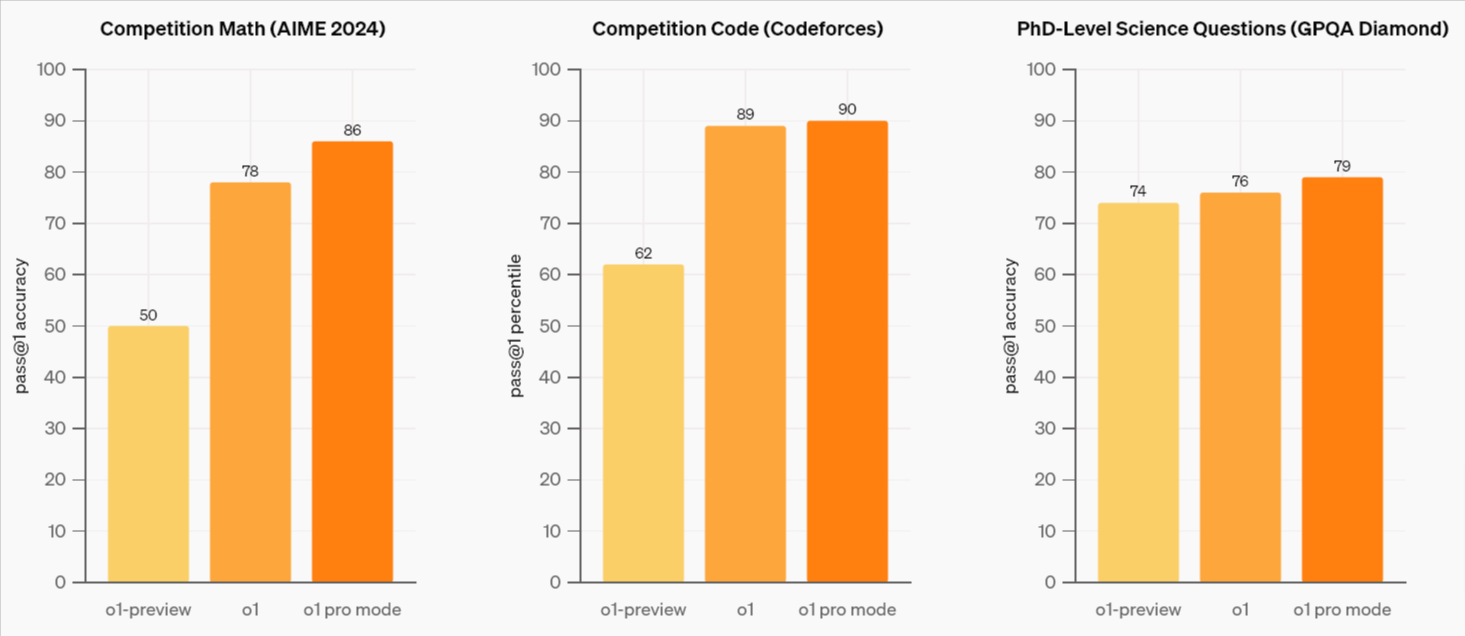
OpenAI o1 Pricing and Access
During the initial rollout, OpenAI o1 will be available as part of the standard $20/month tier, but with limited access. This lets a broad range of users get a taste of what the model can do. However, if you’re looking for unlimited access to the openai o1 model and its most advanced features, ChatGPT Pro is your answer.
The question on everyone’s mind—how much is chatgpt pro?—has finally been answered. ChatGPT Pro is priced at $200/month, giving subscribers unrestricted, high-priority access to the best of OpenAI, including the openai o1 model in its most powerful form.
The o1 System Card: Your AI User Manual
With advanced models come complex considerations. The o1 System Card provides a transparent, detailed overview of the openai o1 system, including its capabilities, limitations, and best practices. This card:
- Outlines Model Behavior: Understand how OpenAI o1 responds to different prompts, how it handles ambiguous queries, and what types of tasks it excels at.
- Offers Safety Guidance: Learn how to mitigate risks, avoid biases, and ensure that your usage aligns with best practices.
- Explains Parameters and Fine-Tuning: Discover how temperature, context windows, and token management impact the responses you receive, helping you fine-tune your interactions for optimal results.
By consulting the o1 System Card, developers and businesses can ensure they’re using OpenAI o1 ethically, efficiently, and effectively. It’s not just technical documentation—it’s a roadmap to building more trustworthy and stable AI-driven applications.
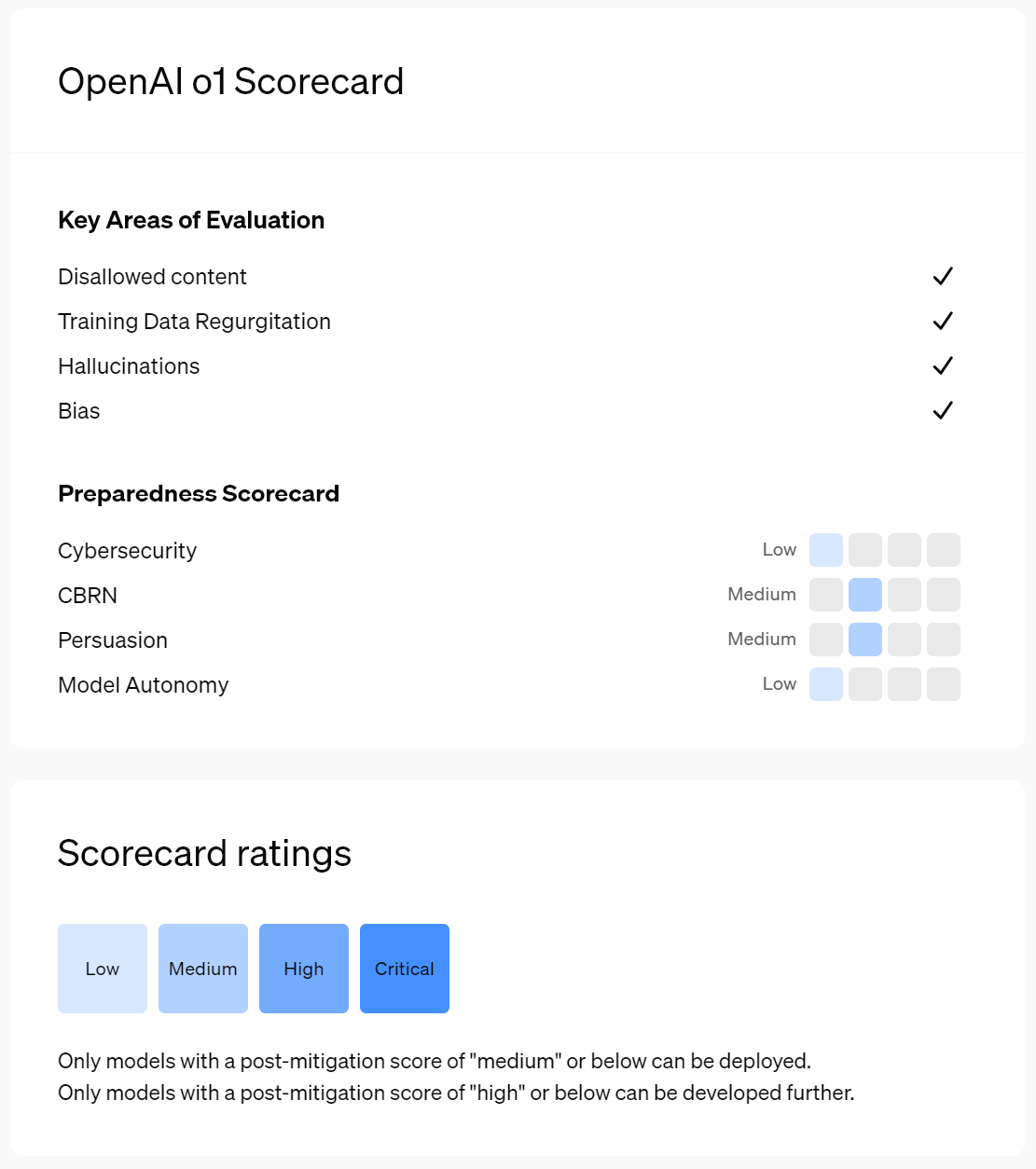
ChatGPT Pro: Unlocking the Full Power of OpenAI o1
Introducing ChatGPT Pro
ChatGPT Pro is a new tier designed for power users—researchers, engineers, developers, and anyone who requires research-grade intelligence to accelerate productivity. At $200/month, this premium plan includes:
- Unlimited Access to OpenAI o1: No caps, no throttling—just continuous use of the smartest, most capable model.
- Advanced Compute “Pro Mode”: This isn’t just marketing fluff; “pro mode” is a specialized setting that leverages more compute resources to deliver even more accurate, contextually rich, and reliable answers.
- Unlimited GPT-4 and Advanced Voice: Alongside OpenAI o1, you also get unlimited usage of GPT-4 and advanced voice functionalities, broadening the range of how you interact with AI.
- Priority Access: Faster responses and elevated uptime, ensuring that you can get your work done even during peak times.
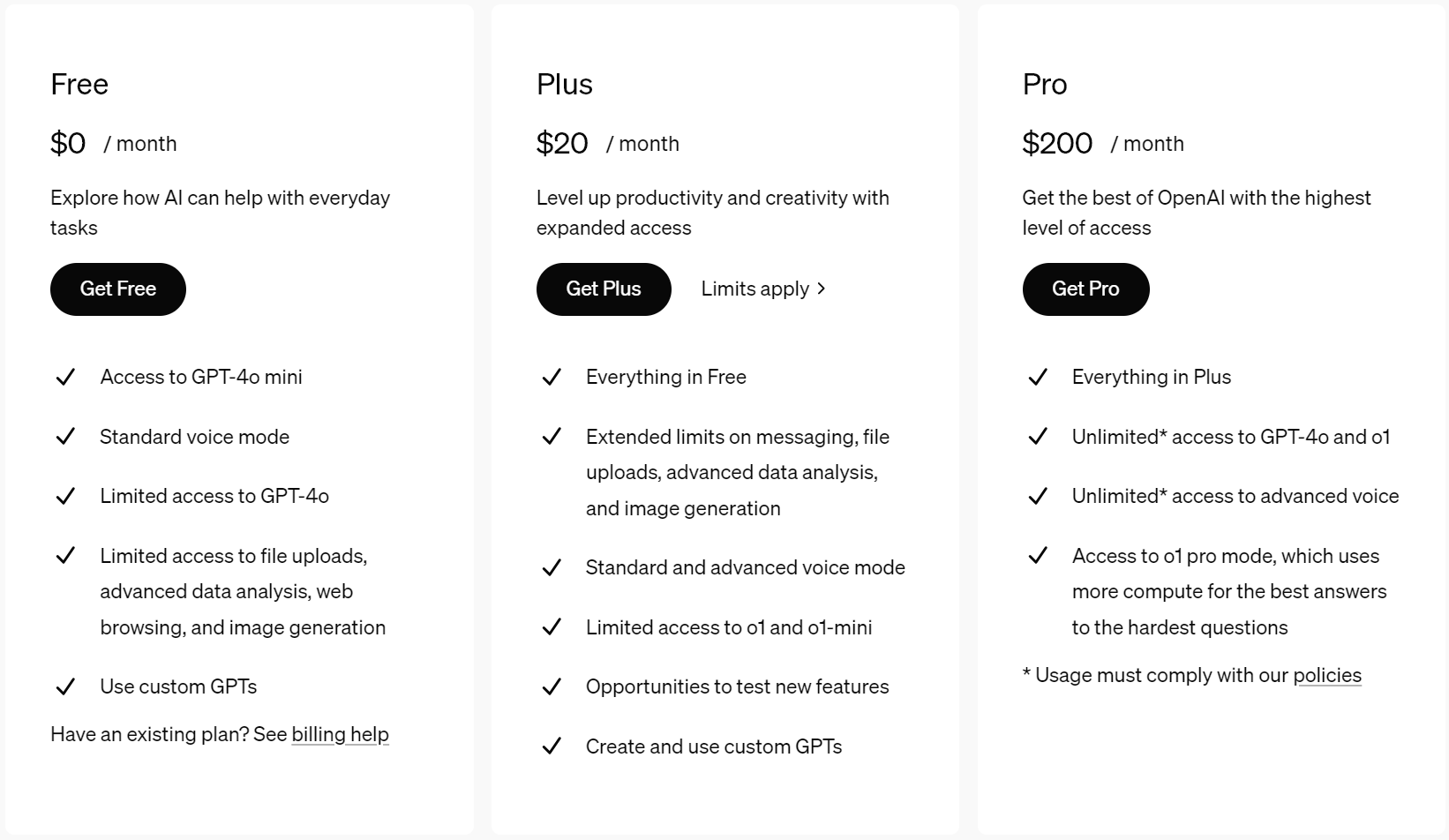
Why Pro Mode Matters
According to OpenAI’s internal evaluations and external expert tests, “pro mode” delivers striking improvements. It’s more reliable at solving complex tasks—achieving a 94% reliability rate in challenging scenarios—compared to previous iterations. Whether you’re tackling advanced math, coding intricate solutions, or interpreting case law, ChatGPT Pro can handle it with greater finesse.
Users can activate “pro mode” right from the model picker. While responses may take slightly longer due to the increased compute required, the quality jump justifies the wait. When accuracy and depth matter most, ChatGPT Pro can become your secret weapon.
What About the Future?
OpenAI isn’t stopping with Day 1. Over the coming days, expect further announcements that could include:
- Enhanced Tools and APIs: More features that integrate seamlessly with developer workflows, making the most of the openai o1 preview.
- Refinements to Pricing and Tiers: More clarity and potentially additional tiers or usage-based pricing, as the ecosystem matures.
- Ethical and Responsible AI Guidelines: With the o1 System Card as a start, the conversation around trust, safety, and fairness will likely deepen, providing clearer guidelines to keep AI innovation both beneficial and secure.
ChatGPT Pro Grants: Fueling Research That Matters
In a move that underscores its commitment to advancing humanity, OpenAI announced the ChatGPT Pro Grants program. The first 10 grants are awarded to medical researchers at leading U.S. institutions. Their work ranges from uncovering new gene targets for rare diseases to complex biomedical data analysis aimed at addressing human disease. These pioneers will use ChatGPT Pro to accelerate their research, indicating that OpenAI envisions its tools as catalysts for scientific breakthroughs, not merely productivity enhancers.
Why It All Matters to You
Whether you’re a curious enthusiast, a developer, or a business leader, these developments offer tangible benefits:
- For Developers: A more robust model (OpenAI o1) and detailed documentation (the o1 System Card) help you build more stable, reliable AI applications.
- For Businesses: The new ChatGPT Pro tier provides a professional-grade platform for advanced tasks, speeding up workflows, improving decision-making, and enhancing productivity.
- For Researchers & Innovators: The availability of a high-tier model at $200/month opens new doors for experimentation, pushing the boundaries of what’s possible in AI-assisted problem-solving.
Staying Ahead
With the 12 Days of OpenAI unfolding, the story is far from over. We’ve only seen Day 1: An update on OpenAI o1, and there are 11 more days packed with potential surprises. Keep checking back for:
- Model Upgrades: Watch how OpenAI o1 and other models evolve with feedback and use.
- Tooling Improvements: Expect more plug-ins, integrations, and developer-focused features.
- Pricing Evolutions: Stay informed as the ecosystem matures and new tiers emerge.
- Ethics & Best Practices: Anticipate more resources like the o1 System Card that help you deploy AI responsibly.
What’s Your Take?
This conversation doesn’t end here. How do you envision using ChatGPT Pro? Are the enhanced capabilities of OpenAI o1 worth exploring at a professional level? Drop a comment below and let’s talk about the future of AI as it unfolds—together.
Stay tuned as we keep updating each day’s announcement during the “12 Days of OpenAI.”
Day 2: Is Reinforcement Fine-Tuning (RFT) the Next Big Leap for Model Customization?
The second day of the “12 Days of OpenAI” event just dropped groundbreaking insights that can redefine how you harness advanced AI capabilities. While Day 1 focused on unveiling new models and pricing structures, Day 2: OpenAI’s Reinforcement Fine-Tuning Research Program takes us into a realm where OpenAI demonstrates the power of Reinforcement Fine-Tuning (RFT) within its O1 model series—an approach that can help you sculpt AI models with domain expertise, lightning-fast reasoning, and a more systematic understanding of your unique data.
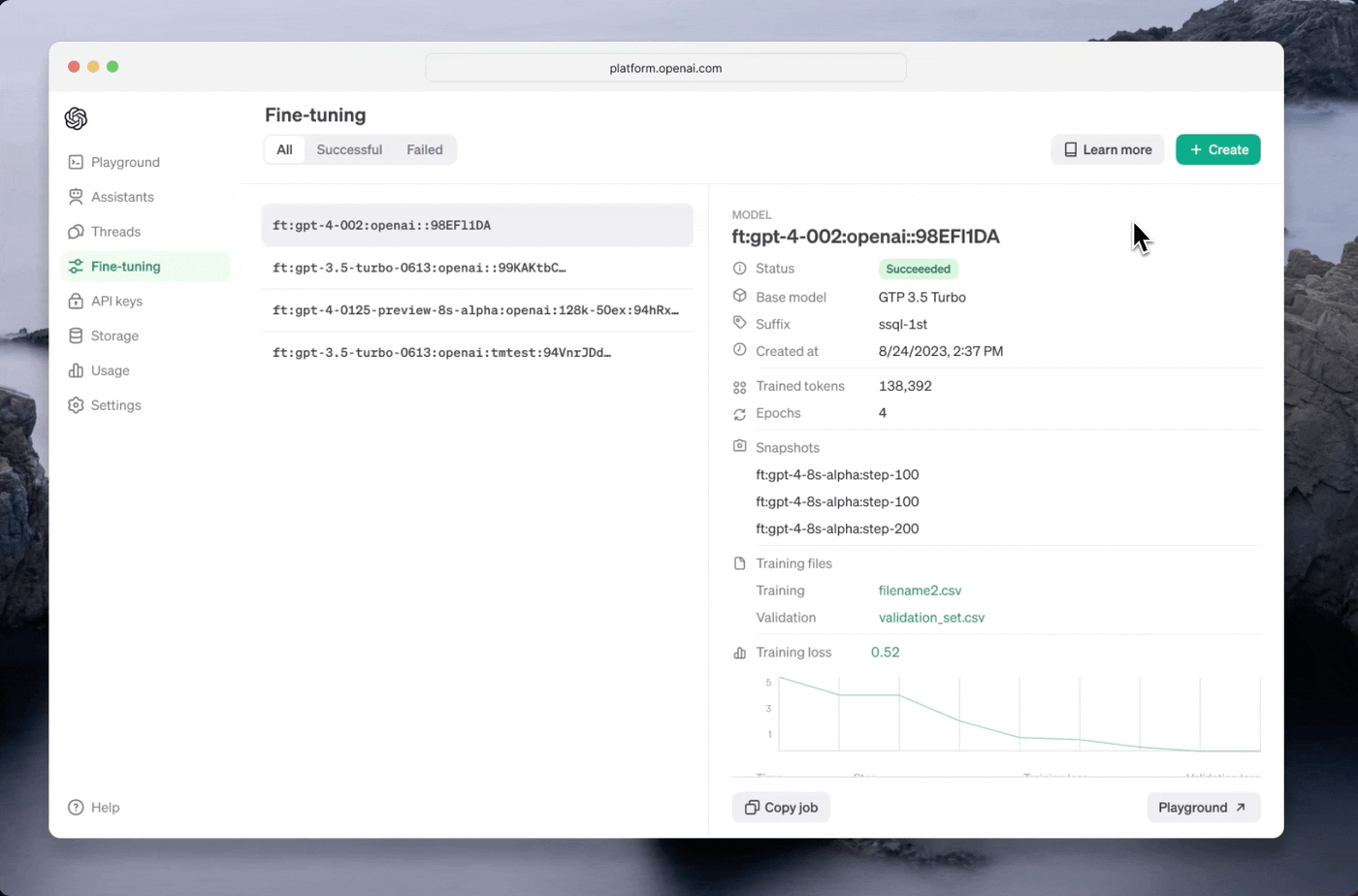
Whether you’re exploring Fine-tuning for specialized biotech tasks, building a bespoke legal assistant like Co-Counsel AI, or simply aiming to push your Model customization efforts to new heights, the second day of announcements showcases how OpenAI’s Frontier Models can evolve into O1 Fine-tuned models that deeply understand your field. Let’s dive into the key takeaways, strategies, and benefits this update brings.
Is Reinforcement Fine-Tuning (RFT) the Next Big Leap for Model Customization?
Absolutely. Traditional Supervised fine-tuning helps your model mimic given data patterns, but this new era—built on reinforcement learning principles—empowers your model to reason more deeply and accurately. Reinforcement Fine-Tuning (RFT) lets developers and researchers guide a model’s thought process through positive and negative rewards, effectively “teaching” it to excel in complex tasks where precision, logic, and nuanced understanding are paramount.
By integrating Reinforcement Fine-Tuning (RFT) into the O1 model series, OpenAI offers a clear path for models to adapt to specialized domains. Instead of just matching patterns, models gain a structured, iterative training approach that considers why certain reasoning paths are correct. This subtle but powerful difference can yield a model that’s not only top-tier but genuinely expert-level in its designated area.
Day 2: OpenAI’s Reinforcement Fine-Tuning Research Program
A Deep Dive into the O1 Model Series and RFT
Day 2’s spotlight is on a preview of a Reinforcement Fine-Tuning Research Program designed for users who need advanced Model customization. If you’re dealing with complex fields like healthcare, legal analysis, financial modeling, or scientific research, the O1 model series—already notable for its improved reasoning capabilities—can now be refined through a Custom datasets approach combined with OpenAI training infrastructure for reinforcement learning loops.
This program is not just a rebranding of standard tuning methods. The difference between Supervised fine-tuning and Reinforcement Fine-Tuning (RFT) is profound:
- Supervised fine-tuning: The model learns to reproduce desired patterns from your Custom datasets, focusing primarily on matching your provided examples. This approach works well for stylistic changes, formatting adjustments, or more direct imitation tasks.
- Reinforcement Fine-Tuning (RFT): The model is trained to think through problems, receiving rewards for correct reasoning steps and penalties for flawed logic. Over time, it refines its internal decision-making, leading to O1 Fine-tuned models that can solve challenges previously out of reach.
Why RFT Matters: Real-World Examples
One of the highlights from Day 2 was a demonstration involving medical genetics—an inherently complex domain that demands not just domain knowledge but the ability to consider multiple hypotheses. By applying Reinforcement Fine-Tuning (RFT) to O1 Mini (a smaller, faster, and cost-effective variant of the O1 model series), researchers observed the model learning to accurately identify genes responsible for certain conditions. This was not a simple pattern match; the model had to:
- Review a Custom dataset of patient symptoms and conditions.
- Reason through the data, step-by-step, using the logic rewarded by the Reinforcement Fine-Tuning Research Program.
- Generalize the insights to handle brand-new examples in the Validation dataset, proving it wasn’t just memorizing but truly understanding the domain.
The result? O1 Mini—once less capable—performed on par or even surpassed the baseline O1 model in this specialized genetic identification task. This improvement signals that RFT can turn even a streamlined model into a domain expert, bridging the gap between raw intelligence and practical domain mastery.
Join the Conversation
As the 12 Days of OpenAI continue, we will see more revelations, tools, and methodologies that push the envelope of what AI can achieve. Reinforcement Fine-Tuning (RFT) within the O1 model series marks a pivotal shift: no longer is it enough for models to just “know” things; they must understand, reason, and excel.
What do you think about this approach to Model customization? Are you ready to tap into the power of OpenAI’s Frontier Models and tailor them to your niche? Let’s discuss. Leave a comment, share your thoughts, and stay tuned for more updates as each day of the “12 Days of OpenAI” unfolds.
(Call-to-Action: Sign up for updates, apply to the Reinforcement Fine-Tuning Research Program, or request a demo of how O1 Fine-tuned models can transform your workflow.)
Day 3: Sora Is Here—Is OpenAI Shaping the Future of AI-Generated Videos?
The “12 Days of OpenAI” continues to unlock new frontiers in AI capabilities. On Day 3: Sora is here, and with it comes a leap into video generation unlike anything we’ve seen before. While earlier days introduced advanced language models and customization through fine-tuning, this time the spotlight shifts to AI-generated videos. And not just any videos—these are crafted by Sora, a cutting-edge text-to-video model that turns words, ideas, and even images into dynamic motion sequences.
If you’ve been watching the pace at which generative AI evolves—from GPT-based text to visual art via DALL·E 2 and DALL·E 3—you know the next logical step is to bring these modalities together. Sora takes us there, blending language understanding, motion simulation, and multi-modal creation into one seamless experience. Today, let’s unpack the newest features, discuss the implications of this technology, and explore how you can integrate it into your own workflow.
Sora—Will This Bold Text-to-Video Model Redefine Video Generation and AI-Generated Videos?
Sora isn’t merely a novelty; it’s a robust text-to-video model designed to make video generation more intuitive, scalable, and creative. With AI-generated videos, you can bring stories to life from just a few lines of text. Picture this: you describe a desert oasis scene, and Sora synthesizes custom video creation that simulates not only what an oasis looks like but how it feels—daylight shifting on dunes, palm fronds rustling in the wind, and subtle shimmering reflections in a watering hole.
Why Sora Matters Now
We’ve seen models generate images, craft paragraphs, even code complex applications. Sora elevates these capabilities by introducing time and motion. It’s a direct response to users who’ve long asked: “Can we go beyond static imagery? Can we create short films, explainer clips, or concept demos purely from text prompts?” With Sora, the answer is a resounding yes.
Integration with ChatGPT Plus and the Pro Plan
For subscribers of ChatGPT Plus, Sora is included at no extra cost, offering a base allocation of up to 50 videos per month at high resolution (720p, 480p). Those who need more—longer durations, higher quality, extended usage—can upgrade to the Pro Plan, tapping into advanced features that push the boundaries of AI-generated videos even further.
Sora’s Key Features: From Storyboard to Community Feeds
The Storyboard Feature: Fine-Grained Control Over Custom Video Creation
One of the game-changing tools within Sora is the Storyboard feature. Instead of typing one big prompt and hoping for the best, you can break your video into frames or scenes. Each frame can be given its own directive—colors to emphasize, objects to include, movements to simulate. This modular approach encourages intricate storytelling. It’s like having a director’s dashboard for your AI-driven production, letting you refine the narrative shot by shot.
Featured and Recent Feeds: Showcasing Community-Generated Content
No creative ecosystem thrives in isolation, and Sora understands this. With Featured and Recent feeds, you can browse community-generated content to spark inspiration. See what others are making, learn from their prompts, and discover new techniques. It’s a built-in creative hub that encourages users to push the envelope of what’s possible.
How Sora Works: A Peek Under the Hood
Pre-Training Filtering and Content Filtering: Setting the Stage for Quality
Pre-training filtering involves curating the datasets that the model learns from, removing violent, explicit, or hateful content before the model ever sees it. Content filtering is a continuous layer that checks prompts and outputs to ensure the final product adheres to community standards. Together, these safeguards help maintain a positive environment where creators can trust the quality and appropriateness of what they produce.
C2PA Metadata and Watermarks: Ensuring Transparency
All AI-generated videos by Sora contain C2PA metadata, which identifies the content as machine-made. Additionally, watermarks appear by default, providing visual confirmation of the video’s origin. These features facilitate trust, allowing viewers to distinguish between raw footage and AI-crafted scenes.
Deepfake Mitigation and Controlled Access
The ability to produce convincing AI-generated videos raises important ethical questions. Deepfake mitigation features limit the ability to upload footage containing real people—at least at launch. Over time, as policies and detection tools improve, Sora might grant more flexibility. Until then, careful restrictions ensure that the technology can’t be abused to create harmful or deceptive content.
Unleashing Creativity: High Resolution and Motion Simulation
From DALL·E to Sora: A Natural Progression
If you’ve experimented with DALL·E 2 or DALL·E 3, you’re already familiar with how AI can interpret text prompts to produce original images. Sora stands on the shoulders of these giants, adding the dimension of time. Instead of single frames, you get sequences that evolve, transform, and tell stories. It’s an evolution from static snapshots to full-fledged cinematic moments.
Responsible Deployment and Future-Proofing
Engagement with Policymakers, Educators, and Artists
OpenAI emphasizes responsible deployment with Sora. The initial release is somewhat conservative: limited uploads involving people, careful watermarking, and restricted durations. This cautious approach ensures that the model’s capabilities grow in tandem with public understanding, regulatory frameworks, and best practices. Over time, these guardrails can evolve as we learn what works best and what risks need addressing.
Who Benefits from Sora?
- Content Creators & Storytellers: Writers, marketers, and filmmakers can bring scenes to life faster and more cost-effectively than traditional video production.
- Educators & Communicators: Create short instructional videos, historical reenactments, or science demos without hiring a film crew.
- Designers & Engineers: Prototype product demos or explain complex concepts visually, using custom video creation to engage stakeholders and clients.
Looking Ahead: More Features, More Flexibility
As the technology matures, OpenAI hints at offering new Pro Plan tiers with extended features—10x more usage, higher resolutions, longer durations, and potentially new ways to integrate community-generated content and advanced editing tools. We can also expect improvements in motion simulation, better content filtering, and perhaps even more granular control over scenes and transitions.
Your Next Steps: Explore, Experiment, Innovate
Don’t let Sora remain theoretical—give it a try! If you’re a ChatGPT Plus subscriber, start drafting prompts. Sketch out a narrative with the Storyboard feature, browse the Featured and Recent feeds, and see how other creators use AI-generated videos. Try the Pro Plan if you need more muscle, and keep an eye on the evolving guidelines and capabilities.
As part of the “12 Days of OpenAI,” we’re just on Day 3: Sora is here, and already we’re witnessing a transformative shift. The next days promise further revelations—perhaps more tools to refine video outputs, advanced C2PA metadata management, or even integrated editing suites. Stay tuned, because the world of AI-generated videos is only getting started.
What do you think? How will you use Sora to tell your stories, educate your audience, or prototype your ideas? Drop a comment, share your experiences, and let’s shape the future of AI-driven storytelling together!
Last-Minute Update:
OpenAI’s CEO, Sam Altman, recently acknowledged that Sora is currently not available for most of Europe and the UK, limiting early adopters in these regions. Additionally, demand has surged beyond expectations, leading to periodic sign-up suspensions and slower generation speeds. Altman mentioned that it will take time to expand access and meet the overwhelming interest.
For now:
- ChatGPT Plus users get 50 Sora generations per month.
- Pro Plan subscribers receive 500 fast generations (fewer at high resolutions) and unlimited slower-mode generations.
If you’re outside the EU and UK, you can try Sora—just expect slower speeds and potential temporary sign-up disables as OpenAI works to scale up capacity and availability.
12 Days of OpenAI: Day 4 Ushers in a New Era of Collaboration with the Canvas Feature
Welcome to Day 4 of the “12 Days of OpenAI” series, where each day brings a fresh innovation that’s reshaping how we work, create, and solve problems. Today, the spotlight is on OpenAI’s new Canvas feature—an environment that merges ChatGPT with a visual, interactive editing space. This evolution isn’t just about typing queries and reading responses; it’s about truly co-creating, iterating, and improving content with the help of advanced AI tools.
Day 4: Is the “OpenAI Canvas” Feature the Ultimate Content Creation Tool for Developers and Creators?
You might be asking: “Okay, what’s the big deal about this new feature?” The answer lies in its potential to revolutionize how we interact with ChatGPT. The openai canvas feature transforms a simple chat window into a dynamic environment for collaborative writing, Python code execution, and more. Whether you’re fine-tuning a story, debugging code, or customizing your AI assistant with Custom GPTs, Canvas elevates the user experience to a whole new level.
What is ChatGPT Canvas?
In simplest terms, what is chatgpt canvas? It’s a content creation tool fully integrated with OpenAI’s language models. Picture a digital canvas where you can input text, code, and instructions side by side—then watch as ChatGPT offers suggestions, clarifies misunderstandings, and provides real-time edits. The result is document editing with AI that’s truly interactive and intuitive.
How to Use ChatGPT Canvas?
Curious about how to use chatgpt canvas? It’s as simple as opening ChatGPT, selecting the Canvas, and starting to type. You can switch between editing text and running code, highlight sections for in-line comments, or invite the model to suggest improvements. The interface supports side-by-side editing, meaning you can view your original input alongside the model’s suggested changes. It’s a form of interactive AI-powered editing that promises to make your workflow smoother, more agile, and infinitely more creative.
OpenAI Canvas Feature: Unpacking the Latest Release
Universal Launch of Canvas
Until now, Canvas was in beta for Plus users. Today, OpenAI made Canvas accessible to everyone—yes, even free-tier users. This is huge. It means that anyone, from a hobbyist writer to a seasoned developer, can engage in content collaboration with AI. Think of it as a democratization of AI tools for developers and creators alike.
Seamless Model Integration
The openai canvas feature is fully embedded into ChatGPT. No juggling between tabs or separate tools. You’re getting real-time feedback from the AI right where you work. Need to refine a paragraph for clarity? The AI can handle that. Want to improve your code’s performance? OpenAI’s got you covered.
Canvas Highlights: From Python Code Execution to AI-Assisted Storytelling
The strength of Canvas is its versatility. Whether you’re using it as a content creation tool for narrative writing or as a platform for Python code execution and code debugging, you’ll find it adapts to your needs.
Code Execution and Debugging with Custom GPTs
One of the stand-out features is the ability to run Python code execution directly within the Canvas. Imagine having a built-in code editor in Canvas where you can test snippets, analyze results, and let ChatGPT guide you in real-time…
Getting Started with Canvas
- Jump Right In: If you’re new to Canvas, open ChatGPT and look for the Canvas option. It’s available to everyone now.
- Experiment with Code: Try Python code execution to test small code segments. Use in-line comments to track improvements.
- Craft with Confidence: For writers, start with a rough draft and let ChatGPT refine it.
What’s Next for Day 5 and Beyond?…
So, what do you think? Are you ready to try Canvas and revolutionize your workflow? Let’s hear your thoughts in the comments. Happy collaborating!
How “Day 5 of OpenAI” Just Transformed Your Apple Workflow
The fifth day of the “12 Days of OpenAI” might be the game-changer you’ve been waiting for. Up until now, we’ve seen improvements in models, customizations, and ways to interact with AI. But today’s reveal pushes the boundaries of how seamlessly ChatGPT can fit into your everyday computing environment. With ChatGPT now integrated into Apple devices—across iOS, iPadOS, and macOS—it’s no longer just about talking to a smart assistant; it’s about weaving AI directly into your daily tasks, creative processes, and development workflows.
Day 5: Is “ChatGPT’s Capabilities Right Within the OS” the Ultimate Breakthrough for iOS, iPadOS, and macOS Users?
If you’ve ever dreamed of tapping into Visual Intelligence with ChatGPT or invoking Siri with ChatGPT for complex tasks, today’s news will excite you. ChatGPT’s capabilities right within the OS means you no longer have to jump between separate applications or browser tabs. Instead, you can use ChatGPT from anywhere—be it drafting a blog post in Pages, summarizing a lengthy PDF in Preview, or even analyzing a scene via your iPhone’s camera.
So what does this mean for developers and content creators? In short, it’s a seamless ChatGPT experience on Apple devices that can drastically streamline how you work, plan, and create.
ChatGPT Integration with Apple: A New Era of Cross-Device Functionality
“ChatGPT is Now Integrated into Apple” Devices Across iOS, iPadOS, and macOS
Gone are the days where you had to open a separate app or log in on a web browser. This new integration lets you use ChatGPT on iOS, iPadOS, and macOS natively. Whether you’re on an iPhone, iPad, or Mac, you can access ChatGPT’s capabilities right within the OS—no complicated setup required. If you’re signed in, you get even more features, but even without an account, you’ll find a scaled-down version available.
For developers, this means faster prototyping and problem-solving—imagine running code snippets through ChatGPT without switching context. For content creators, it’s instant access to ChatGPT writing tools, making it easy to refine language, clarify ideas, or generate engaging copy on the fly.
Siri with ChatGPT: A Symbiotic Relationship
When Siri with ChatGPT integration is enabled, Siri can offload complex tasks to ChatGPT. For example, if you ask Siri something beyond its standard capabilities—like rewriting a paragraph to match a specific tone—Siri can pass the request along to ChatGPT. The result? A more holistic AI assistant that’s better suited to diverse workflows, from coding tasks to event planning.

Key Features Redefining Productivity on Apple Devices
1. Event Planning with ChatGPT and Siri
Think planning an event is time-consuming? Not anymore. By leveraging ChatGPT for productivity, you can say, “Siri, ask ChatGPT to organize a Christmas party.” The assistant gathers suggestions for guest lists, playlists, and even themed album art. You can refine the details in real-time and even jump into the ChatGPT desktop app to tweak further. The synergy between Siri and ChatGPT makes Event planning with ChatGPT and Siri feel like you have a virtual event coordinator on call.
2. Camera Control and Visual Intelligence with ChatGPT
Visual Intelligence with ChatGPT is here to change how you interpret images. On the latest iPhone (like the iPhone 16), simply aim your camera at a scene and invoke ChatGPT to identify objects, rate them, or provide suggestions. Imagine a festive sweater contest: point your camera, ask ChatGPT to judge the most “fun” sweater, and watch as AI provides a ranked assessment. It’s like having a smart, impartial judge ready to analyze visuals at a moment’s notice.
3. Refining and Summarizing Documents Using ChatGPT and Apple Intelligence
Have a 49-page system card or an academic paper to digest? Now, from macOS 15.2, you can highlight your PDF, invoke Siri, and let ChatGPT summarize the key points instantly. Need a pie chart to visualize the influences described in the text? ChatGPT can generate code or charts on the fly. This ChatGPT integration with macOS 15.2 ensures you spend less time manually parsing documents and more time making informed decisions.
Compose with ChatGPT pic.twitter.com/Njc5qRsh7C
— OpenAI (@OpenAI) December 11, 2024
How to Integrate ChatGPT with Siri for Complex Tasks
A Step-by-Step Guide
- Enable Apple Intelligence: Go into Settings on your iPhone, iPad, or Mac. Find the Apple Intelligence section and ensure it’s toggled on.
- Activate ChatGPT: Locate the ChatGPT extension and link it to your account (optional, but recommended for enhanced features).
- Use Siri as a Gateway: Say “Siri, can you ask ChatGPT…” and Siri will handle the handoff.
- Confirm Your Requests: For privacy and control, you can choose what data to share with ChatGPT, including screenshots or full PDFs.
With this setup, you’ll enjoy Cross-device ChatGPT functionality, meaning you can start on your iPhone, continue on your Mac, and pick up where you left off on your iPad—all without losing context.
Enhanced AI Workflows with ChatGPT: Beyond Basic Queries
1. ChatGPT Desktop App and Cloud Sync
The ChatGPT desktop app takes integration a step further. Start a conversation via Siri or camera control on your iPhone, then hop onto your Mac and find the entire conversation waiting. Edit, refine, or expand your work using the larger screen and a keyboard. This Cross-device ChatGPT functionality ensures you never lose momentum.
2. Privacy Control in ChatGPT Apple Integration
OpenAI respects your data. With Privacy control in ChatGPT Apple integration, you decide what to share. Planning a confidential event or summarizing sensitive documents? You’re always prompted before sending content to ChatGPT, allowing you to maintain control over your data.
3. Using ChatGPT on iPhone, iPad, and MacBook for Seamless Workflows
Whether you’re crafting a script on your Mac, tweaking code on your iPad, or snapping a product photo with your iPhone, ChatGPT adapts. This Seamless ChatGPT experience on Apple devices elevates your day-to-day tasks, from brainstorming product names to debugging code or prepping for a presentation.
Visual Intelligence with ChatGPT: Taking Creativity to the Next Level
The feature that truly sets this integration apart is the Visual Intelligence with ChatGPT. By analyzing images directly through your camera, ChatGPT can identify objects, styles, or even judge aesthetics for a contest. This tool opens doors for content creators who rely on visual cues—imagine concept artists experimenting with styles, interior designers visualizing room layouts, or social media managers evaluating the best shot for a campaign.
Siri with ChatGPT: The Perfect Duo for Enhanced Productivity
Siri with ChatGPT means no more toggling between assistants. Now Siri can say, “Let me ask ChatGPT,” streamlining complex queries. From code reviews to marketing copy, you can rely on this duo to handle sophisticated tasks seamlessly. Using ChatGPT on iPhone, iPad, and MacBook for seamless workflows also means that you can start a prompt on your phone and finalize it on your Mac without re-typing or losing context.
Practical Use Cases for Developers and Creators
- For Developers: Debug code on the fly. By invoking ChatGPT integration with macOS 15.2, you can summarize error logs, refine functions, or get suggestions for optimized code snippets without switching apps.
- For Content Creators: Draft, refine, and finalize content effortlessly. ChatGPT writing tools are now within reach in any app. Summarize client PDFs, generate punchy headlines, and ensure your tone is on-brand.
- For Event Planners and Project Managers: Plan entire events via Siri and ChatGPT. From the guest list and music selection to custom album art, the combination of Event planning with ChatGPT and Siri transforms a tedious chore into a fun, creative process.
Looking Ahead: Boost Productivity with ChatGPT Integration in macOS 15.2 and Beyond
Today’s update hints at a future where Enhanced AI workflows with ChatGPT are the norm. As Apple and OpenAI continue to refine this integration, expect even more dynamic features—like richer camera analysis, advanced content workflows, and deeper privacy controls. With each passing day of the “12 Days of OpenAI,” we witness incremental steps toward an AI-powered ecosystem that’s as flexible and ambitious as the users it serves.
Final Thoughts: Embrace the New Reality of AI on Apple Devices
This isn’t just another app integration. It’s a turning point in how we interact with computers, balancing convenience and control, creativity and productivity. The combination of Apple’s intuitive design with ChatGPT’s expansive capabilities means we can tackle more complex tasks in less time and with greater confidence.
How will you use this integration? Will you refine a script, debug code, or analyze a live scene with your iPhone camera? Whatever your goals, ChatGPT is now integrated into Apple, and it’s poised to supercharge your workflows across iOS, iPadOS, and macOS. It’s time to experience ChatGPT’s capabilities right within the OS, experiment with Visual Intelligence with ChatGPT, and discover the synergy of Siri with ChatGPT in daily tasks.
👉 Enable Apple Intelligence, link your ChatGPT account, and explore the new frontier of AI-assisted computing. Share your experiences and workflow hacks in the comments!
The “Day 6 of OpenAI” Just Got More Festive and Immersive!
The “Day 6 of OpenAI” series continues to surprise us, and Day 6 is no exception. If you’ve been waiting for a more dynamic, visually rich way to engage with ChatGPT, this might just be the update you’ve been hoping for. With Advanced Voice, Multimodal capabilities, and new ways to interact through Live Video, there’s a lot to unwrap. And yes, there’s even a Santa mode to bring some holiday magic into your AI conversations.
Day 6: Advanced Voice with Video, New Voice Features, and Santa Mode—Is This the Holiday Upgrade You’ve Been Waiting For?
Imagine chatting with an AI assistant that not only talks back in a natural conversation flow but also shows you what’s happening on screen in real time. With Day 6’s announcements, OpenAI is leaning into the multimedia future of AI. The highlight? ChatGPT is no longer limited to just audio or text—now you can enjoy Voice and Video Conversations, screensharing, and a live screen look at documents, web pages, or even your coffee-making setup. It’s a quantum leap towards AI Assistance that feels genuinely collaborative and hands-on.
Just in time for the holidays, video and screensharing are now starting to roll out in Advanced Voice in the ChatGPT mobile app. pic.twitter.com/HFHX2E33S8
— OpenAI (@OpenAI) December 12, 2024
What Exactly Is Changing?
- Advanced voice with video: You can now toggle on your camera and share visuals with ChatGPT. This isn’t just about seeing each other’s faces—it’s about enabling Live Video guidance and collaboration. Imagine showing ChatGPT your messy kitchen shelf and asking for reorganization tips, or having it guide you step-by-step through a DIY coffee ritual.
- New voice Settings: Expect more nuanced, natural conversations, as ChatGPT adapts tone, pace, and emotional warmth across more than 50 languages. The result? Interactions feel more like chatting with a knowledgeable friend than operating a machine.
- Santa mode: With the tap of a snowflake icon, you’re transported into a festive world where you can ask Santa anything. Need a holiday story, gift suggestions, or just some jolly banter? Santa Mode delivers, bringing a lighthearted touch to your AI experience.
Voice and Video Conversations: A More Immersive ChatGPT Experience
ChatGPT was already valuable for brainstorming, content revision, coding help, and more. But up until now, these interactions were mostly confined to text-based Q&A or the earlier audio-only Advanced Voice mode. Introducing video is a game-changer.
Now you can chat with ChatGPT over video and voice in real time. pic.twitter.com/6LySLJcFy5
— OpenAI (@OpenAI) December 12, 2024
Visual Guidance and Human-Like Interaction
Think about how much easier it is to explain something visually. With Advanced Voice with Video, you can hold up a gadget and say: “ChatGPT, can you tell me how to fix this?” or show a live video of your coffee-making setup and ask, “Am I pouring correctly?” The AI Assistance now includes real-time visual feedback, helping you refine processes, evaluate objects, or understand instructions without extra steps.
Multimodal Capabilities Beyond the Basics
We’ve talked about Multimodal AI for a while—systems that understand not just words, but also images, videos, and more. With the new features, ChatGPT can interpret what it sees through your camera. It’s not just a matter of recognizing objects; it’s about providing insightful, actionable advice. You get Natural Conversations that leverage both audio and video, making AI feel more integrated into your daily routines.
Screen Sharing: Elevating Productivity and Collaboration
Screen-sharing isn’t just for virtual meetings anymore. With Screen Sharing integrated into ChatGPT’s Advanced Voice mode, you can literally say, “Check out this PDF” or “Help me respond to this email,” and ChatGPT will see what you see. Need help drafting a reply, summarizing a lengthy report, or analyzing a spreadsheet? Just share your screen, and OpenAI’s AI assistant can guide you step-by-step.
Screenshare while using Advanced Voice for instant feedback on whatever you’re looking at. pic.twitter.com/d4Xm36dwOX
— OpenAI (@OpenAI) December 12, 2024
Use Cases for Everyone
- Students and Researchers: Summarize academic papers directly on your screen.
- Professionals and Teams: Collaborate on presentations, get feedback on code snippets, and refine documents in real time.
- Everyday Users: Struggling with a complex website interface or a tricky e-commerce checkout process? Let ChatGPT help navigate, advise, and simplify the steps.
Santa Mode: A Holiday Treat with a “New Voice” Twist
It’s not just about productivity. Santa mode adds a playful dimension that we didn’t know we needed. With Santa’s own new voice, this friendly, festive AI persona can tell stories, offer gift ideas, and share holiday traditions. Kids can ask Santa questions about the North Pole, parents can get holiday-themed advice, and anyone feeling the December chill can warm up with a cheerful conversation.
Say ho ho ho to Santa in Voice Mode 🎅
— OpenAI (@OpenAI) December 12, 2024
Santa is rolling out today to everyone across all ChatGPT platforms and is available until the end of the month…then he will retire back to the North Pole. pic.twitter.com/NVS9bRok4r
Why Santa Mode Matters
In a world where AI often feels utilitarian, Santa mode reminds us that technology can also enrich our cultural and emotional lives. It’s a tool for joy, storytelling, and creativity—three things that bring us closer to the idea of AI not just as an assistant, but as a companion. Plus, if you’ve hit your daily limit of advanced voice usage, Santa mode gives you a fresh start. It’s a holiday gift from OpenAI to you.
AI Assistance Meets Human-Like Interaction
The overarching theme of Day 6? Natural Conversations. It’s not just about giving commands and getting responses. It’s about chatting with an AI that understands context, tone, and visual cues. Whether you’re showing it how you brew coffee or seeking advice on reorganizing your desk, these updates make ChatGPT feel more integrated into your everyday life.
What’s Next and How to Get Started?
- Update Your Apps: Make sure you have the latest version of the ChatGPT mobile or desktop app.
- Check for Snowflakes: The snowflake icon is your key to entering Santa mode.
- Experiment with Video and Screen Sharing: Launch a call, show your environment, and ask ChatGPT for feedback.
- Embrace the New Voice: See how the emotional tone and language support enhance your international and multicultural conversations.
In short, Day 6 changes the game. From Live Video guidance to Screen Sharing and the playful Santa mode, the evolution of ChatGPT is about making AI more accessible, more engaging, and more human-like than ever. Whether you’re a student, professional, hobbyist, or parent, you now have a versatile toolkit at your disposal. Enjoy the festive spirit, the convenience of live demonstrations, and the ease of natural, visually informed conversations—all brought to you by OpenAI.
Day 7 of OpenAI: Revolutionizing Workflows with Projects in ChatGPT
Day 7 of the 12 Days of OpenAI is here, and this time it’s not just about new features—it’s about totally rethinking how you interact with ChatGPT. Introducing Projects in ChatGPT, a highly requested way to structure your conversations, upload files, and set tailored instructions to make your AI-assisted tasks even more efficient. Think smart folders, custom organization, and integrated toolsets like Canvas—all in one place.
Are “Projects in ChatGPT” the Best Way to Organize Conversations and Collaborate with AI?
If you’ve ever juggled multiple conversations with ChatGPT, you know how quickly your sidebar fills up. Searching through old threads, re-uploading the same files, or re-prompting context can become cumbersome. That’s where Projects in ChatGPT shines—helping you organize conversations in ChatGPT under one cohesive umbrella, complete with easy upload, conversation search, and custom instructions. It’s ideal for ChatGPT Plus, ChatGPT Pro, ChatGPT Teams, ChatGPT Enterprise, or ChatGPT EDU users who juggle everything from creative writing to code debugging.
What Exactly Are Projects?
Think of Projects as smart folders that let you group related chats, files, and custom instructions in one place. Whether you’re planning a holiday gift exchange, managing home repairs, or updating a personal website, Projects centralize your workflow. No more tab juggling or re-attaching documents—just create a Project, drop in your relevant materials, and watch ChatGPT transform into your AI collaborator with advanced features in ChatGPT for Pro users and beyond.
Introducing Projects—an easy way to organize chats that share topics or context in 4o.
— OpenAI (@OpenAI) December 13, 2024
Now available for ChatGPT Plus, Pro, and Team users globally.
We’ll bring it to Enterprise and Edu users in January, and to Free users soon. pic.twitter.com/Bmv7kB0GKY
The Power of Projects: Use Cases for Everyone
1. Using ChatGPT for Holiday Gift Exchanges
The holiday season is the perfect time to experiment with Projects in ChatGPT. Tackle the annual office Secret Santa or family gift exchange in a single Project. Upload a spreadsheet of participants, set custom instructions (like budgets, gift preferences, or event dates), and let ChatGPT randomize pairings. You can even use the integrated Canvas tool to draft event emails or sweet thank-you notes. If you also have Santa Mode, you can combine the festive cheer with your Projects for a more magical planning experience.
2. Managing Home Maintenance with ChatGPT
Keeping track of appliance warranties, filter replacements, or household logs? Turn to Projects. Upload logs, instruction manuals, and images of tricky household components. The Canvas tool can help refine your daily or monthly maintenance tasks, while conversation search fetches previous instructions on, say, how to replace your refrigerator’s water filter. Suddenly, Live video and screen sharing (introduced earlier) also become meaningful if you need to visually show ChatGPT your setup for real-time feedback.
3. Personal Website Updates with AI Tools
If your personal site or blog needs a facelift, consider Projects in ChatGPT a must-have. You can upload your HTML, CSS, or frameworks like Astro Wind. With your custom instructions telling ChatGPT about your site’s theme or brand voice, ChatGPT can provide suggestions, code edits, and design improvements. Thanks to Best ways to use Canvas in ChatGPT, you can track changes line-by-line and store older versions for reference. It’s a streamlined, AI-assisted approach to web development that eliminates guesswork.
Organizing Conversations in ChatGPT: Getting Started with Smart Folders
Creating a New Project
- Click the “+ Project” button in the sidebar.
- Name and Color-Code your Project for easy identification.
- Add Files (like spreadsheets or documentation) that ChatGPT can reference in your conversation.
- Set Custom Instructions so ChatGPT always knows the context—be it your holiday budget, your specific fridge model, or your website’s color scheme.
Quickly start a project and add files or custom instructions. pic.twitter.com/AcfOgHOuBK
— OpenAI (@OpenAI) December 13, 2024
Finding and Grouping Existing Chats
Already have a zillion conversations in ChatGPT? Use conversation search to locate relevant threads and drag them into your newly-created Project. No more endless scrolling.
Making the Most of the Canvas Tool and Custom Instructions
Canvas Tool
You can also use ChatGPT search and canvas. pic.twitter.com/V2n79iuyBb
— OpenAI (@OpenAI) December 13, 2024
- Draft event emails or code in a separate, more visual interface.
- Interact with line-by-line revisions, making it perfect for debugging code or refining text.
- Keep a running commentary of changes and revert or adapt as needed.
Custom Instructions
This feature powers your Projects by letting you pin instructions for ChatGPT that apply to every conversation. For example:
- Holiday Voice and Tone: “Act as a jolly elf and keep the chat festive.”
- Home Maintenance Reference: “Always refer to my Home Maintenance Log when I ask about appliance schedules.”
- Personal Website Specs: “Use the Astro Wind framework details I’ve uploaded to guide any web design suggestions.”
How to Organize Projects in ChatGPT for Maximum Efficiency
- Smart Naming: Label your Projects something memorable—like “Secret Santa 2023,” “My Home Maintenance,” or “Website Redesign.”
- File Management: Keep your docs updated, removing old versions when you upload new ones.
- Conversation Search + Smart Folders: Combine search keywords with folder structures to quickly pull up relevant chats.
- Use Cases for ChatGPT Projects for Plus and Pro Users: If you’re on ChatGPT Plus or ChatGPT Pro, expect priority access to advanced features like Canvas edits, more robust file uploads, and synergy with other functionalities like Live video and screen sharing or Sora (OpenAI’s text-to-video tool).
Rollout and Availability: What to Expect
Projects in ChatGPT are rolling out now for Plus, Pro, and Teams tiers. If you’re a ChatGPT Enterprise or ChatGPT EDU user, hang tight—your rollout is set for early 2024. The free tier user base can also anticipate Projects, but you might have to wait a little longer as OpenAI focuses on a phased rollout for stability.
Coordinating with Other Recent Updates
- Sora Launch: Already available to many Plus and Pro users outside Europe, complementing your new Project workflow if you want to create AI-generated holiday videos.
- Live Video and Screen Sharing: Perfect for collaborating inside Projects, especially for remote teams or personal tasks requiring step-by-step, visual AI guidance.
- Santa Mode: Celebrate the holidays by merging Santa’s jolly advice with your Projects. Perfect for Using ChatGPT for holiday gift exchanges or any other festive flair.
Why Projects in ChatGPT Matters for Everyone
With Projects, Organizing conversations in ChatGPT moves beyond a simple list of chat threads to a customizable, dynamic workspace. Whether you’re a holiday enthusiast scheduling parties, a homeowner tracking maintenance tasks, or a developer revamping websites, Projects provides a smarter, more integrated AI collaboration environment.
In short, Day 7 of the 12 Days of OpenAI isn’t just about another AI feature. It’s about reimagining the relationship between you and ChatGPT—turning your AI from a reactive tool into a structured partner that adapts to your evolving tasks and data.
What’s Next?
We’re only halfway through the 12 Days of OpenAI, and the excitement keeps building. If Projects herald a new era of organized AI collaboration, who knows what Day 8 might bring? Keep an eye out for more announcements on ChatGPT features, synergy with Canvas tool, and extended functionalities that might just redefine your daily workflows.
Ready to start your first Project?
- Update: Make sure you’re on the latest version of ChatGPT (web or app).
- Explore: Create a Project, upload some files, and see how custom instructions can reshape your AI interactions.
- Share: Let us know how you’re using Projects in ChatGPT. From managing home maintenance with ChatGPT to personal website updates with AI tools, the possibilities are limitless.
Let’s see what you build—and we’ll be back soon with more “12 livestreams. A bunch of new things, big and small” from OpenAI!
Day 8 of OpenAI: Can “ChatGPT Search” and the New Chrome Extension Revolutionize Real-Time Information for Free Users?
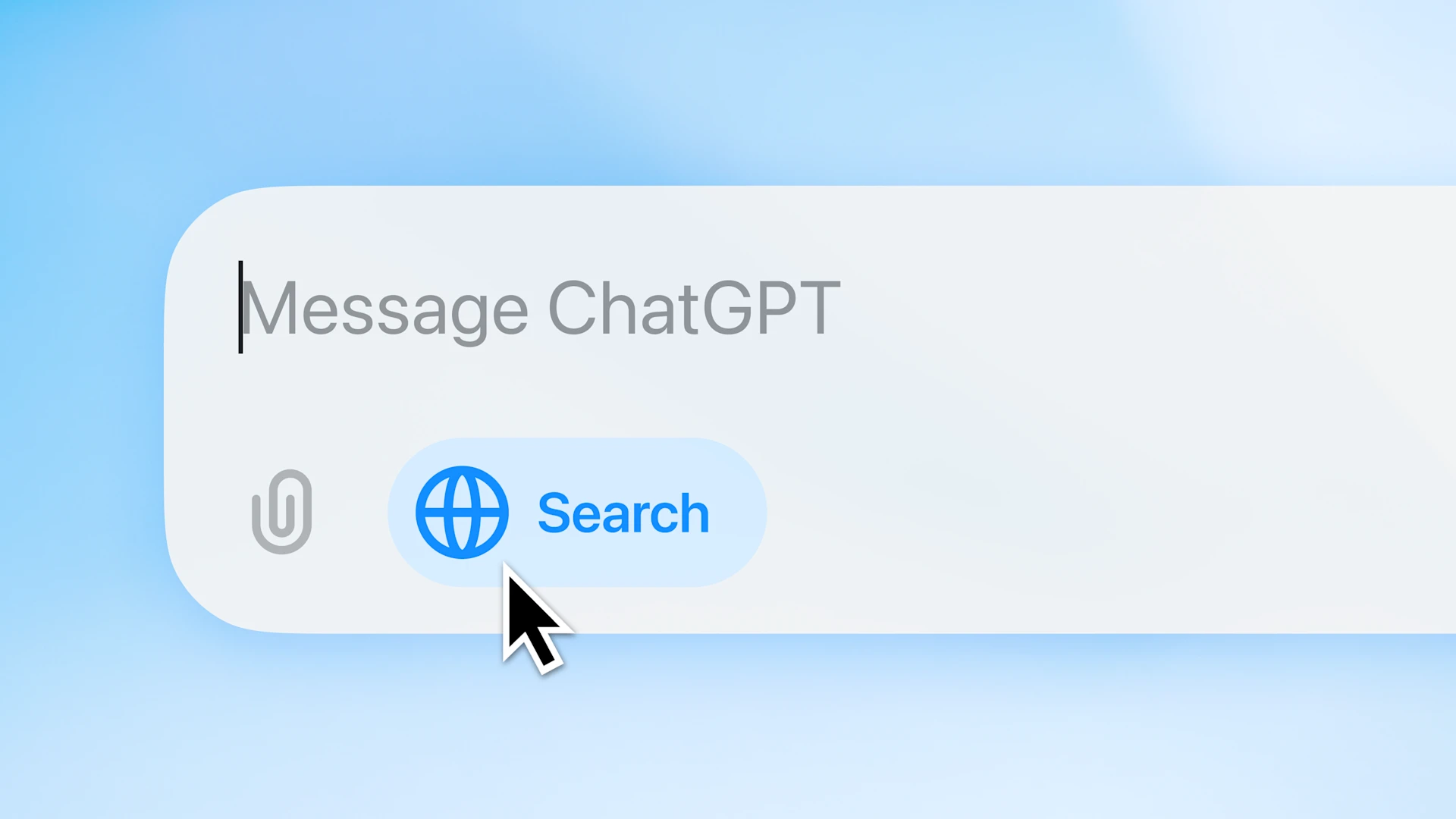
On Day 8 of the 12 livestreams series, OpenAI unveiled ChatGPT Search—an integrated, web-powered feature designed to give you real-time information in a conversational way. Not only that, but the announcement included a Chrome extension to make direct access to ChatGPT even smoother. And if you’re a Free user waiting for that sweet, sweet new feature, don’t worry—you’ll get it soon. Let’s break down what’s new, why it matters, and how it all ties into OpenAI o1.
ChatGPT Search: Is This the Future of Finding Real-Time Information?
Why ChatGPT Search Matters
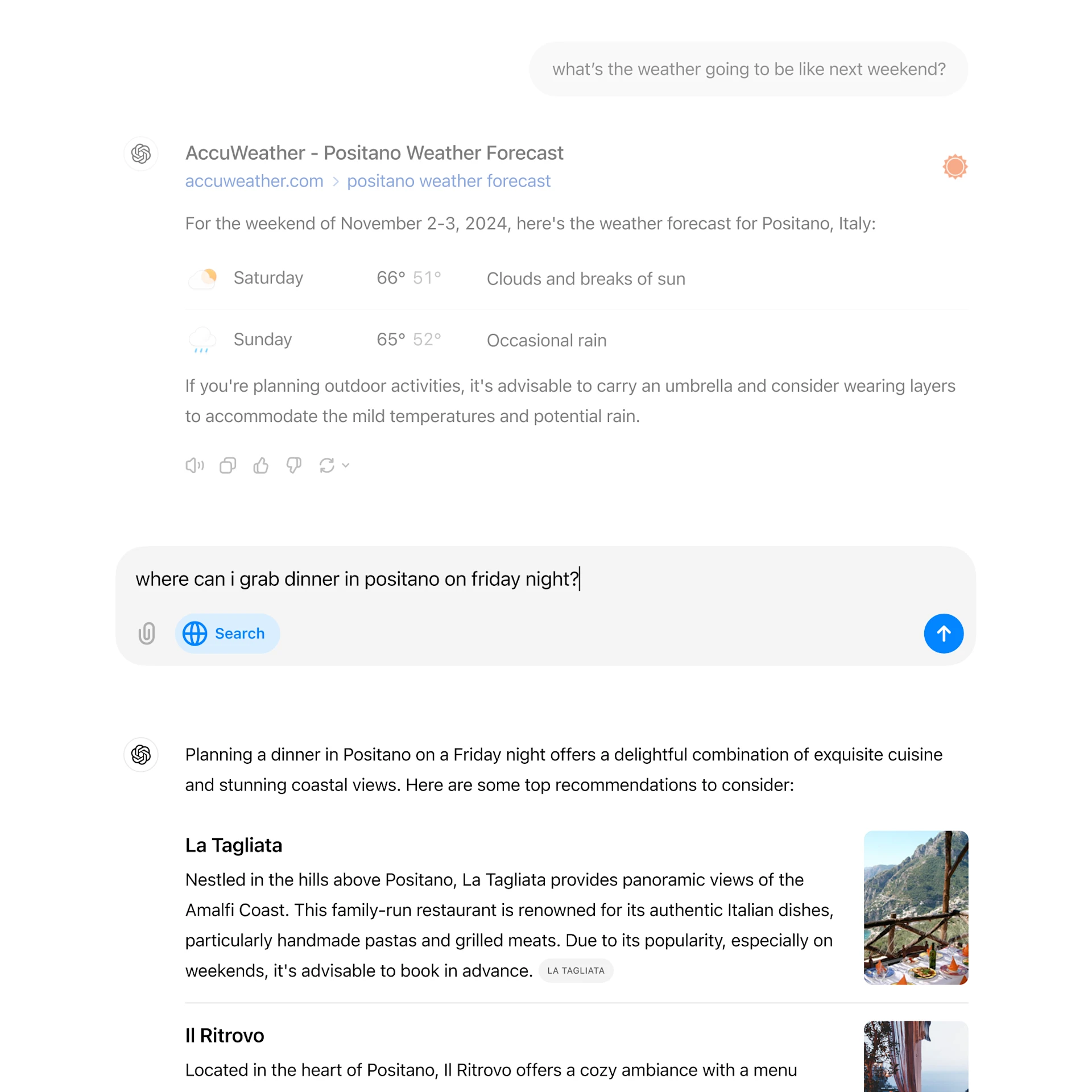
If you’ve been using ChatGPT primarily for static knowledge, you might have felt the limitations of not having real-time information. That’s precisely what ChatGPT Search addresses, drawing on up-to-the-minute data—like breaking news, weather updates, sports scores, and more. Instead of sifting through a half-dozen open browser tabs, you can get direct, structured answers from ChatGPT with citations included.
How It Works
- Integrated Web Queries: ChatGPT uses its new “Search” functionality to fetch relevant pages, articles, or updates. No need to open separate search engines or aggregator sites.
- Timely & Contextual: If you ask a question about current stock prices or the latest streaming event, ChatGPT now taps into real-time information sources to respond.
- Transparent Sources: Along with the answer, you’ll get a list of references or direct links—ensuring you can verify any detail directly.
Chrome Extension: A One-Click Route to ChatGPT Search
Streamlined Workflow
Ever find yourself copying and pasting from one window to another? The new Chrome extension for ChatGPT solves that problem. With a single click, you can highlight text, run a ChatGPT Search, and get an answer—OpenAI o1 model style—without toggling between tabs.
Bridging Productivity Gaps
- Instant Summaries: Grab a paragraph on a website, click the extension, and watch ChatGPT summarize it.
- Quick Q&A: Rather than opening chat.openai.com, the extension provides an on-page ChatGPT sidebar for quick queries.
- Seamless Collaboration: If you’re in a Google Doc or email draft, you can pop open the extension for writing suggestions or fact-checking.
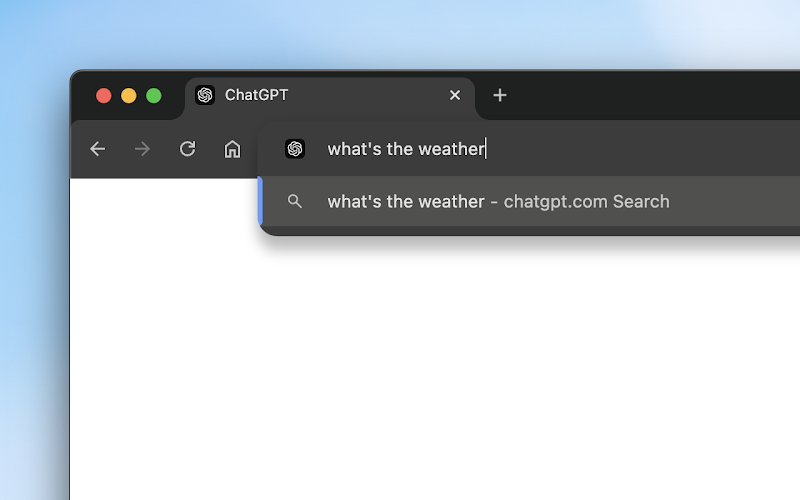
What About Free Users?
Access is Coming
The biggest question for many: *“When do Free users get ChatGPT Search?”* According to OpenAI’s Day 8 announcement, the rollout to paid tiers like ChatGPT Plus and Teams is happening now, with Free users next in line. While there’s no exact date, the public rollout is said to be “imminent,” so keep an eye on your ChatGPT dashboard for an update.
Getting Started with ChatGPT Search
- Update ChatGPT: Make sure you’re on the latest version of ChatGPT—whether you’re using the web app or the desktop/mobile versions.
- Enable Search: Check your settings for a “Search” toggle. If you’re a paying user (ChatGPT Plus or Teams), you might see the feature already.
- Install the Chrome Extension: Head to the Chrome Web Store and look for the official ChatGPT extension.
- Explore Real-Time Information: Ask ChatGPT about today’s weather, stock quotes, or even the latest sports result.
Conclusion: Day 8’s ChatGPT Search Bridges AI and the Live Web
The 12 livestreams from OpenAI keep delivering expansions to the ChatGPT ecosystem. ChatGPT Search, the new Chrome extension, and eventual access for Free users collectively mark a milestone: the line between AI conversation and real-time information is blurring. Coupled with OpenAI o1, ChatGPT moves beyond static Q&A to become your go-to digital assistant for timely, grounded, and reference-backed information.
Have you tried ChatGPT Search yet? Whether you’re a developer, researcher, or a curious mind, the synergy of ChatGPT and real-time data promises to reshape how we find answers online.
