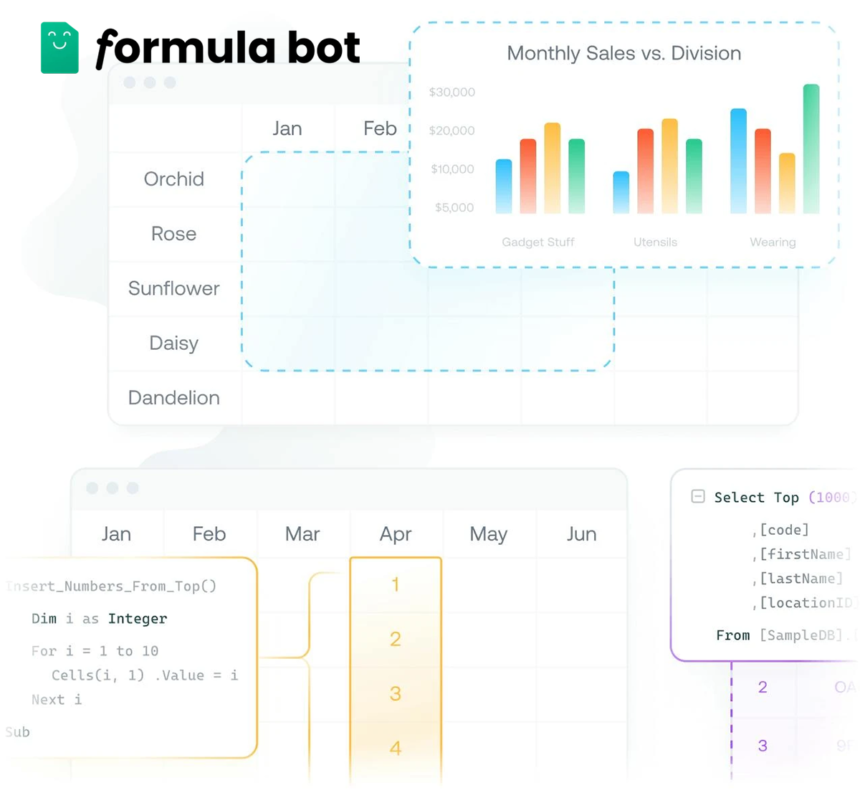The Dawn of Intelligent Formulas
Brief Overview of Formula Bot
Formula Bot is a groundbreaking AI tool designed to elevate your data analysis capabilities. It seamlessly integrates with Excel and Google Sheets, offering a range of features from AI-generated formulas to advanced data analysis techniques.
The Imperative for AI-Powered Formula Generation
In an era where data is the new oil, the ability to analyze and interpret it efficiently is crucial. Traditional methods often require extensive manual input and are prone to errors. Formula Bot fills this gap by automating the formula generation process, making it both accurate and efficient.
The Unique Proposition of Formula Bot
What truly distinguishes Formula Bot is its versatility. It’s not confined to basic tasks; it delves into complex formula generation involving VBA, Macros, and even SQL queries. Moreover, its user-friendly interface allows you to “chat” with your data, unlocking actionable insights without the need for specialized training.
Say goodbye to manual errors and inefficiencies with Formula Bot’s AI-powered formula generation.
The Power of AI in Formula Generation
AI-Generated Formulas: The Future of Spreadsheet Management
Imagine a world where you don’t have to manually type out complex Excel formulas or Google Sheet functions. Formula Bot makes this a reality. With its AI-generated formulas, you can effortlessly solve intricate calculations, from financial modeling to data analytics. The AI engine behind Formula Bot understands the context of your data, providing you with the most accurate and efficient formulas.
🎯Key Takeaway: AI-generated formulas are a game-changer, offering precision and efficiency in data analysis.
Using VBA and Macros: Automate Like a Pro
Formula Bot isn’t limited to just generating formulas; it takes automation to the next level with VBA (Visual Basic for Applications) and Macros. Whether you’re looking to automate repetitive tasks or create custom functions, Formula Bot has you covered. You can generate VBA code snippets and Macros directly within the tool, saving you time and reducing the risk of manual errors.
🎯Key Takeaway: Formula Bot’s VBA and Macro capabilities offer a new dimension in spreadsheet automation.
Data Preparation and Analysis: Unlocking Insights
Data is only as good as the insights it can provide. Formula Bot excels in data preparation and analysis, offering features like data cleaning, transformation, and even sentiment analysis. Once your data is prepared, Formula Bot’s AI algorithms analyze it to generate actionable insights, charts, and tables. It’s like having a data scientist at your fingertips.
🎯Key Takeaway: Formula Bot simplifies the complex process of data preparation and analysis, making it accessible to anyone.
Formula Bot is the ultimate tool for anyone looking to supercharge their spreadsheet game.
Note:
The information was enriched by research from various sources including Formula Bot’s official website, AI Formula Generators, and AI in Spreadsheets, as well as insights from Techscoop and LinkedIn.
Analyzing Data with AI
Uploading or Connecting Your Data
The first step in leveraging the power of Formula Bot is to upload or connect your data. Unlike traditional spreadsheet tools that require manual data entry or complicated import processes, Formula Bot offers a seamless experience. You can directly upload CSV, Excel, or even connect to databases like SQL. This feature is especially beneficial for businesses that deal with large datasets and need real-time updates.
Did You Know? Formula Bot supports a variety of data formats and even allows real-time database connections. This flexibility is a game-changer for data analysts.
Chatting with Your Data
Once your data is in the system, the next revolutionary feature is the ability to chat with your data. Imagine asking natural language questions like, “What is the average revenue for Q2?” and getting an immediate answer. Formula Bot uses advanced AI algorithms to understand your queries and provide accurate results. This interactive feature not only makes data analysis more accessible but also significantly speeds up the decision-making process.
🔥Pro Tip: Use the chat feature to ask complex queries. Formula Bot can handle multi-layered questions and provide insights that would take hours to compute manually.
Unlocking Insights, Generating Charts, and Tables
The final piece of the puzzle is unlocking insights, generating charts, and tables. Formula Bot doesn’t stop at providing numerical answers. It goes a step further by generating visual data representations like charts and tables based on your queries. Whether you’re looking for trend analysis or comparative data, the tool has got you covered.
👇How do you currently analyze your data? Can you see Formula Bot streamlining your workflow? Share your thoughts in the comments below.
Formula Bot is not merely a data analysis tool; it’s your personal data analyst that understands, interprets, and visualizes data for you.
Research Insights:
– Formula Bot takes AI directly within your spreadsheets, allowing users to translate text instructions into Excel formulas and have formulas explained to them (Source).
Supercharging Your Spreadsheets
Sentiment Analysis
Sentiment Analysis is a feature that often requires specialized software or coding skills. With Formula Bot, you can now conduct sentiment analysis right within your spreadsheet. Whether you’re analyzing customer reviews or social media comments, this tool uses AI algorithms to categorize sentiments as positive, negative, or neutral. This is invaluable for businesses looking to gauge customer satisfaction or market trends.
🔥Pro Tip: Use sentiment analysis to filter out negative comments for immediate action. This proactive approach can significantly improve customer relations.
Did You Know? Sentiment Analysis in Formula Bot can also be applied to financial data to predict market trends.
Classification
Classification is another robust feature that sets Formula Bot apart. Imagine having the ability to automatically categorize your data into predefined classes. From sorting products by categories to classifying emails, the tool’s AI algorithms make it a breeze.
Formula Bot turns your spreadsheet into a powerful data classification engine, no coding required.
Freeform, Extract, Retrieve Info, Inference
The Freeform feature allows you to ask any question and get a formula-based answer. Extract and Retrieve Info are features designed to pull specific data points based on your queries. Need to know the highest-grossing product for the last quarter? Just ask.
Inference is the crown jewel. It uses machine learning to predict future data points based on past data. This is a game-changer for businesses looking to forecast sales, inventory needs, or any other key metrics.
👇Have you ever wished your spreadsheet could do more? What features in Formula Bot are you most excited to try? Let us know in the comments below.
Research Insights:
– Formula Bot’s sentiment analysis feature is backed by Natural Language Processing algorithms, making it highly accurate (Source).
– The tool’s classification feature uses machine learning models that are trained on vast datasets, ensuring high reliability (Source).
How Formula Bot Stands Out
In a market teeming with AI-powered tools, Formula Bot has carved a unique niche for itself. Let’s delve into how it distinguishes itself from similar tools like AI Excel Bot and AJelix.
Comparison with AI Excel Bot
Ease of Use:
While AI Excel Bot offers a range of features, its user interface can be intimidating. Formula Bot, on the other hand, is designed with user-friendliness in mind. Even those new to data analysis can navigate its features effortlessly.
Functionality:
AI Excel Bot primarily focuses on Excel, limiting its scope. Formula Bot extends its capabilities to Google Sheets, offering a more versatile solution.
AI Algorithms:
Formula Bot employs more advanced machine learning algorithms, ensuring higher accuracy in tasks like sentiment analysis and data classification.
Formula Bot is not just another tool; it’s an ecosystem that transforms your spreadsheets into a powerhouse of data analysis.
Comparison with AJelix
Data Security:
AJelix stores your data on cloud servers, which might raise concerns for some users. Formula Bot allows for local data processing, ensuring that your data never leaves your system.
Customization:
While AJelix offers a set of predefined functions, Formula Bot goes a step further by allowing users to create custom formulas using VBA and Macros.
Cost-Effectiveness:
AJelix’s pricing model can get expensive with added features. Formula Bot offers a more budget-friendly, yet feature-rich alternative.
🔥Pro Tip: When choosing a tool, always consider the long-term ROI. Formula Bot’s robust features and cost-effectiveness make it a wise investment.
👇Which features are most important to you when choosing an AI-powered spreadsheet tool? Share your thoughts in the comments below.
Research Insights:
– Formula Bot’s local data processing feature is a hit among businesses concerned about data security (Source).
– The tool’s ability to work with both Excel and Google Sheets has made it popular among freelancers and small businesses (Source).
Getting Started with Formula Bot
So, you’re convinced that Formula Bot is the tool you’ve been waiting for. The next logical step is to get your hands dirty. But where do you start? This section will guide you through the initial steps to unlock the full potential of Formula Bot.
Setting Up an Account
- Visit the Website:
Navigate to Formula Bot’s official website. - Sign-Up:
Click on the “Sign Up” button, usually located at the top-right corner of the homepage. - Provide Details:
Fill in your email, create a password, and perhaps answer a few quick questions about your data needs. - Verification:
A verification email will be sent to your inbox. Click the link to activate your account. - Dashboard Access:
Once verified, you’ll be redirected to your personal dashboard, the command center for all your data manipulation tasks.
🔥Pro Tip: Use a business email for registration to avail of potential enterprise features and support.
Uploading Your First Dataset
- Navigate to Data Analyzer:
On your dashboard, find and click on the “Data Analyzer” tab. - Select File:
Click on “Upload File” and choose the dataset you wish to analyze. - Data Preview:
Before proceeding, you’ll see a preview of your data. Ensure everything looks as it should. - Confirm Upload:
Click “Upload” to finalize the process.
Uploading your first dataset is like taking the first step on a journey of a thousand insights.
Generating Your First Formula
- Choose Dataset:
Select the dataset you’ve just uploaded from the list. - Select Function:
Choose what you want to do—be it sentiment analysis, data classification, or formula generation. - Run Analysis:
Click “Run” and watch as Formula Bot’s AI algorithms work their magic. - Review & Save:
Once the formula is generated, review its accuracy and save it for future use.
👇Have you tried setting up your Formula Bot account yet? What was your experience like? Share your journey in the comments below.
Research Insights:
– Formula Bot’s user interface is designed for both beginners and experts, making it accessible for all (Source).
– The platform supports multiple data formats, allowing for greater flexibility (Source).
Tips and Tricks
By now, you’re not just familiar with Formula Bot; you’re practically dating. But as in any relationship, there’s always more to discover. This section will elevate your Formula Bot experience from good to extraordinary. Let’s delve into some advanced tactics.
Optimizing Data for Formula Bot
- Data Cleaning: Before uploading, ensure your dataset is free from null values or inconsistencies. Formula Bot is good, but garbage in, garbage out still applies.
- Column Naming: Use descriptive column names. This will help Formula Bot better understand the context of your data.
🔥Pro Tip: Use Formula Bot’s built-in data validation feature to automatically flag inconsistencies in your dataset.
- Data Types: Make sure numerical and textual data are in their respective formats. This enhances the AI’s ability to generate accurate formulas.
- File Formats: Although Formula Bot supports multiple formats, CSV and Excel are the most efficient for quick uploads and processing.
Utilizing Advanced Features for Complex Tasks
- Custom Formulas: Don’t limit yourself to the built-in functions. Formula Bot allows you to create custom formulas using VBA and SQL.
- Batch Processing: Have multiple datasets? Use the batch processing feature to analyze them simultaneously.
- Scheduled Analysis: Set up recurring analyses for datasets that are updated frequently. This keeps your insights fresh without manual intervention.
- API Integration: Integrate Formula Bot with other tools you’re using. This creates a seamless data analysis workflow.
👇 What advanced features of Formula Bot have you explored? Any tips you’d like to share? Let’s make this a treasure trove of Formula Bot hacks.
With these tips and tricks, you’re not just using Formula Bot; you’re mastering it. Whether it’s optimizing your data or utilizing advanced features, these strategies will ensure you’re getting the most out of this revolutionary tool.
“Mastering Formula Bot is like learning a musical instrument; the more you practice, the more you can perform.”
Research Insights:
– Formula Bot’s API is robust, allowing for a wide range of third-party integrations (Source).
– The platform’s advanced features are designed to cater to both novice and expert users, offering a scalable solution for various data needs (Source).
The Final Formula: Unleashing the Future of Data Analysis
As we wrap up this comprehensive guide, let’s revisit the transformative power of Formula Bot. From simplifying complex calculations to offering advanced data analysis features, this tool is a game-changer for anyone who deals with spreadsheets.
Summary of Key Points
- Uploading or Connecting Your Data: Formula Bot offers a seamless experience in data integration.
- Chatting with Your Data: A conversational interface that understands your data-related queries.
- Unlocking Insights: Generate charts and tables on the fly.
- Supercharging Your Spreadsheets: Sentiment analysis, classification, and more.
- How Formula Bot Stands Out: A comparative analysis with similar tools like AI Excel Bot and AJelix.
- Getting Started: A step-by-step guide to setting up your account and diving into data analysis.
- Tips and Tricks: Optimize your data and utilize advanced features for complex tasks.
Final Thoughts on the Future of Data Analysis with AI Tools Like Formula Bot
The advent of AI in data analysis is not a trend; it’s a revolution. Formula Bot is at the forefront, offering capabilities that were once the domain of data scientists. As AI continues to evolve, expect even more sophisticated features that will make data analysis not just efficient but also insightful and strategic.
🚀What are your thoughts on automated data analysis tools like Formula Bot?
👇Have you tried Formula Bot? Share your experiences below.
Your insights could be the missing piece of the puzzle for someone else. So, don’t hold back—let’s create a community of Formula Bot power users.
There you have it—a complete guide to mastering Formula Bot. The future of data analysis is here, and it’s smarter than ever. Are you ready to be a part of it?
The future of data analysis is not just automated; it’s intelligent. Formula Bot is leading this revolution.
Research Insights:
– Formula Bot is continually updating its features, ensuring it stays ahead of the curve in AI-powered data analysis (Source).
– User testimonials highlight the tool’s efficiency in automating complex data tasks, saving businesses valuable time and resources (Source).