The Ultimate Guide to AI Tools for Excel: Revolutionizing Your Data Analysis
Introduction to AI Tools for Excel
In today’s digital age, 1.6 billion people use Microsoft Excel, a testament to its unrivaled utility in data manipulation, financial analysis, and beyond. However, the integration of Artificial Intelligence (AI) with Excel has transformed it from a mere spreadsheet application into a powerful tool that can automate tasks, analyze massive datasets, and even predict future trends. In this comprehensive guide, we explore how AI is revolutionizing Excel capabilities, making data analysis not only faster but also more accurate.
AI Tools for Excel: A New Era of Data Analysis
AI Tools for Excel and Excel AI Integration are not just buzzwords; they represent a paradigm shift in how we interact with data. These tools empower users to perform complex data analysis and visualization tasks with ease, making it possible to unlock insights that were previously out of reach without extensive technical expertise.
🔥Pro Tip: Utilize AI tools to automate repetitive tasks within Excel, such as data entry and cleaning. This not only saves time but also minimizes the risk of human error, ensuring more accurate results.
How AI is Revolutionizing Excel Capabilities
AI’s integration into Excel has made it possible to perform sophisticated data analysis and predictive modeling directly within spreadsheets. Features like natural language processing allow users to execute commands and analyze data using plain English, breaking down the barriers that once made advanced data analysis exclusive to experts.
Spotlight on Leading AI Tools for Excel
Let’s dive into some of the leading AI tools that are changing the game for Excel users:
- Julius AI: Specializes in analyzing data with computational AI, creating charts and graphs, and providing insights through natural language interaction. It’s designed to save time by turning hours of Excel work into minutes, making data work effortless.
- Numerous AI: This tool focuses on automating spreadsheet tasks like categorizing, extracting, and writing text data, cleaning, and more, using AI to save hours on repetitive tasks.
- Rows AI: Integrates AI and spreadsheet sharing, offering features like AI-driven data analysis, and the ability to connect spreadsheets to your business data.
- Formulas HQ: Aims to master complex spreadsheet formulas and scripted functions, providing tools for Excel, Google Sheets, and coding enhancements.
- Smartsheet: An enterprise platform that extends Excel’s functionality, incorporating AI to generate formulas, create text, and summarize data, making it a robust solution for managing projects at scale.
🚀Take Action: Start by identifying tasks within your Excel workflows that could benefit from AI automation. Experiment with one of the tools mentioned to see how it can enhance your data analysis and decision-making process.
AI tools for Excel are not just enhancing productivity; they’re redefining what’s possible. By automating complex tasks, providing insights through natural language processing, and integrating seamlessly with existing workflows, these tools are making advanced data analysis accessible to a wider audience.
👇Engage with Us: Which AI tool for Excel have you found most transformative for your data analysis needs? Share your experiences and recommendations in the comments below!
Julius AI: Unleashing the Power of AI for Excel Analysis
Introduction to Julius AI for Excel
In the vast sea of AI tools revolutionizing Excel data analysis, Julius AI stands out as a beacon of innovation and efficiency. Catering to both seasoned analysts and casual users, Julius AI transforms the daunting task of data analysis into a seamless and interactive experience. This comprehensive guide dives into the heart of Julius AI, showcasing its unparalleled capabilities in enhancing Excel data analysis and visualization.
Unleashing the Power of Julius AI for Excel Analysis
Julius AI for Excel isn’t just a tool; it’s your personal data analyst. Imagine having the ability to chat with your spreadsheets, asking straightforward questions and receiving insightful answers. Julius AI makes this a reality, bridging the gap between complex data and actionable insights. Whether you’re working with Excel, CSV, or Google Sheets, Julius AI stands ready to simplify your data analysis journey.
🔥Pro Tip: Harness the predictive forecasting feature of Julius AI to stay ahead of market trends and make data-driven decisions with confidence.
Simplified Data Analysis with Julius AI
The true essence of Julius AI: Transforming Excel Data Analysis lies in its simplicity. Gone are the days of navigating through convoluted formulas and functions. With Julius AI, simply ask your data questions as if you were conversing with a colleague. From uncovering hidden trends to analyzing vast datasets, Julius AI democratizes data analysis, making it accessible to all.
👇Have you experienced the simplicity of analyzing data with Julius AI? Share your stories and insights in the comments below!

Enhancing Data Visualization with Julius AI
Data visualization is an art and science that Julius AI has mastered. Streamlining Excel Analysis with Julius AI extends beyond numbers and charts; it’s about telling a story. With its advanced visualization capabilities, Julius AI transforms raw data into visually stunning and intuitive graphics. Whether it’s forecasting sales, visualizing market trends, or tracking project progress, Julius AI brings your data to life.

Unlocking Visual Insights in Excel with Julius AI
Excel Data Visualization with Julius AI Visuals is not just an add-on; it’s a game-changer. The tool’s ability to unlock visual insights allows users to comprehend complex datasets at a glance. By leveraging Julius AI, you can easily identify patterns, anomalies, and opportunities hidden within your data, making it easier to share compelling narratives and make informed decisions.

🚀Take Action: Dive into Julius AI and explore its vast capabilities. Start with a dataset that has always seemed too complex to tackle and let Julius AI guide you through the analysis and visualization process.
In the realm of AI tools for Excel, Julius AI emerges as a pivotal player, transforming data analysis and visualization into a simplified, engaging, and insightful experience. Its intuitive interface, coupled with powerful analytical capabilities, empowers users to unlock the full potential of their data, making informed decisions easier than ever before.
👇Engage with Us: How has Julius AI transformed your approach to Excel data analysis and visualization? Share your tips and discoveries in the comments below, and let’s learn from each other’s experiences!
Julius AI: Pricing Plans Comparison
Choosing the right Julius AI plan is crucial for maximizing your Excel data analysis and visualization capabilities. To help you make an informed decision, we’ve broken down the key features and offerings across different Julius AI pricing tiers. Here’s a comparative look at what each plan has to offer, ensuring you find the perfect match for your data analysis needs.
| Feature/Plan | Free Plan | Basic Plan | Pro Plan |
|---|---|---|---|
| Monthly Messages | 15 messages | 250 messages | Unlimited |
| Data Sources Supported | ✅ Excel, CSV, Google Sheets | ✅ Excel, CSV, Google Sheets | ✅ Excel, CSV, Google Sheets |
| Advanced Analysis | ❌ | ✅ | ✅ |
| Predictive Forecasting | ❌ | ✅ | ✅ |
| Data Visualization | ✅ Basic Visuals | ✅ Advanced Visuals | ✅ Premium Visuals |
| Export Capabilities | ❌ | ✅ CSV, Excel | ✅ CSV, Excel, Interactive Dashboards |
| Priority Support | ❌ | ❌ | ✅ |
| Custom AI Model Training | ❌ | ❌ | ✅ |
Choosing the Right Plan for You
- Free Plan: Perfect for individuals or small teams just starting to explore the power of AI in Excel analysis. While somewhat limited in scope, it offers a great introduction to Julius AI’s capabilities.
- Basic Plan: Designed for regular users who need more robust analysis and visualization options. Ideal for small to medium-sized projects where advanced analytics start to play a key role.
- Pro Plan: The ultimate choice for businesses and power users who rely on extensive data analysis and visualization. With unlimited messages, premium visuals, and the ability to train custom AI models, it caters to all your advanced needs.
🔥Pro Tip: If you’re still undecided, starting with the Basic Plan can provide a good balance between functionality and cost. You can always upgrade to the Pro Plan as your needs grow.
Choosing the right plan is about finding the balance between your current needs and future growth. Each step up offers more power and flexibility, ensuring that Julius AI can scale alongside your projects.
👇Have you picked your Julius AI plan yet? Share your decision-making process or any questions you might have in the comments below!
Numerous AI: Revolutionizing Excel and Google Sheets with AI Integration
Introduction to Numerous AI for Excel
In the realm of spreadsheet enhancements, Numerous AI emerges as a formidable ally, seamlessly blending with Google Sheets and Excel to introduce a new dimension of functionality. This guide delves into the groundbreaking features of Numerous AI, spotlighting its unique ability to supercharge your spreadsheet tasks with the innovative =AI() formula.
Revolutionizing Excel with the =AI() Formula
Numerous AI for Excel and AI Formulas in Excel represent a leap forward in spreadsheet technology. By integrating ChatGPT directly into your spreadsheets through the =AI() formula, Numerous AI opens up a world where complex data tasks are simplified. Imagine translating languages, generating text, and performing advanced data analysis—all within the familiar confines of your spreadsheet environment.
🔥Pro Tip: Leverage the =AI() formula to automate routine data entry tasks, such as summarizing information or generating descriptions. This not only saves valuable time but also ensures consistency and accuracy across your datasets.
Expanding Excel’s Capabilities with Numerous AI
The introduction of Numerous AI’s =AI() Formula ushers in an era of enhanced productivity and innovation for Excel users. From data cleaning and categorization to creating sophisticated models, the possibilities are boundless. This integration signifies a transformative shift in how we approach spreadsheet management, offering tools that were once the domain of specialized software.
👇Have you experienced the transformative power of Numerous AI in your Excel projects? Share your success stories and how you’ve used the =AI() formula in creative ways!
Enhancing Excel with Numerous AI Integration
The Excel Data Management with Numerous AI Integration feature set is designed to meet the demands of modern data analysis and management. With Numerous AI, users can:
- Automate Complex Tasks: From categorizing data points to generating comprehensive reports, Numerous AI simplifies complex operations, allowing users to focus on strategic analysis.
- Translate and Localize Content: Break language barriers within your spreadsheets by using Numerous AI to translate content, making your data globally accessible.
- Generate Insightful Text: Use the =AI() formula to create compelling narratives from your data, perfect for marketing materials, research summaries, and more.
Expanding Excel Functionality with Numerous AI
Expanding Excel Functionality with Numerous AI not only enhances the user experience but also democratizes access to advanced data analysis tools. With Numerous AI, the gap between data experts and casual users narrows, empowering everyone to make informed decisions based on robust, AI-driven insights.
🚀Take Action: Begin by integrating Numerous AI into your next Excel or Google Sheets project. Explore the diverse functionalities offered by the =AI() formula and witness the immediate impact on your workflow efficiency and data analysis capabilities.
Numerous AI stands at the forefront of AI integration in spreadsheets, offering an unparalleled blend of simplicity and power. Its innovative =AI() formula revolutionizes data management and analysis, ensuring that users across the spectrum can harness the full potential of their data.
👇Engage with Us: How has Numerous AI enhanced your data management and analysis in Excel? Share your experiences and tips in the comments below to inspire and inform others about the power of AI integration in spreadsheets!
Numerous AI: Pricing Plans Comparison
When considering integrating AI capabilities into your Excel or Google Sheets workflows, understanding the pricing and features of Numerous AI plans is crucial. This comparison aims to help you navigate the options available, ensuring you select the plan that best suits your needs and unlocks the full potential of AI in your spreadsheets.
| Feature/Plan | Starter Plan | Professional Plan | Enterprise Plan |
|---|---|---|---|
| Monthly Messages | Limited | Extended Limits | Unlimited |
| AI Formulas Integration | ✅ | ✅ | ✅ |
| Text Generation | ✅ | ✅ | ✅ |
| Translation & More | ✅ | ✅ | ✅ |
| Multi-User Access | ❌ | ✅ | ✅ |
| Priority Support | ❌ | ✅ | ✅ |
| Custom AI Model Training | ❌ | ❌ | ✅ |
| Onboarding Support | ❌ | ❌ | ✅ |
Choosing the Right Plan for Your Needs
- Starter Plan: Ideal for individuals or small teams just starting with AI integration in spreadsheets. It offers basic access to AI formulas, including text generation and translation.
- Professional Plan: Tailored for professionals and small businesses requiring extended message limits and multi-user access for collaborative projects.
- Enterprise Plan: Designed for large organizations or those with advanced needs, offering unlimited messages, custom AI model training, and comprehensive onboarding support.
🔥Pro Tip: If your organization is on the cusp of scaling or you anticipate a significant increase in data analysis needs, considering the Enterprise Plan might provide the best long-term value.
Selecting the right Numerous AI plan ensures you have the necessary tools at your disposal to enhance your spreadsheets with powerful AI capabilities. Whether you’re automating data analysis, generating content, or breaking language barriers, Numerous AI has a plan tailored to meet your challenges head-on.
👇Which Numerous AI plan are you considering for your projects, and what factors influenced your decision? Share your thoughts and questions in the comments below to gain insights from the community!
Rows AI: Streamlining Excel Tasks with Natural Language Processing
Introduction to Rows AI
In the ever-evolving landscape of data analysis and spreadsheet management, Rows AI emerges as a groundbreaking tool, redefining how we interact with Excel. By harnessing the power of AI and natural language processing (NLP), Rows AI offers an intuitive approach to managing and analyzing data without the need to memorize complex formulas. This guide explores the capabilities of Rows AI and its transformative impact on Excel tasks.
Streamlining Excel Tasks with Rows AI
Natural Language Processing in Excel has never been as seamless and effective as with Rows AI. Imagine performing intricate Excel commands through simple, conversational language. Whether it’s calculating averages, generating reports, or creating visualizations, Rows AI interprets your commands in natural language, eliminating the steep learning curve often associated with Excel.
🔥Pro Tip: Utilize Rows AI’s natural language capabilities to automate repetitive tasks, such as data entry and analysis. This not only saves time but also enhances accuracy and efficiency in your workflows.
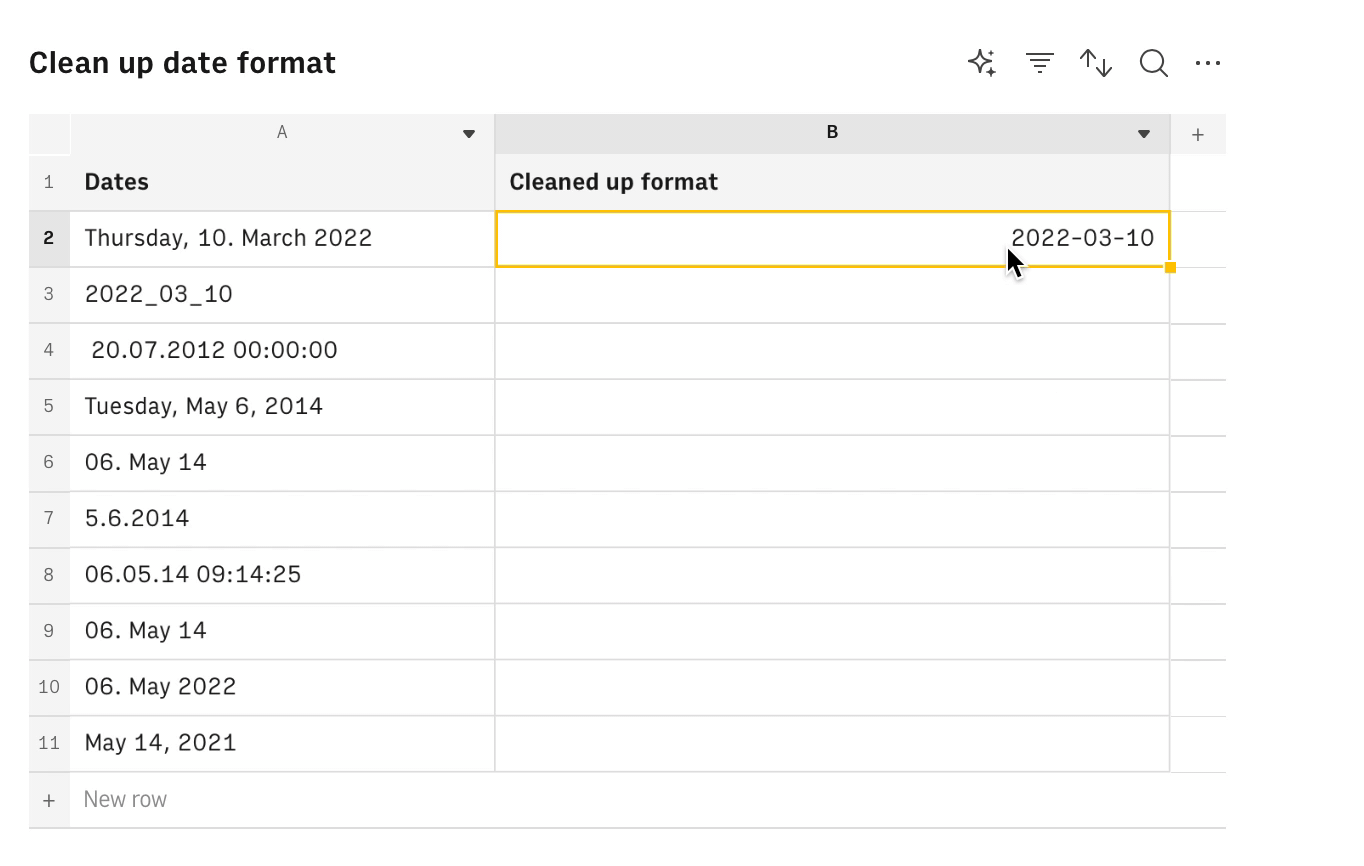
Transforming Data Management with Rows AI
The core of Rows AI for Excel lies in its ability to transform data management into an intuitive and user-friendly experience. With Rows AI, users can:
- Simplify Excel Tasks with Natural Language Using Rows AI: No more sifting through forums or guides to find the right formula. Simply ask Rows AI to perform the task, and watch as it executes with precision.
- Gain Insights with Ease: Ask Rows AI questions about your data, and receive insights and analyses as if you were consulting an expert.
- Enhance Collaboration: Share your Rows AI-enhanced spreadsheets with team members, who can also interact with the data using natural language, fostering a more collaborative and inclusive work environment.
Intuitive Data Management with Rows AI
Transforming Excel Data Management with Rows AI is not just about simplifying tasks; it’s about empowering users to harness their data’s full potential. From business analysts to educators, Rows AI democratizes data analysis, making it accessible and manageable for all skill levels.
Expanding Excel Functionality with Rows AI
Rows AI doesn’t just stop at basic tasks; it pushes the boundaries of what’s possible with Excel. By integrating with various data sources and applications, Rows AI expands Excel’s functionality, enabling users to pull in data from CRM systems, marketing platforms, and more—all through natural language commands.
🚀Take Action: Start incorporating Rows AI into your daily Excel tasks. Challenge yourself to perform traditional tasks through Rows AI’s natural language processing feature and discover a new level of efficiency and insight in your data management practices.
Rows AI stands at the forefront of AI integration in Excel, offering an unmatched blend of simplicity, power, and innovation. Its natural language processing capabilities revolutionize how we interact with data, making advanced data analysis and management accessible to a wider audience.
👇Engage with Us: How has Rows AI transformed your data management practices in Excel? Share your tips and success stories in the comments below to inspire others in the Rows AI community!
Rows AI: Pricing Plans Comparison
Navigating the array of features offered by Rows AI across its different pricing plans can be crucial for individuals and organizations aiming to leverage AI for enhancing their Excel and spreadsheet tasks. Here’s a detailed comparison to help you discern which plan aligns best with your needs, ensuring you harness the full potential of Rows AI for your data management and analysis.
| Feature/Plan | Free Plan | Plus Plan | Pro Plan | Enterprise Plan |
|---|---|---|---|---|
| Natural Language Commands | ✅ | ✅ | ✅ | ✅ |
| Data Integration | Basic | Advanced | Advanced | Custom |
| Collaborative Features | ❌ | ✅ | ✅ | ✅ |
| Advanced Analytics | ❌ | ❌ | ✅ | ✅ |
| Priority Support | ❌ | ❌ | ✅ | ✅ |
| Custom AI Solutions | ❌ | ❌ | ❌ | ✅ |
| Onboarding & Training | ❌ | ❌ | Limited | ✅ |
Selecting the Ideal Rows AI Plan
- Free Plan: A great starting point for individuals or teams exploring Rows AI’s capabilities. Offers basic natural language command functionality, suitable for simple tasks.
- Plus Plan: Designed for small to medium-sized teams needing advanced data integration and collaborative features to streamline their workflows.
- Pro Plan: Tailored for advanced users and teams requiring comprehensive analytics capabilities, priority support, and enhanced collaboration.
- Enterprise Plan: The best option for large organizations seeking custom AI solutions, dedicated support, onboarding, training, and the most comprehensive data integration features.
🔥Pro Tip: Assess your current and future data analysis needs before choosing a plan. Consider not just the functionalities you require today, but also those that will support your growth and scalability in the future.
Making the right choice in Rows AI plans can significantly impact your productivity and the insights you derive from your data. Each plan is designed to cater to different user needs, from basic data analysis to complex, custom AI-driven data management strategies.
👇Have you decided on a Rows AI plan? What were the key features that influenced your choice? Share your decision-making process and any questions you might have in the comments below!
Formulas HQ AI: Accelerating Formula Writing in Excel and Google Sheets
Introduction to Formulas HQ AI
In an era where data is king, the ability to swiftly navigate and manipulate spreadsheets is invaluable. Enter Formulas HQ AI, a revolutionary tool designed to enhance productivity by simplifying formula writing in Excel and Google Sheets. This comprehensive guide explores how Formulas HQ AI empowers users to write formulas 10x faster, transforming them into spreadsheet masters.
Accelerating Formula Writing in Excel with Formulas HQ AI
Fast Formula Writing in Excel becomes a reality with Formulas HQ AI. Imagine cutting down the time it takes to input complex formulas from minutes to seconds. Formulas HQ AI’s built-in AI tool understands your data analysis needs through simple prompts, automatically generating the precise formulas required to accomplish tasks. This not only saves time but also minimizes the potential for errors, ensuring your data is accurate and reliable.
🔥Pro Tip: Leverage Formulas HQ AI to explore new formulas and functions. Its AI-driven suggestions can introduce you to efficient ways of analyzing data that you might not have considered before.
Mastering Spreadsheets with Formulas HQ AI
Achieving Excel Spreadsheet Mastery is within reach with Formulas HQ AI. Beyond just accelerating formula writing, Formulas HQ AI equips users with the knowledge and tips to optimize their spreadsheet workflows. Whether you’re a beginner looking to understand the basics or an advanced user aiming to refine your skills, Formulas HQ AI guides you through each step, ensuring you become a proficient spreadsheet user.
The Edge of Using Formulas HQ AI
- Accelerate Excel Formulas with Formulas HQ AI: Speed is just the beginning. Formulas HQ AI enhances your efficiency by intuitively understanding your data analysis goals and providing the most effective formula solutions.
- Excel Spreadsheet Mastery, Formulas HQ AI Tips: Beyond speed, Formulas HQ AI offers insights and best practices to enhance your understanding and mastery of spreadsheets. It’s like having a tutor who is always available to answer your questions and guide your learning.
- Innovative Formula Suggestions: Discover creative ways to analyze your data. Formulas HQ AI not only speeds up formula input but also suggests innovative approaches to data manipulation you might not have considered.
Expanding Your Spreadsheet Capabilities with Formulas HQ AI
Mastering Excel Spreadsheets Faster with Formulas HQ AI isn’t just about handling your current tasks more efficiently—it’s about unlocking new possibilities. With Formulas HQ AI, you can delve deeper into data analysis, uncover insights faster, and present your findings more effectively. It’s a tool that grows with you, adapting to your evolving needs and helping you leverage the full potential of your data.
🚀Take Action: Embrace the power of Formulas HQ AI in your next spreadsheet project. Challenge yourself to incorporate its AI-driven formula suggestions and tips, and observe the impact on your productivity and data analysis capabilities.
Formulas HQ AI stands at the forefront of spreadsheet innovation, offering a blend of speed, efficiency, and learning that is unmatched. Its user-friendly approach to formula writing and data analysis not only saves time but also empowers users to achieve a deeper understanding and mastery of their spreadsheets.
👇Engage with Us: What’s your biggest takeaway from using Formulas HQ AI? Share your stories and the innovative ways you’ve used Formulas HQ AI to enhance your data analysis and spreadsheet management!
Formulas HQ AI: Pricing Plans Comparison
Determining the right Formulas HQ AI plan for your spreadsheet needs is crucial for leveraging AI-powered formula writing and data analysis in Excel and Google Sheets. Below is a detailed comparison of Formulas HQ AI’s pricing plans to help you make an informed decision, ensuring you access the features that best suit your requirements and budget.
| Feature/Plan | Basic Plan | Pro Plan | Enterprise Plan |
|---|---|---|---|
| AI-Powered Formula Writing | ✅ | ✅ | ✅ |
| Number of Formulas per Month | Up to 100 | Up to 500 | Unlimited |
| Spreadsheet Optimization Tips | ✅ | ✅ | ✅ |
| Priority Support | ❌ | ✅ | ✅ |
| Custom Formula Creation | ❌ | ❌ | ✅ |
| Team Collaboration Features | ❌ | ✅ | ✅ |
| Advanced Data Analysis Tools | ❌ | ✅ | ✅ |
| Onboarding & Training Sessions | ❌ | ❌ | ✅ |
Selecting the Best Formulas HQ AI Plan for Your Needs
- Basic Plan: Ideal for individual users or small teams starting to explore the benefits of AI in their spreadsheet tasks. Offers a significant boost in productivity with up to 100 AI-powered formula writings per month.
- Pro Plan: Designed for professionals and teams seeking enhanced efficiency and collaboration in spreadsheet management. With up to 500 formulas per month and access to priority support, it’s perfect for tackling more complex projects.
- Enterprise Plan: Tailored for large organizations requiring unlimited AI formula assistance, advanced data analysis tools, and the need for custom formula creation. Includes comprehensive onboarding and training for maximizing the tool’s impact across teams.
🔥Pro Tip: Assess your regular spreadsheet tasks and volume to choose the plan that aligns with your usage. Consider future projects that may benefit from Formulas HQ AI’s advanced features to ensure scalability.
By understanding the distinct features and limits of each Formulas HQ AI plan, you can optimize your investment while significantly enhancing your spreadsheet management and data analysis capabilities.
👇Have you decided on a Formulas HQ AI plan? What factors influenced your choice? Share your decision-making process in the comments below to help others navigate their options!
Smartsheet AI: Integrating Project Management with Excel
Introduction to Smartsheet AI
In a world where efficiency and productivity reign supreme, Smartsheet stands out as a pioneering tool that merges the versatility of spreadsheets with the robustness of project management software. This comprehensive guide delves into how Smartsheet revolutionizes the way we approach project management within the familiar environment of Excel, offering dynamic views, interactive dashboards, and automated workflows to streamline your projects.
Integrating Project Management with Excel via Smartsheet
Smartsheet Excel Integration transforms the traditional spreadsheet into a powerful project management tool. With Smartsheet, users can seamlessly transition from simple data tracking to comprehensive project oversight. Multiple views including grid, calendar, and Gantt, cater to varied project needs, ensuring every team member stays aligned and informed.
🔥Pro Tip: Utilize Smartsheet’s Gantt chart view to visualize project timelines and dependencies. This not only helps in planning but also in communicating the project roadmap to stakeholders efficiently.
Optimizing Workflow Automation with Smartsheet
The essence of Workflow Automation in Excel with Smartsheet Features lies in its ability to automate repetitive tasks, freeing up valuable time for strategic thinking and execution. From setting alerts and reminders for upcoming deadlines to automating data entry and report generation, Smartsheet’s automated workflows ensure your projects run smoothly without the need for constant manual intervention.
👇Have you streamlined your project management processes with Smartsheet’s automation features? Share your strategies and experiences in the comments below!
Project Management Meets Excel with Smartsheet
Merging Project Management and Excel with Smartsheet signifies a leap towards more organized, accessible, and efficient project management. Smartsheet’s interactive dashboards offer a real-time view of project progress, key metrics, and actionable insights, allowing teams to make informed decisions quickly and keep projects on track.

Enhancing Excel Projects with Smartsheet’s Automation
Enhancing Excel Projects with Smartsheet’s Automation isn’t just about simplifying tasks; it’s about elevating the entire project management experience. With Smartsheet, users can:
- Collaborate in real-time, ensuring everyone has access to the latest project updates and documents.
- Customize automated workflows to suit specific project needs, from simple task assignments to complex approval processes.
- Leverage rich integrations with other tools and platforms, enhancing the project management ecosystem beyond the boundaries of Excel.
🚀Take Action: Implement Smartsheet in your next project and explore its diverse functionalities. Begin with automating a routine workflow and gradually expand to utilize its full suite of project management features.
Smartsheet stands as a testament to the evolution of project management tools, bridging the gap between the traditional functionalities of Excel and the advanced needs of modern project management. Its intuitive interface, coupled with powerful automation and collaboration features, makes it an indispensable tool for teams looking to optimize their project workflows.
👇Engage with Us: How has Smartsheet transformed your approach to project management? Share your journey and the impact of integrating project management with Excel through Smartsheet in the comments below!
Smartsheet AI: Pricing Plans Comparison
Choosing the right Smartsheet AI plan is crucial for maximizing the benefits of integrating project management capabilities with Excel’s flexibility. To assist you in making an informed decision, we’ve outlined a comparison of Smartsheet AI’s pricing plans, highlighting key features and accessibility to ensure you select the plan that best aligns with your project management needs.
| Feature/Plan | Basic Plan | Pro Plan | Business Plan | Enterprise Plan |
|---|---|---|---|---|
| Project Management Integration | ✅ | ✅ | ✅ | ✅ |
| Views: Grid, Calendar, Gantt | ✅ | ✅ | ✅ | ✅ |
| Interactive Dashboards | ✅ | ✅ | ✅ | ✅ |
| Alerts & Reminders | ✅ | ✅ | ✅ | ✅ |
| Automated Workflows | Limited | Enhanced | Advanced | Custom |
| Collaboration Tools | Basic | Advanced | Premium | Premium + Custom |
| Support Level | Standard | Standard | Priority | Priority + Account Manager |
| Integration Capabilities | Basic | Enhanced | Full Suite | Full Suite + API Access |
| User Access Control | ❌ | ✅ | ✅ | ✅ |
| Advanced Reporting | ❌ | ❌ | ✅ | ✅ |
| Custom Branding | ❌ | ❌ | ✅ | ✅ |
| Security Features | Basic | Advanced | Advanced | Advanced + Custom |
Choosing the Perfect Smartsheet AI Plan for Your Team
- Basic Plan: Ideal for small teams or individual project managers starting with Smartsheet AI. Offers core functionalities with limited automation.
- Pro Plan: Best suited for growing teams requiring more robust project management features, including enhanced collaboration tools and automated workflows.
- Business Plan: Designed for larger teams and organizations seeking comprehensive project management solutions with advanced reporting, full integration capabilities, and premium collaboration tools.
- Enterprise Plan: Tailored for enterprise-level organizations needing the highest level of customization, security, and support, including dedicated account management and custom API access.
🔥Pro Tip: Assess your project’s complexity, team size, and specific needs such as collaboration, reporting, and integration requirements when selecting a plan. Consider future scalability to ensure the plan you choose can grow with your projects.
Smartsheet AI’s diverse pricing plans cater to a wide range of project management needs, from basic task tracking to enterprise-wide process automation and customization. Understanding the nuances of each plan ensures you leverage Smartsheet AI’s full potential, enhancing your project management efficiency and effectiveness.
👇Have you chosen a Smartsheet AI plan for your project management needs? Share your selection criteria and how you plan to leverage Smartsheet AI’s features in your projects!
Conclusion: The Future of Excel with AI Tools
As we navigate through the landscape of data analysis and project management, the integration of AI tools with Excel has undeniably marked a new era of efficiency and innovation. AI Tools Impact on Excel has been profound, transforming the way we approach tasks that once consumed considerable time and effort. This comprehensive guide has explored the capabilities and unique features of leading AI tools such as Julius AI, Numerous AI, Rows AI, Formulas HQ, and Smartsheet, each offering distinct advantages to enhance the Excel experience.
The advent of AI in Excel is not just about automating repetitive tasks; it’s about unlocking the potential to handle more complex data analysis, generate insights faster, and manage projects more effectively. These tools collectively represent a significant leap towards Excel Enhancement, where the boundaries of what’s possible within a spreadsheet are continually expanding.
Increased Efficiency
One of the most immediate impacts of integrating AI tools with Excel is the significant increase in efficiency. Tasks that previously required intricate knowledge of formulas and functions can now be accomplished through simple natural language commands or automated workflows. This shift not only saves time but also makes Excel more accessible to a broader audience, democratizing data analysis and project management skills.
Enhanced Data Analysis
AI tools have also elevated the capabilities of Excel users in data analysis. From predictive analytics with Julius AI to the intuitive data management of Rows AI, users can now delve deeper into their data, uncovering insights that were previously out of reach. The ability to quickly visualize data trends, perform complex calculations, and generate reports with minimal input has transformed Excel into a more powerful analytical tool.
Improved Project Management
With the integration of Smartsheet, Excel has transcended its traditional boundaries to become a robust platform for project management. The combination of spreadsheet flexibility with project management features such as Gantt charts, interactive dashboards, and automated alerts enhances the ability to plan, track, and execute projects within a single, unified environment. This convergence facilitates better collaboration among team members and stakeholders, ensuring projects stay on track and within budget.
The Future of Excel with AI Tools
Looking ahead, the future of Excel with AI tools is incredibly promising. As AI technology continues to evolve, we can anticipate even more sophisticated integrations that will further revolutionize the way we work with data and manage projects. The ongoing development of AI tools is poised to introduce new levels of automation, intelligence, and efficiency, making Excel an even more indispensable tool for professionals across various industries.
The transformative potential of AI tools for Excel users is undeniable. By embracing these advancements, users can look forward to a future where data analysis is more insightful, project management is more streamlined, and the overall Excel experience is more empowering than ever before.
👇Engage with Us: How do you envision the future of Excel with the integration of AI tools? Share your thoughts and expectations for how AI will continue to transform your Excel workflows and project management strategies.
